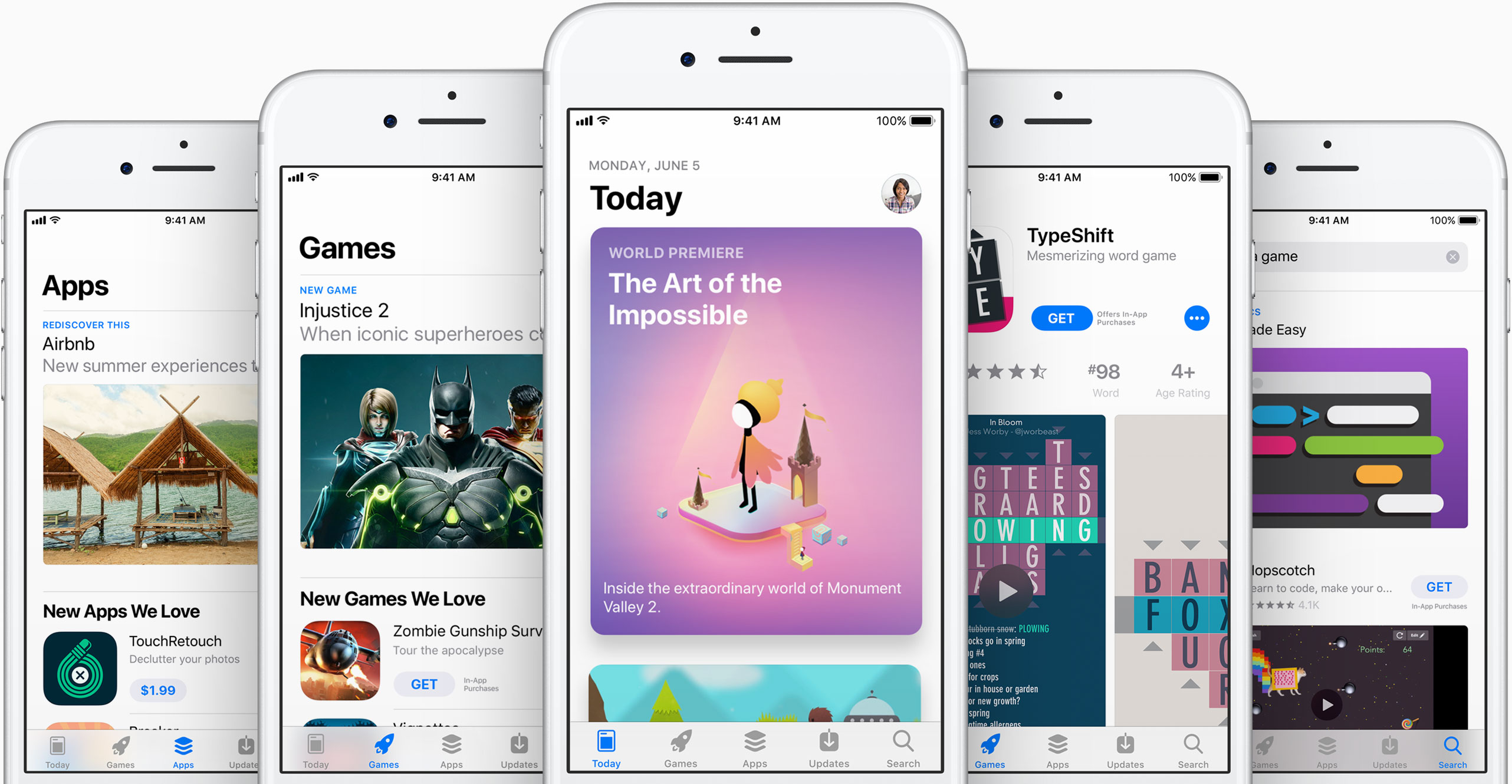
Aside from a few major iPhone and iPad enhancements that are in tow for iOS 11.3, like battery health and power management which were previewed recently ahead of release this Spring, the software update brings back version number and size for app updates.
These important pieces of information got removed from last September’s iOS 11 release as part of the major revamping of App Store. In the current beta of iOS 11.3, tapping the “more” link below any app update listed under the Updates tab in App Store reveals the update’s version number and size at the very bottom of the accompanying release notes.
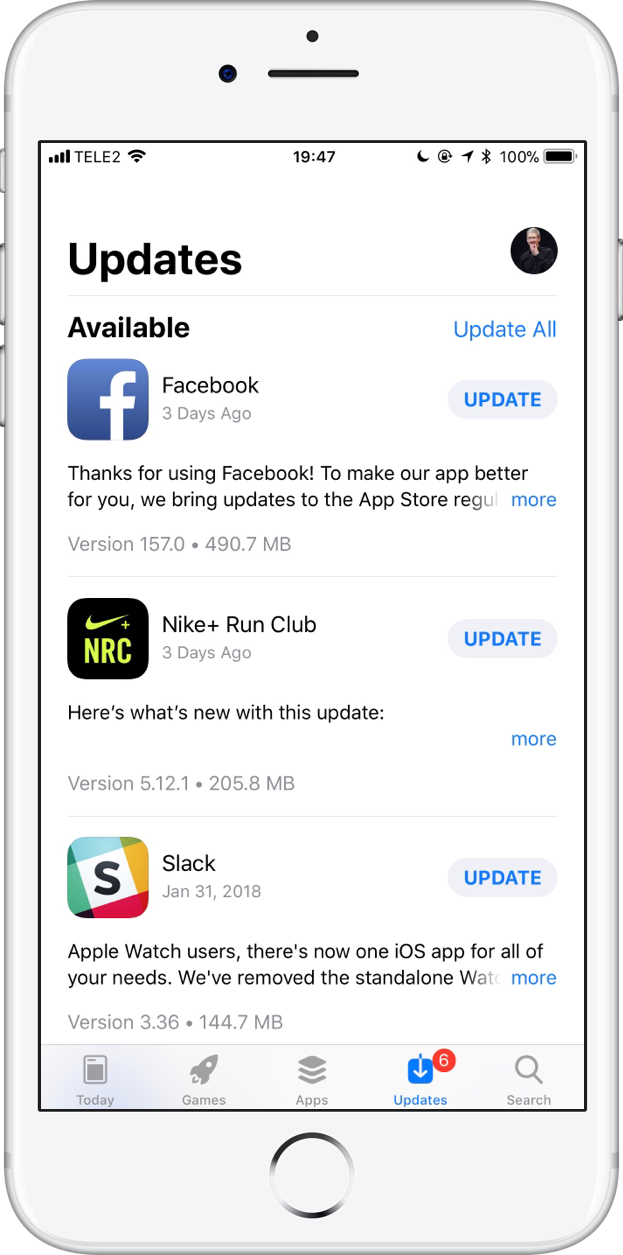
Like before, this information is displayed both for updates that have already been installed and those that are ready to download. However, this handy feature may use some additional work.
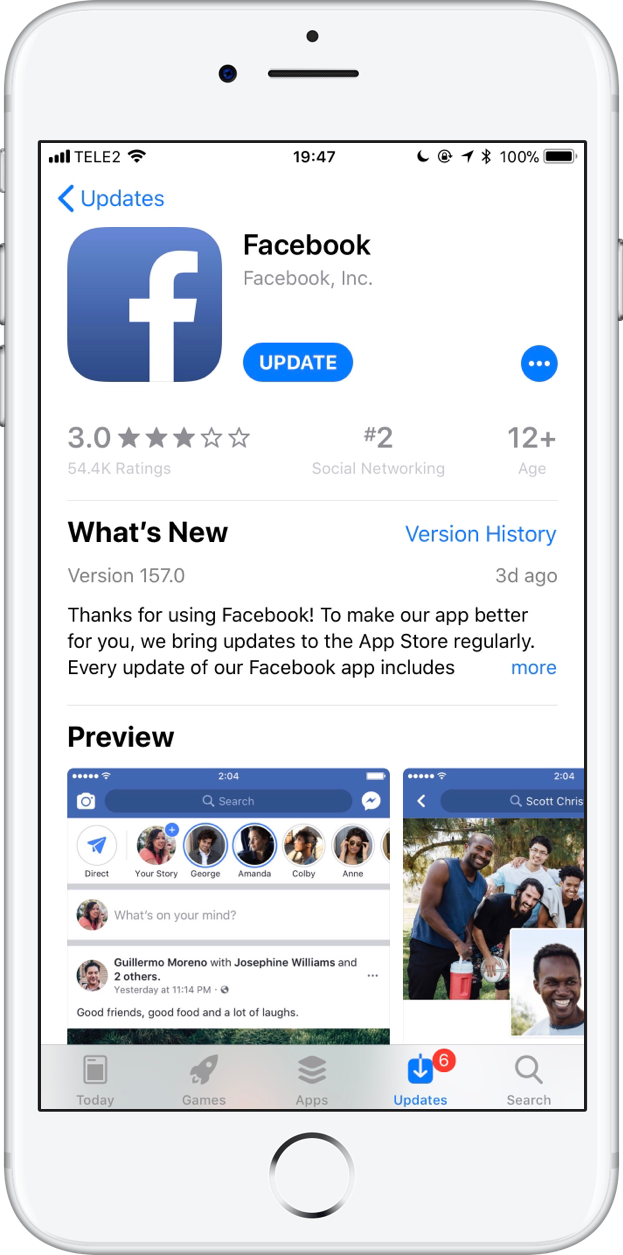
That’s because app pages on App Store still do not display installation sizes for updates (version numbers are shown), as evidenced by the screenshot above showing the Facebook app page on iOS 11.3.
Subscribe to iDownloadBlog on YouTube
Don’t get us wrong, we’re not whining for whining’s sake.
As a matter of fact, we’re very happy that App Store is now showing size and version number for both apps and their updates, as it should. Following the iOS 11 release, Apple quietly increased the cellular download limit for App Store apps and updates to 150 MB.
Seeing an update’s size is crucial before hitting the Update button only to be greeted with a message that it cannot download over cellular because it exceeds the 150MB threshold.
Are you glad that Apple has reinstated this App Store feature in iOS 11.3?
Let us know down below in the comments!