
Released as a developer-only preview at Google’s annual conference back in March, the latest version of the Android operating system for smartphones, tablets and watches—officially called Android 8.0 Oreo—is now available through the Android Open Source Project.
Key features in Android Oreo
Google pitches the latest and greatest version of the Android software as being smarter, safer, faster, more powerful and seamless than before. Plus, it’s “sweeter than ever”.
Faster navigation throughout the operating system itself and within your favorite apps is now a reality with arrow and tab-based keyboard navigation support in Android Oreo.
Icons can now change their appearance and shape to reflect your chosen Home screen theme and support visual effects including the parallax effect as seen on the Apple TV icons.
Much bigger changes are available for Android’s notifications system.
For starters, notifications can now be snoozed and apps can remove a snoozed notification without it reappearing. Android’s all-new notification dots, which have similar functionality like app badges on iOS, make it easier to see which apps have new content to display.
Not unlike 3D-touching app icons on iPhone, Android Oreo now displays an app widget along with important information like the last notification received when you long-tap its icon.
Alerts can now be batched in topic-based groups, known as channels.
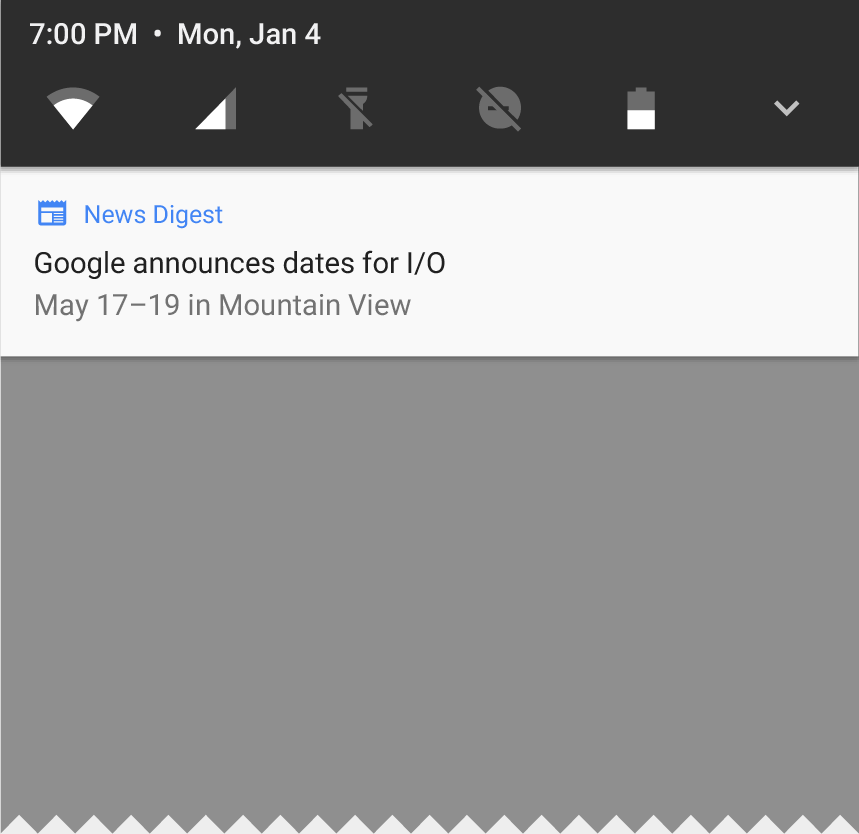
You can easily block all alerts from a channel at once or change the behavior of each channel individually by adjusting such characteristics as importance, sound, lights, vibration and whether or not the channel is shown on the Lock screen or overrides Do Not Disturb mode.
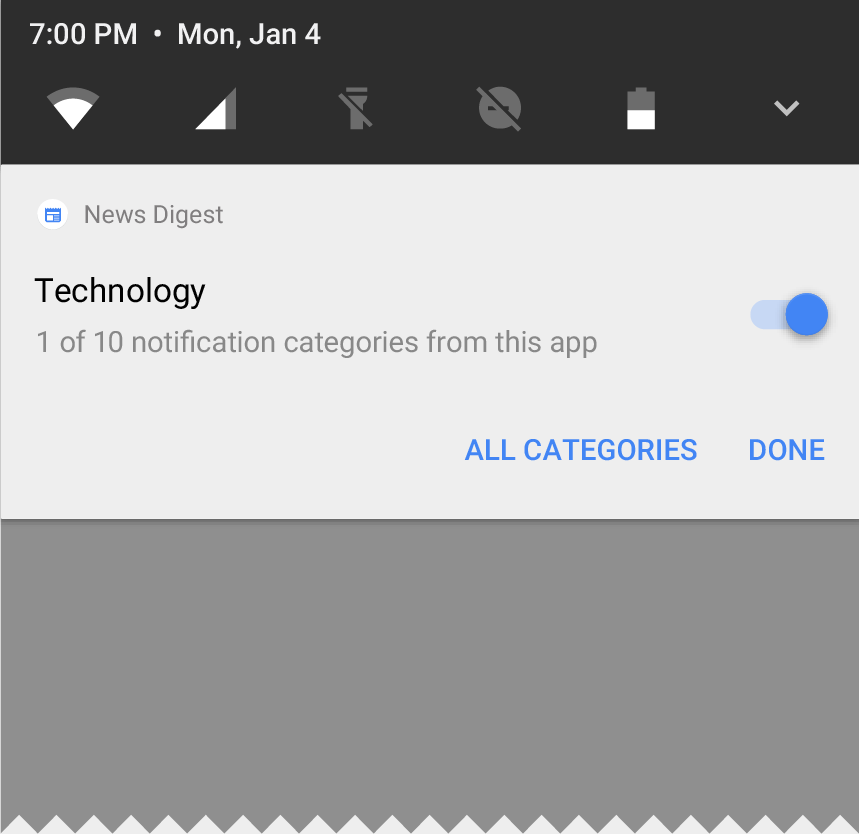
Notifications can also have differently colored backgrounds, making it easier to visually separate, say, alerts for incoming messages from those containing driving directions.
In case you’ve been wondering, yes, Android Oreo packs in support for the new Unicode 10 emoji characters, such as exploding head, vampire, zombie, hedgehog, giraffe, fortune cookie and more. And in major visual change that could potentially irk many users, Google’s redesigned existing Android emojis so say goodbye to the iconic emoji blobs.
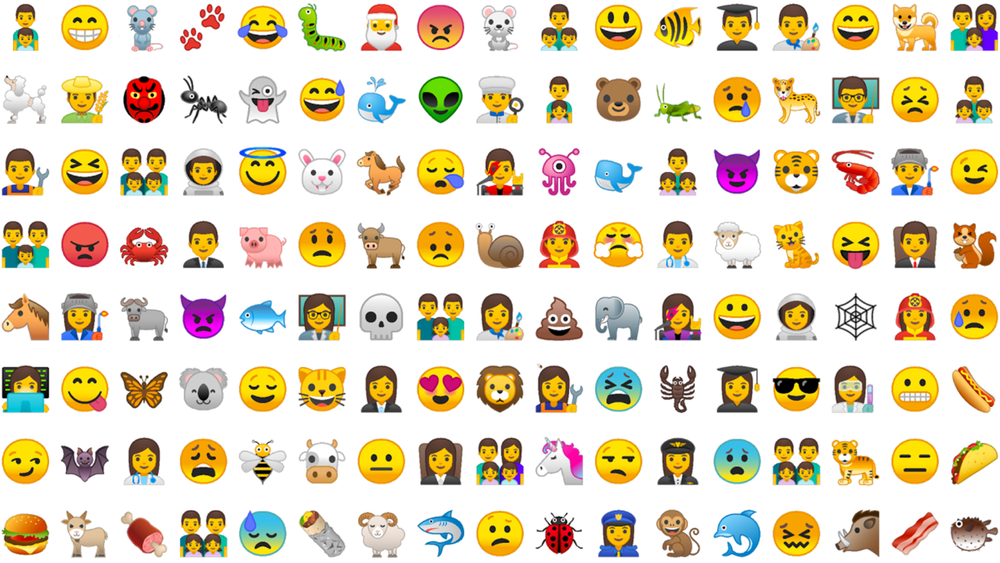
On to the other changes…
Historic chats can now appear in messaging notifications, like iOS’s interactive Messages alerts. All of the new features for notifications in Android Oreo can be managed through the Settings app or simply long-tap an alert to adjust its features inline.
Picture in picture (PiP) video, which debuted in Android TV, is now coming to phones and tablets with Android Oreo. Previously, phone vendors like Samsung had to develop their own picture-in-picture implementation but now all compatible devices get this for free.
With this capability, users can do things like continue watching a video in a floating overlay while answering a chat or hailing a car. User-selectable aspect ratio and play/pause controls make it easy to customize the PiP window to your liking.
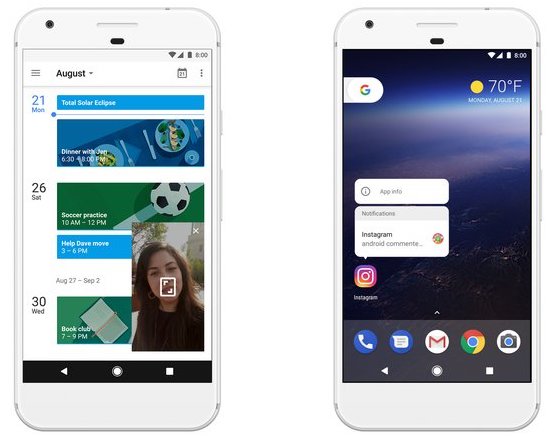
Android Oreo further improves battery life by imposing new automatic limits on what apps are permitted to do while they’re in the background.
“As a starting point, we’re allowing background apps to receive location updates only a few times each hour,” Google says. “We’re continuing to tune the location update interval throughout the preview based on system impact and feedback from developers”.
As for the under-the-hood changes in Android Oreo, there are new APIs for autofillers, multi-processes, low-latency audio and system-level integration with VoIP apps.
Google Safe Browsing is now supported in apps’ web views.
Wi-Fi Aware, formerly Neighbor Awareness Networking, lets devices with compatible wireless hardware communicate with each other directly, without an Internet access point.

High-quality Bluetooth audio codecs like Sony’s LDAC are now supported.
Fonts are now a fully supported resource type in Android. Support for multi-display configurations has been implemented as well. Users can now cherry-pick a default app for autofill and apps should launch and run faster thanks to up to a twofold increase for the Android Runtime on certain app benchmarks.
Last but not least, Android Oreo brings many new capabilities that make the software more secure and easier to deploy and manage in corporate environments.
You can learn more at android.com/oreo.
Android Oreo availability
The Android 8.0 Oreo software update for Google’s own Pixel and Nexus devices is currently being tested by carriers and will release in the near future, said the search firm today.
As is the case with Android updates, owners of non-Google smartphones and tablets will need to wait much longer for the Oreo update.
“By the end of this year, hardware makers including Essential, General Mobile, HMD Global Home of Nokia Phones, Huawei, HTC, Kyocera, LG, Motorola, Samsung, Sharp and Sony are scheduled to launch or upgrade devices to Android 8.0 Oreo,” said Google.
It’s not unusual for some carriers and OEMs to avoid updating existing devices altogether, opting instead to push their existing consumers toward buying the latest hardware.
To illustrate that point, Android Nougat—which is Google’s previous major version of the operating system—was installed on just 13.5 percent of devices as of August 8.
To put this in perspective, iOS 10 currently powers 87 percent of compatible active devices. Both iOS 10 and Android Nougat were released roughly around the same time a year ago.
According to Google’s own stats, which exclude white label hardware and devices that don’t run Google Play Services, older Android versions like 5.0 Lollipop (released in 2014) and 6.0 Marshmallow (from 2015) still power nearly two-thirds of compatible devices.
Your thoughts on Android Oreo
So, what are your thoughts and feelings about Android Oreo?
Do you give this Android update a thumbs up or down, and why? And what is your favorite new feature in Android Oreo? Voice your opinion in the comments section below.