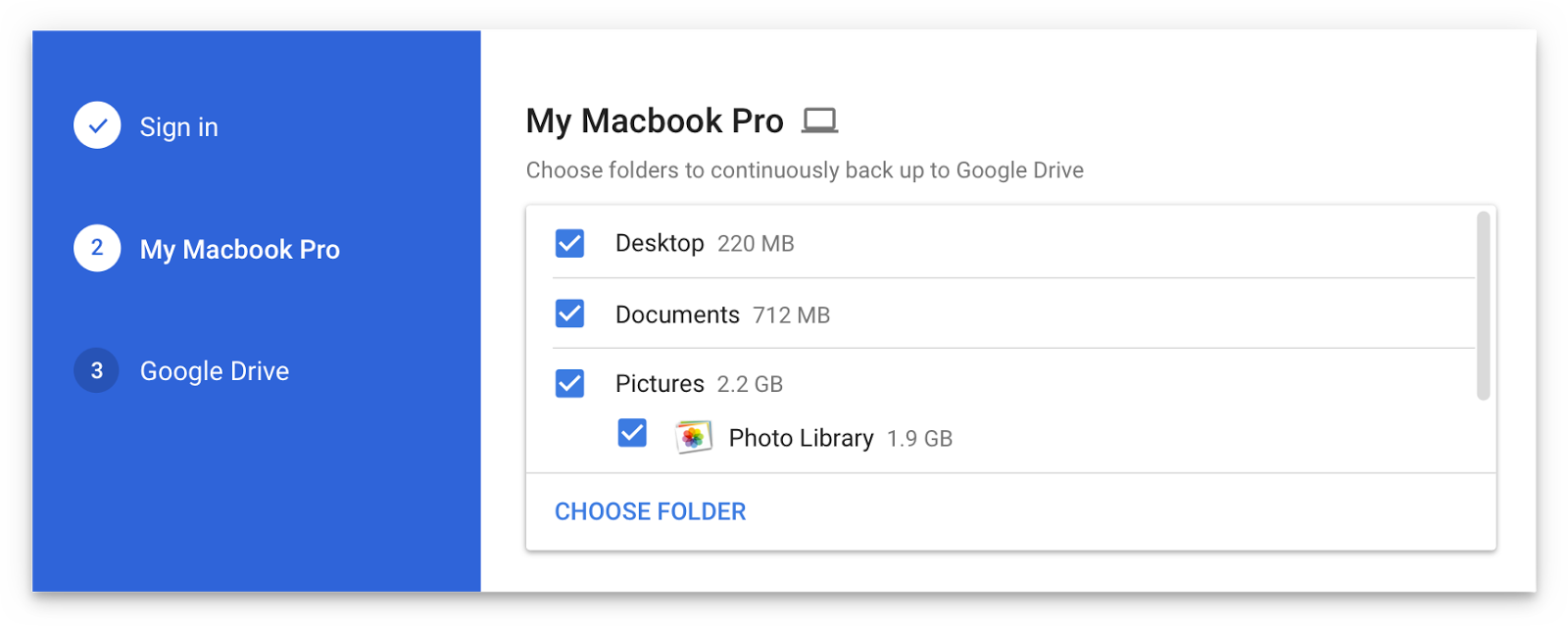
Are you a fan of Drive, the search giant’s cloud-storage service? If so, a new app from Google will soon let you back up any folder(s) on your computer to Drive and keep them in sync.
This is welcome news because Drive’s current desktop client does not allow for selective sync of any folders that don’t live inside of the Google Drive folder on your Mac or Windows PC.
The forthcoming Backup and Sync app is better integrated with your computer than the existing client and will replace it on Wednesday, June 28.
According to the search firm, Backup and Sync is intended to “help everyday users back up files and photos from their computers, so they’re safe and accessible from anywhere”.
As mentioned, you’ll be able to continually back up any items found in custom folders on your computer, like the Desktop, Photos, Documents and so forth.
Backup and Sync will replace Google’s existing desktop uploader for Photos, too.
Basically, you could use the new app to back up and sync your entire Mac account’s home folder to Drive and use Google’s powerful search engine via Drive’s web interface to quickly identify that needle in the haystack you were looking for.
However, you’ll probably need to upgrade your cloud storage to keep your Mac safely backed up to Drive. Each Google account gets 15GB of free Drive storage versus Apple’s 5GB free tier.
If you need more storage, you can upgrade to one of the paid Drive tiers:
- 100GB for $1.99 per month
- 1TB for $9.99 per month
- 10TB for $99.99 per month
And here are Apple’s recently refreshed iCloud storage upgrades:
- 50GB for $0.99 per month
- 200GB for $2.99 per month
- 2TB for $9.99 per month
Google Drive for Mac and Windows is available via google.com/drive/download.
Google Drive for iPhone and iPad is a free download from App Store.
Do you use Google Drive? If so, are you looking forward to backing up your Mac to the Google cloud? If not, what’s your preferred online service for storing files, documents and other data?
Tell us in comments!