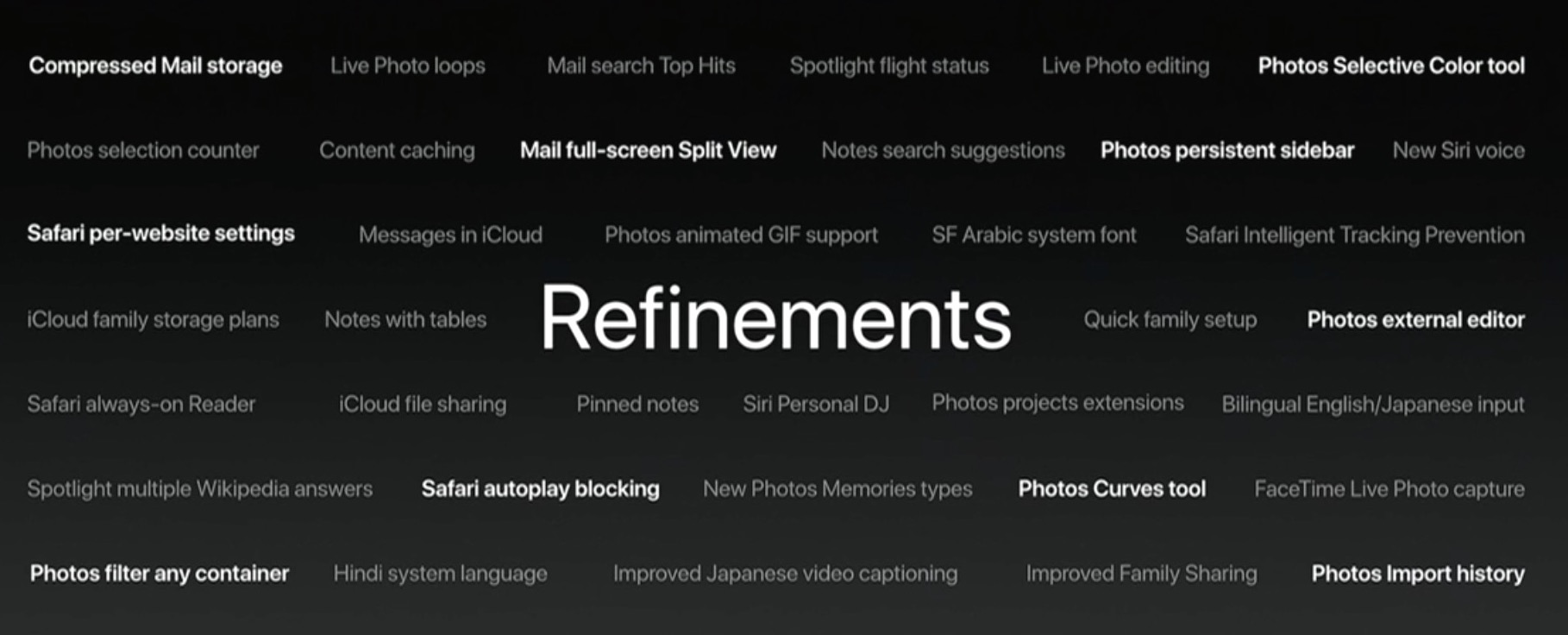Although Apple announced a host of new features for its upcoming macOS High Sierra operating system for Mac computers at WWDC 2017 on Monday, they didn’t quite have time to cover everything.
In this piece, we’ll outline a number of new features that are coming in macOS High Sierra that Apple didn’t demonstrate at the keynote.
Improvements for Siri
Siri is a major part of any Apple device user’s life, and macOS High Sierra is bringing with it some fabulous changes to it. Among those:
- Updated interface
- More fluent male and female voices
- New song DJing features
- Improved jokes and personal expression
Improvements for the Photos app
The Photos app has been gaining traction on the macOS platform since its conception. Among the new features Apple adds into it in this update are:
- Live photo editing
- Live photo loops
- Extensions for Photos projects
- New types of Memories
- Improved photo organization
- New editing tools
- Improvements to facial recognition
- Selection counter for selected items
- Persistent sidebar for easier navigation
- View an import history of your photos
Improvements for Safari
Apple calls Safari one of the fastest web browsers in the world, and now it’s getting even more features for your convenience; including:
- Always-on Reader mode
- No more auto-playing videos
- Improved tracking prevention
- Customize per-website settings
- Improved battery efficiency
- Faster browsing speeds
Improvements for iCloud
Apple is bringing a handful of new features to iCloud, including:
- iCloud family storage plans (200GB or 2TB)
- iCloud file sharing
- Messages for iCloud
Improvements for the Notes app
Apple has made a host of changes to the Notes app to make it more useful. Among the new features are:
- Pin notes of importance
- Insert tables in your notes
- Search suggestions now appear
Improvements for the Mail app
Email is an important feature for any computer user, and Apple is packing in some mean new features into the Mail app, including:
- Full-screen split view in the Mail app
- Top Hits during email searches
- Compressed Mail storage reduces storage space usage
Improvements for Spotlight
Spotlight is one of the best ways to search your Mac, and it has been given a bevy of improvements in macOS High Sierra, including:
- Support for airplane & airport information
- Support for multiple Wikipedia results
Better international language support
Apple is focusing more on making the Mac as international of a platform as possible. To do so, they’ve added improvements for language support, including:
- Bilingual English/Japanese input support
- Improved Japanese video captioning
- Added Hindi system language
- SF Arabic system font
Support for virtual reality
Apple is stepping up its game with augmented and virtual reality. The Mac is getting virtual reality support in macOS High Sierra so that app and game developers can use these machines to do more powerful things with their creations. This means apps like Final Cut Pro X, Epic Unreal 4 Editor, StreamVR, and Unity Editor will get a slew of new features in and of themselves.
Improved graphics performance
Apple is evolving its Metal graphics API into Metal 2, a new and improved platform that delivers even higher peak graphics performance with better power efficiency and battery life. Metal 2 will work seamlessly with Apple’s new virtual reality support and give game developers powerful new tools to tap into the hardware’s true potential.
Apple Filesystem comes to Mac
For the first time, macOS High Sierra will bring the popular APFS to the Mac just as Apple did with iOS 10.3. APFS is faster and more secure and will open up new opportunities for file management on the Mac platform. Apple is already using it to enhance iCloud features in a cross-platform environment.
A new video format
In addition to new features, macOS High Sierra is also adding support for a new video format dubbed HEVC, which Apple also refers to as H.265. This newer video format is a step up from the already-efficient H.264 standard and helps improve storage space woes on Macs by utilizing better video compression. The smaller file sizes can also improve streaming quality among other things.
Snap Live Photos during FaceTime
You can now capture Live Photos during a FaceTime call. Both you and the person you’re communicating with will receive a notification when you snap a photo and it gets saved to the Photos app.
Quick family system setup
If you’re setting up a new Mac for the family, Apple has created a quicker way to set the machine up based on machines that already exist in the household, similar to the feature that debuted in iOS 11.
More support for third-party apps
If you use third-party apps from the internet or the Mac App Store, then you’ll be happy to know macOS High Sierra is building in additional support for accessing these apps throughout the operating system, making it easier than ever to jump from app to app in a workflow.
Refinements and performance improvements
With all major upgrades, Apple is overhauling the operating system’s stability and performance. Not only will macOS High Sierra users experience enhanced speed and vastly-improved security, but the battery life and user experience of the operating system will also climb.
Wrapping up
Apple will launch macOS High Sierra in the Fall of 2017 along with iOS 11 and watchOS 4. The update will be a free upgrade and you can check our compatibility list to see if it will be compatible with your system.
Given all the new features macOS High Sierra brings to the table, it’s difficult to capture every grain of detail in one post. Nevertheless, if we’ve missed anything you find to be a major feature on the upcoming macOS High Sierra update, we’d appreciate if you’d let us know in the comments section below.