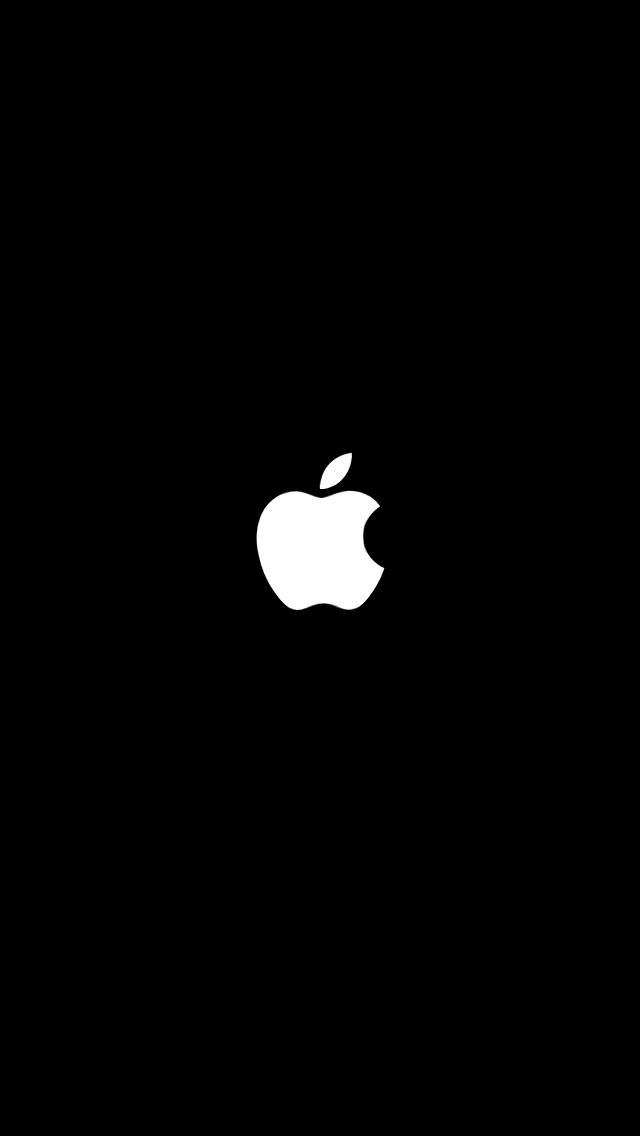
You might have noticed after jailbreaking iOS 10 with Yalu that the Apple logo-based respring screen doesn’t show up anymore, and it would seem that some jailbreak users are beginning to miss seeing it.
Coming to the rescue at just right time is a new free jailbreak tweak called MakeRespringsGreatAgain by wizages, which brings back the iconic Apple logo screen whenever you respring your device.
After you install the tweak, your iOS 10 resprings will immediately feel just like they did all jailbreaks prior, and give you something more than just a spinning activity circle to look at.
You’re going to see it with any and all device resprings, whether you’re doing so from Cydia after installing a new jailbreak tweak, or respringing via a shortcut from one of your already-installed tweaks.
For those who feel a little nostalgic, MakeRespringsGreatAgain is a gem for jailbroken iOS 10 devices that can downloaded for free from Cydia’s BigBoss repository.
There are no options to configure to get the tweak to work, and moreover, it doesn’t need to be installed on devices jailbroken on any other firmware.
Anyone into coding or interested in learning more about how the tweak works can head over to the developer’s GitHub page where he has open-sourced the tweak so you can learn what makes it tick.
Will you be bringing back the Apple logo-based respring screen on your jailbroken iOS 10 device? Share your thoughts in the comments below!