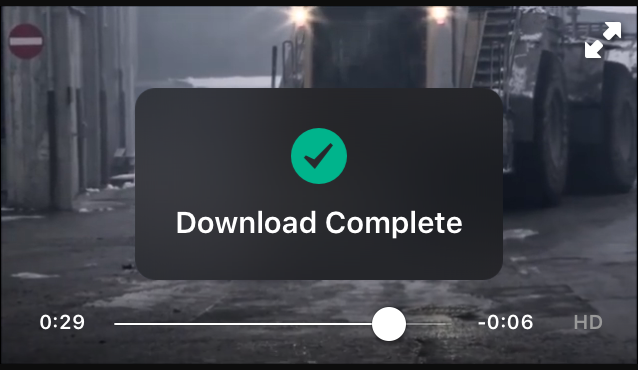
Facebook users who are looking for a little more oomph from their app experience are going to love a new jailbreak tweak release called Prenesi 3.
This tweak not only supercharges the app with additional features, but it even lets users further configure the app’s behavior and features to their liking.
A long story short, if you’re rocking a jailbroken device and you use Facebook regularly, then this is a tweak you don’t want to miss.
Supercharging Facebook with Prenesi 3
The free Facebook app for iOS lacks a number of features out of the box that users actually want to have, but additionally, there are some features the app does come with that users wish they could change to better suit their needs.
Prenesi 3 is a tweak that solves these problems. It offers the following improvements:
- Saving videos from your News Feed directly to your Camera Roll
- Force posts in your News Feed to display in chronological order
- Prevent Facebook from showing the reaction interface via the Like button
- Enable confirmation for Liking and unliking statuses or comments
- Enable internal employee settings that are normally hidden from users
- Disable Facebook’s VOIP feature to save battery life
Configuring Prenesi 3
Prenesi 3 will add a section for settings in the Facebook app itself. You can get to it from the More tab in the Facebook app, then you can tap on the Prenesi Configuration cell to open the available settings.
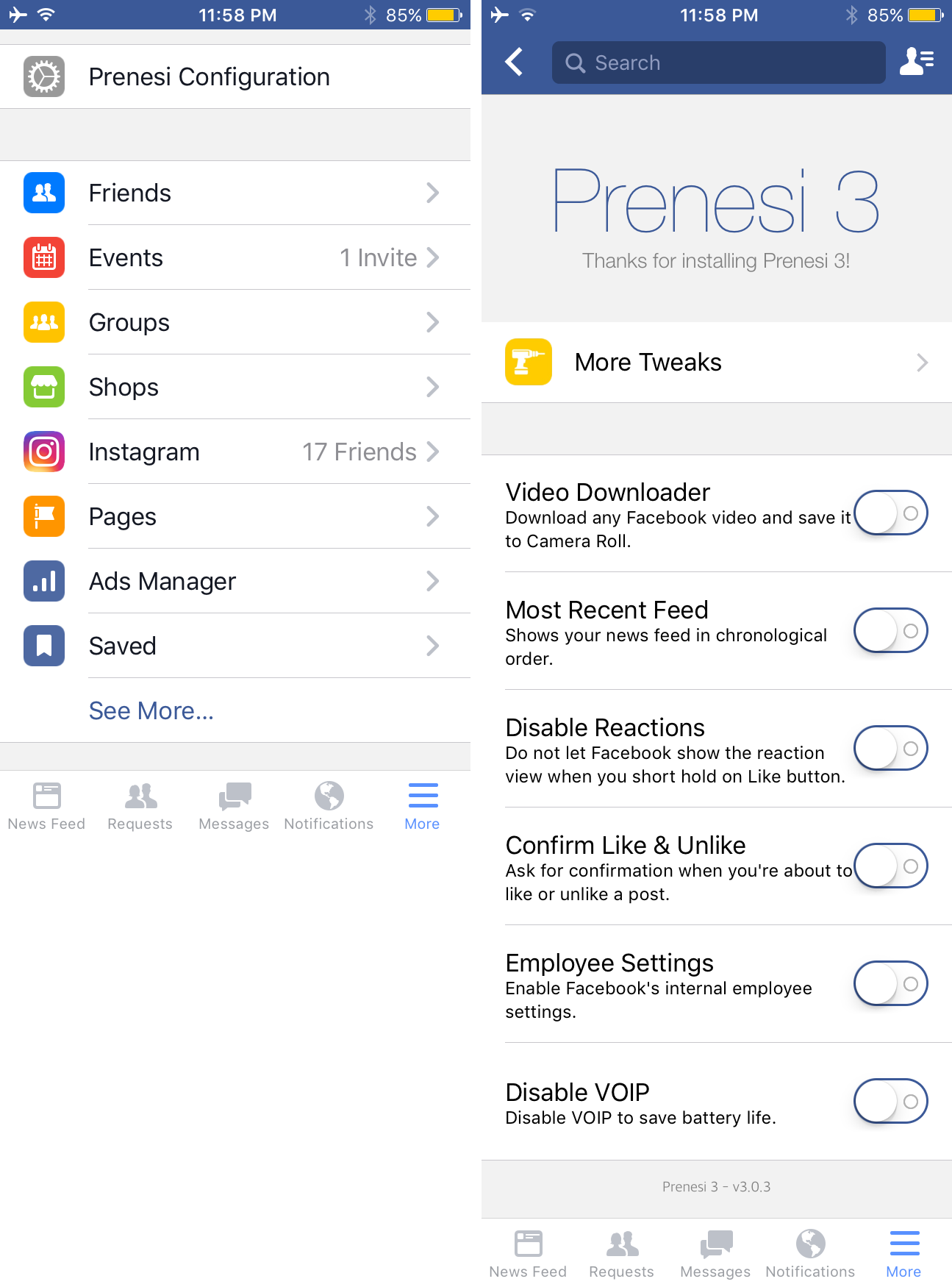
Here, you can enable or disable all or any of the features we talked about earlier.
Just to recap, those include:
- Downloading videos
- Most recent News Feed
- Disabling reactions
- Like and unlike confirmation
- Employee settings
- Disabling VOIP
Downloading Facebook videos with Prenesi 3
Although we’ve shown you before how you can download videos from Facebook without a jailbroken device, Prenesi 3 is a useful tweak because it allows you to download videos directly from the mobile Facebook app.
After you enable the feature from the tweak’s settings, you can follow these steps to download a video from your Facebook News Feed:
1) Find a video in your News Feed and tap on it to open Facebook’s video viewer.
2) Tap on the drop-down arrow just above and to the right of the video.
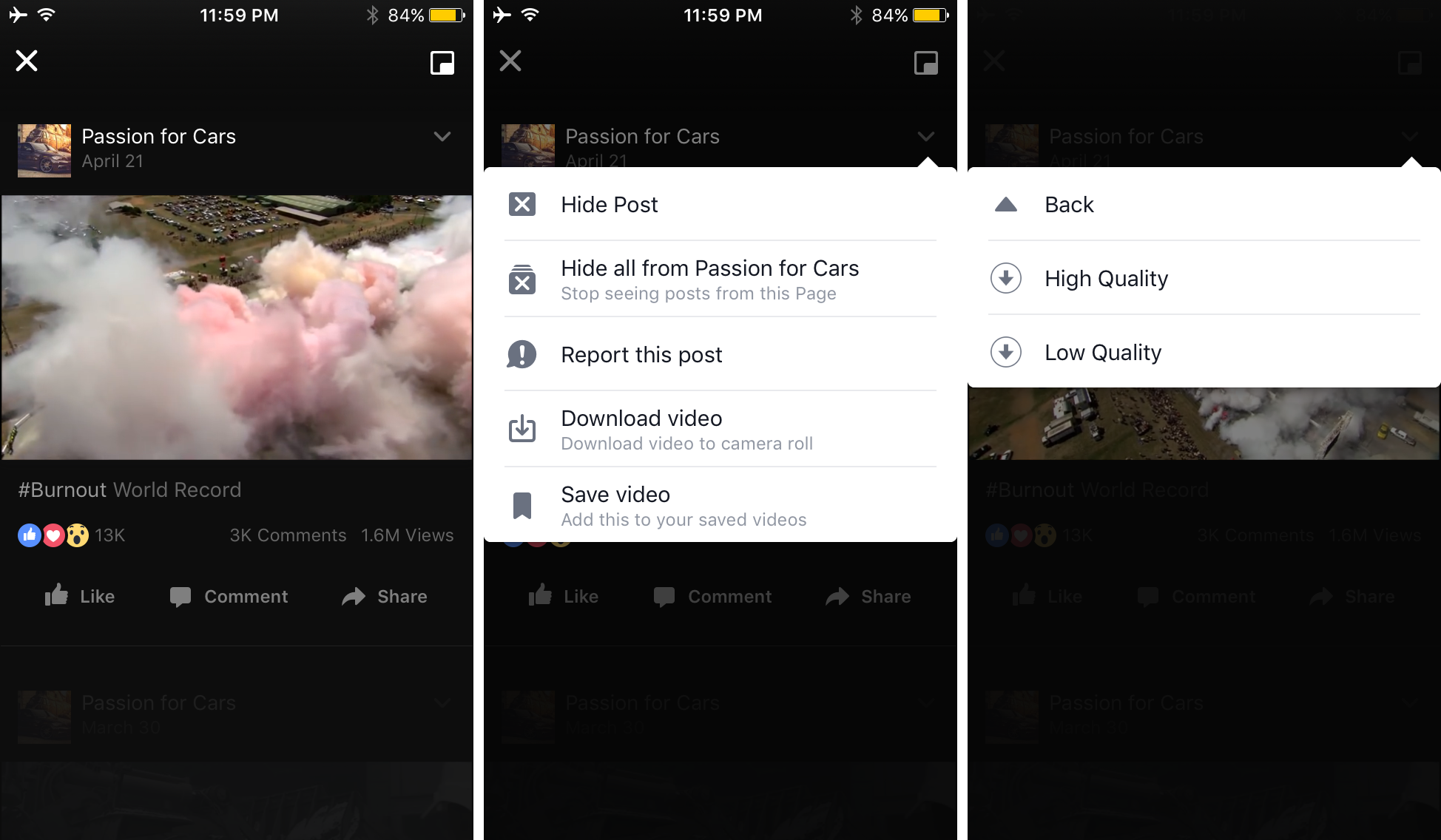
2) Tap on the Download video button from the list of options.
3) Tap on either the High Quality or Low Quality button depending on what video quality you wish to download the video in.
4) The video will begin downloading and you can follow the percentage in the heads-up display.
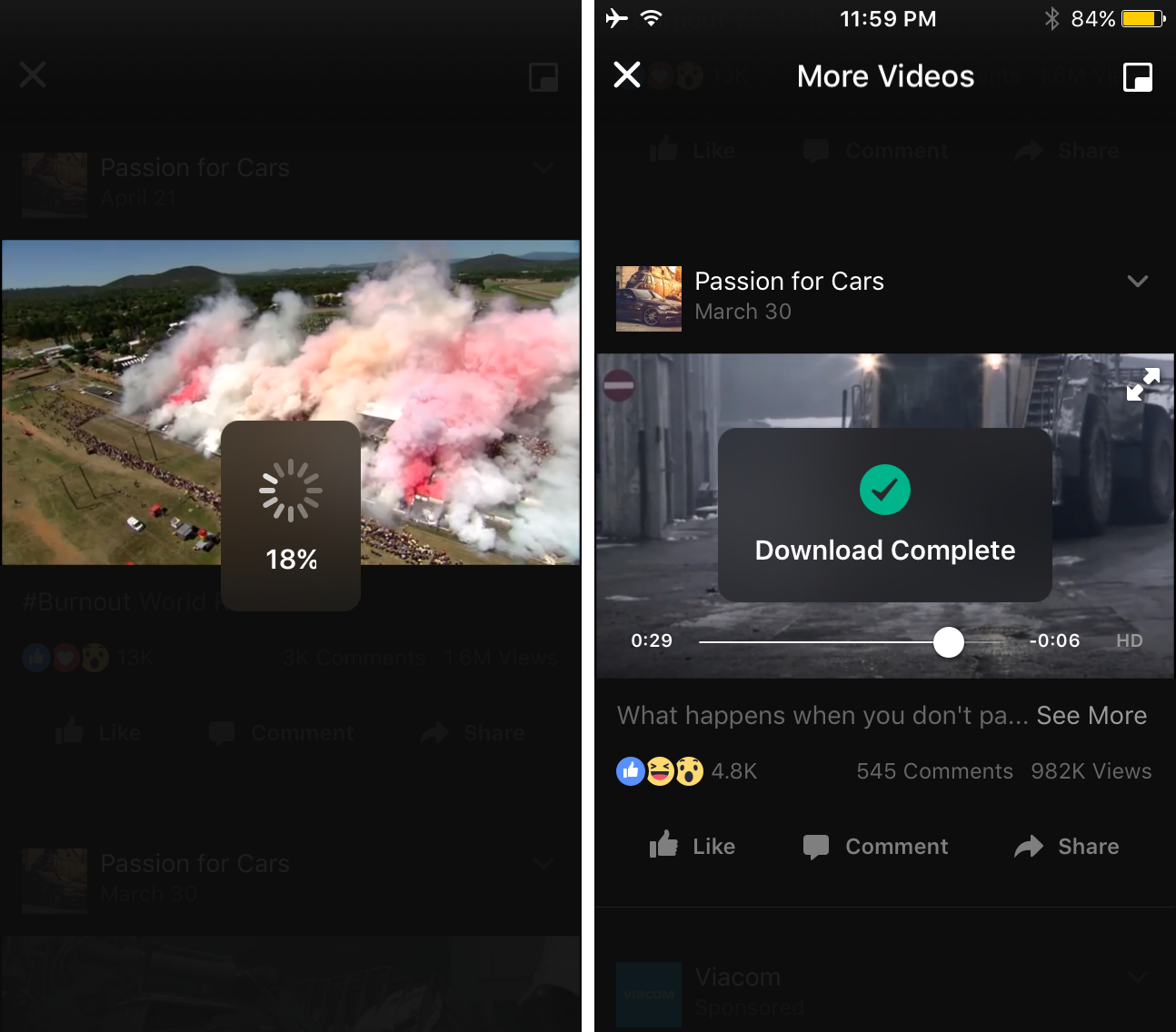
5) Once finished, the heads-up display will say Download Complete and you’ll be able to check your Camera Roll to find the video you downloaded:

And that’s it! Your downloaded video is now in your Camera Roll and you can watch it offline or even share it with any method you want to from the iOS share sheet.
My thoughts on Prenesi 3
Prenesi 3 is a great jailbreak tweak for anyone who uses the mobile Facebook app.
For many people, the ability to sort the News Feed into chronological order is worth the download in itself. It’s kind of annoying how Facebook has done away with this feature and seems to sort the News Feed however it wants to.
I also really like the video downloading feature, because I often find something very interesting and want to save it for later when I’m not connected to the Internet, or I want to share it with someone who isn’t on Facebook. By downloading the video, I get this ability.
I don’t personally need many of the other features, but I think users will have a lot of fun playing around with them to make the mobile Facebook app experience a better fit to them.
I would recommend the tweak to any Facebook user who owns a jailbroken device.
Wrapping up
The tweak is a free download from Cydia’s BigBoss repository, so I would definitely say it’s something worth checking out if you use Facebook on a daily basis and are looking to provide yourself with a better user experience.
For the record, the tweak works with iOS 7 and later with the latest version of the free Facebook app from the App Store.
Would you use any of the features built into Prenesi 3? Share in the comments below!