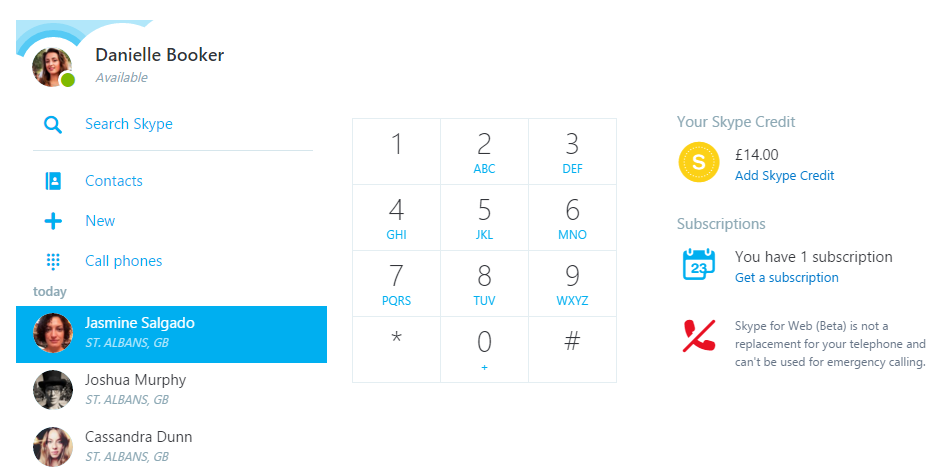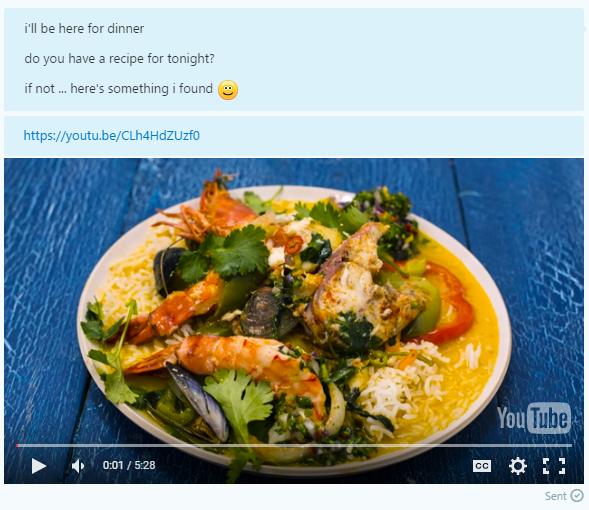You can now call mobile phones and landlines using Skype in a desktop browser, without needing a plug-in. Support for marking phone calls through a browser has been added to Skype Web, a web-based counterpart of the native Skype app, along with several other new features.
For instance, you can now add new people to a conversation, even if they’re not on Skype, enjoy watching YouTube videos without leaving Skype and more.
After signing in to Skype for Web, click on the Call Phones tab, select your destination, dial the number you’d like to call and then hit the Call button. Like in mobile and desktop Skype apps, calling cell phone numbers and landlines requires a Skype credit.
Next, the web app will now provide an in-line preview image of any YouTube URL pasted into the conversation. Moreover, you can watch YouTube clips directly in Skype for Web and take advantage of all the same volume and full-screen controls you have in YouTube.
Yet another new feature in Skype’s web app: support for notifications, so you’ll receive in-app alerts in your browser when you receive a new Skype message or call.
“As long as you’re signed into Skype for Web, you’ll receive notifications, even if you’re in another browser tab or another app,” notes the team.
Last but not least, Skype for Web users can now create a chat with anyone by pressing the New button and then Share conversation. Now simply share your unique conversation URL with others, who can click the URL to instantly join your chat—even if they’re not currently a Skype contact or have a Skype account.
To try out these new features, point your browser at web.skype.com.
Source: Skype