
Among all the things you can customize in iOS with a jailbreak, one of the things we’ve not seen a whole lot of support for is Cydia, which is now fully customizable thanks to Cydia Substrate 1.1.19 and later because it runs as mobile instead of root.
A new jailbreak tweak called Flame, which is available for free in Cydia as of today, fills this void by providing you with an array of new customization features for the entire Cydia app.
What Flame is all about
Cydia, which had long been non-customizable, is now customizable since Cydia Substrate 1.1.19 was released, and all subsequent updates have also supported customization because the app runs as mobile now. This allows jailbreak tweak developers to modify Cydia in a safe way such that Cydia Substrate can still protect you in the instance of a crash or conflict.
Flame, which takes advantage of this, is about giving you the ability to customize your Cydia user interface to your liking. The tweak comes with various options to configure that involve not only Cydia’s appearance, but also its functionality.
Delving into the preferences
Flame adds an extensive preferences pane to the Settings app after you install the tweak where you can immediately start changing things around. The changes you make will modify how Cydia looks and how you interact with it.
From the main preferences pane, you can toggle the tweak on or off on demand and you can tap on the “Options” cell to see all of the tweak’s setting offerings:
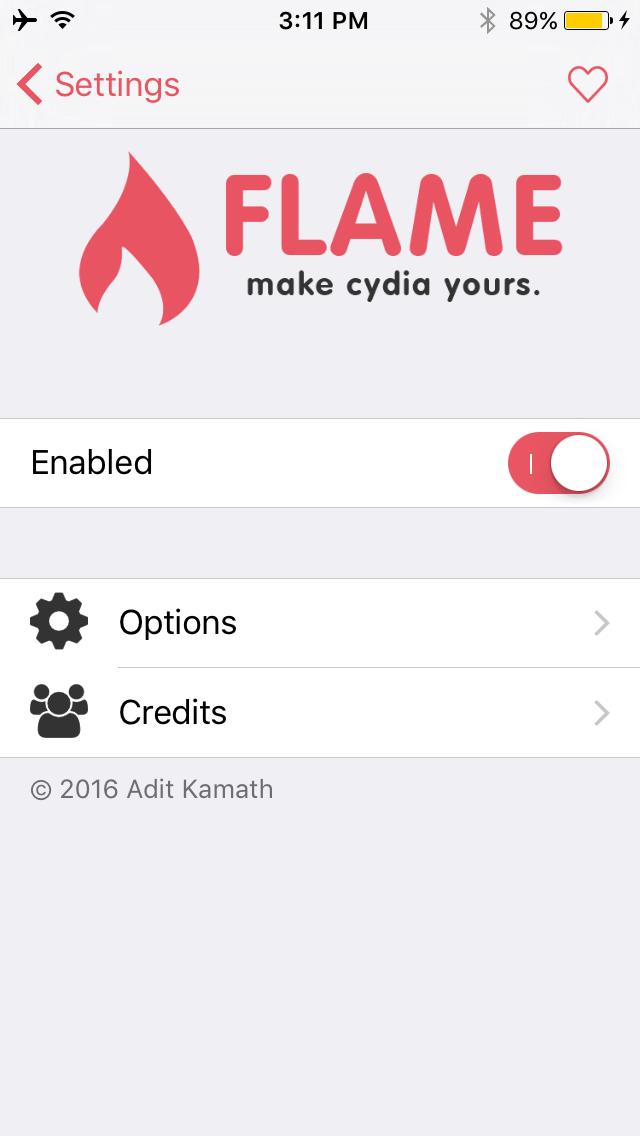
Once you open the “Options” cell, this is where things get interesting:
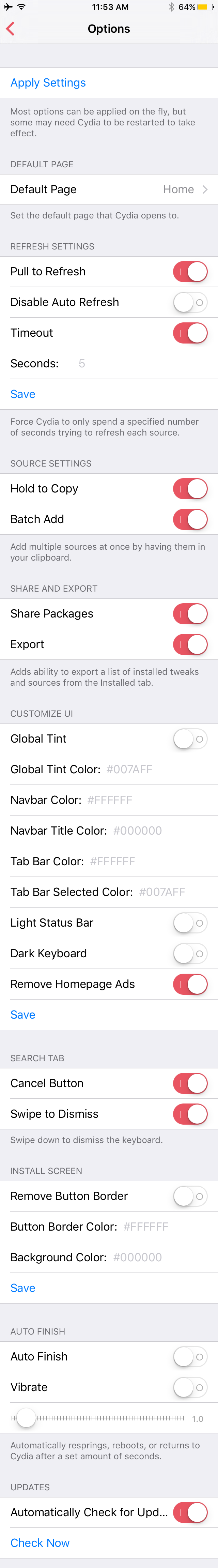
Please note that under each of the main sections is an individual “Save” button. You will have to tap on that button to save any changes you make to that section. Below, we’ll outline all the options you have to play with in this preferences pane:
Default Page
Here, you can choose the page that opens by default when you open Cydia. You can pick from any of the tabs you would normally be able to tap on from the bottom of the Cydia app, those include:
- Home
- Sources
- Changes
- Installed
- Search
Refresh Settings
The refresh settings allow you to configure how Cydia’s sources are refreshed. The settings you have here include:
- Enabling or disabling pull to refresh to refresh your sources
- Enabling or disabling auto-refresh to save battery life
- Choosing a custom timeout for source refreshing in seconds
Source Settings
These settings make it easier to manage and add sources. Among the options you have here are:
- Tapping and holding on a source to copy its address to your clipboard
- Enabling or disabling batch adding sources if multiple URLs are in your clipboard
Share and Export
If you’ve ever wanted to share details about a package in Cydia, or details about the packages you’re using on your device, these settings will be your new friend:
- Enabling or disabling sharing links to packages in Cydia using an iOS share sheet
- Enabling or disabling the ability to export a list of installed tweaks and sources on your device
Customize UI
This section is dedicated to giving Cydia a makeover. If you’re bored with how it looks, you’ll enjoy all the features you can play with here. The options include:
- Enabling or disabling a global tint color
- Choosing a global tint color
- Choosing a navbar color
- Choosing a navbar title color
- Choosing a tab bar color
- Choosing a tab bar selected color
- Enabling or disabling a light Status Bar
- Enabling or disabling a dark keyboard
- Hiding or showing the ads for other tweaks on Cydia’s home page
Search Tab
Here, you’ll find options for configuring actions in the Search tab of Cydia. Options include:
- Enabling or disabling the cancel button
- Enabling or disabling a swipe gesture to dismiss the keyboard
Install Screen
In this section, you’ll find options related to that classic black install screen you all know and love when installing or uninstalling a jailbreak package in Cydia. Your options here are:
- Hiding or showing the white border around the respring, reboot, or return to Cydia button
- Choosing a border color
- Choosing a background color
Auto Finish
If you’ve ever wished you didn’t have to tap on the button after a package was installed, and the device would respring, reboot, or return to Cydia all on its own, then this section is going to make you happy. Here you can configure any of these options:
- Enabling or disabling the auto-finish of an installation or uninstallation
- Having your device vibrate when an installation or uninstallation finishes
- Choosing a time delay for the auto finish in seconds
Updates
This section just includes a single toggle switch for allowing or disallowing Cydia to automatically check for new updates for Flame in the background without the need for the app to be open and running.
Please note that a master “Apply Settings” button is included at the top of the preferences pane that you should tap on when you’re finished making any changes to Cydia. This will not respring your device; instead, it’ll update the preference file for the tweak. Resprings are not necessary in between changes to these settings, but you will want to kill and restart the Cydia app to ensure changes take effect each time.
Flame – should you download it?
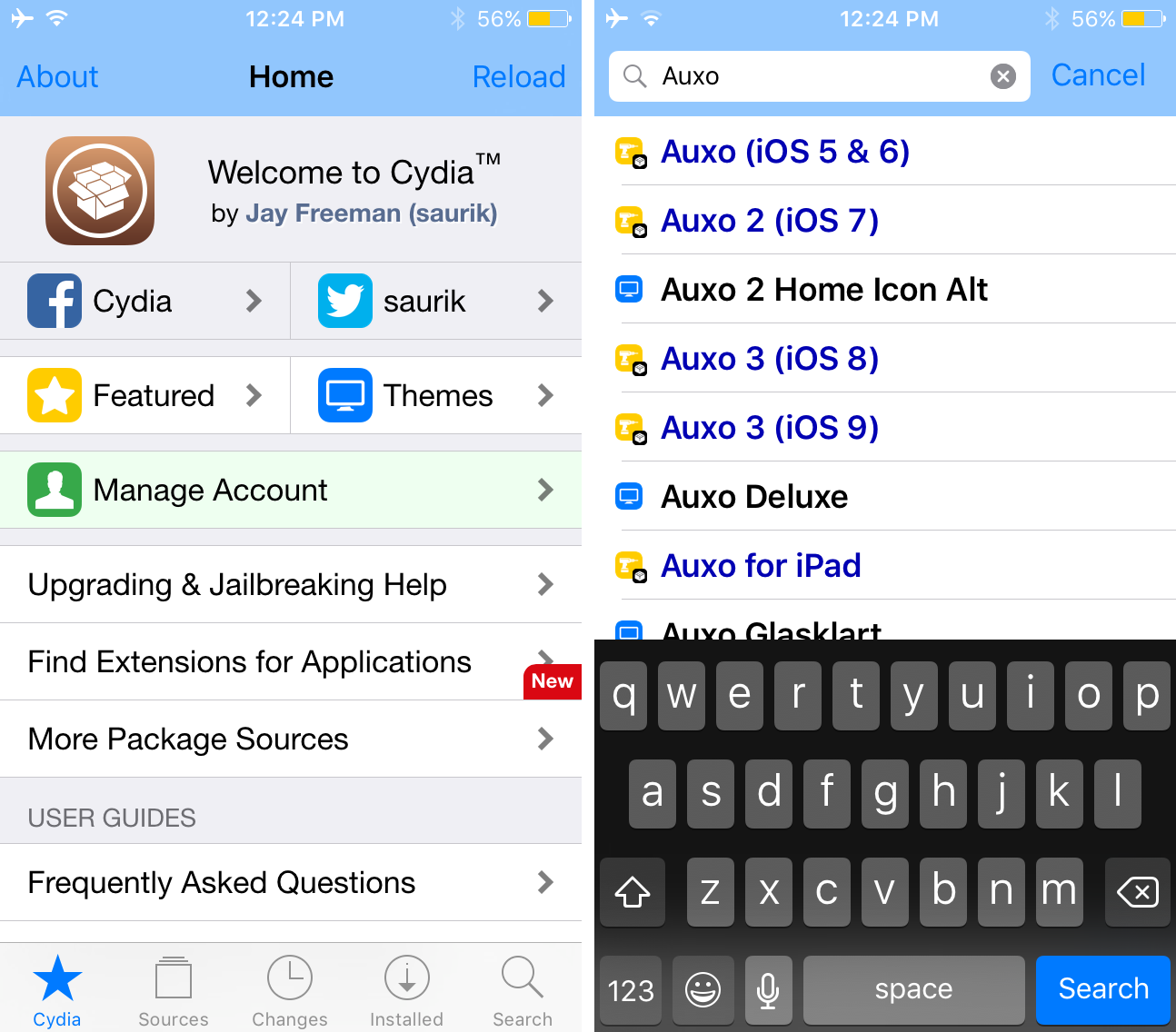
Flame allows you to customize a great deal of options for the Cydia app itself. Above, you can see some minor things we changed with the Flame tweak, such as enabling the dark keyboard and colorizing the navigation bar.
Whether or not you should download Flame depends on whether you believe Cydia is fine as it is, or you think you want to add new functionality to Cydia that it just doesn’t have yet (or may never get).
I personally think there are some useful features in the tweak, but options are going to differ from user to user. Some of my favorite features this tweak brings to the table for Cydia users are:
- Choosing the default page to open Cydia to
- Enabling pull-to-refresh and swipe-to-dismiss-keyboard
- Sharing links to packages
- Removing home page ads
- Auto-finishing of installations and uninstallations
Conclusion
If you’re interested in grabbing the Flame jailbreak tweak, it can be had for free from Cydia’s BigBoss repository today. It’s a great way to take control of your Cydia experience and give the app the look and features you may want that it lacks currently.
What are your thoughts on Flame? Share in the comments below.