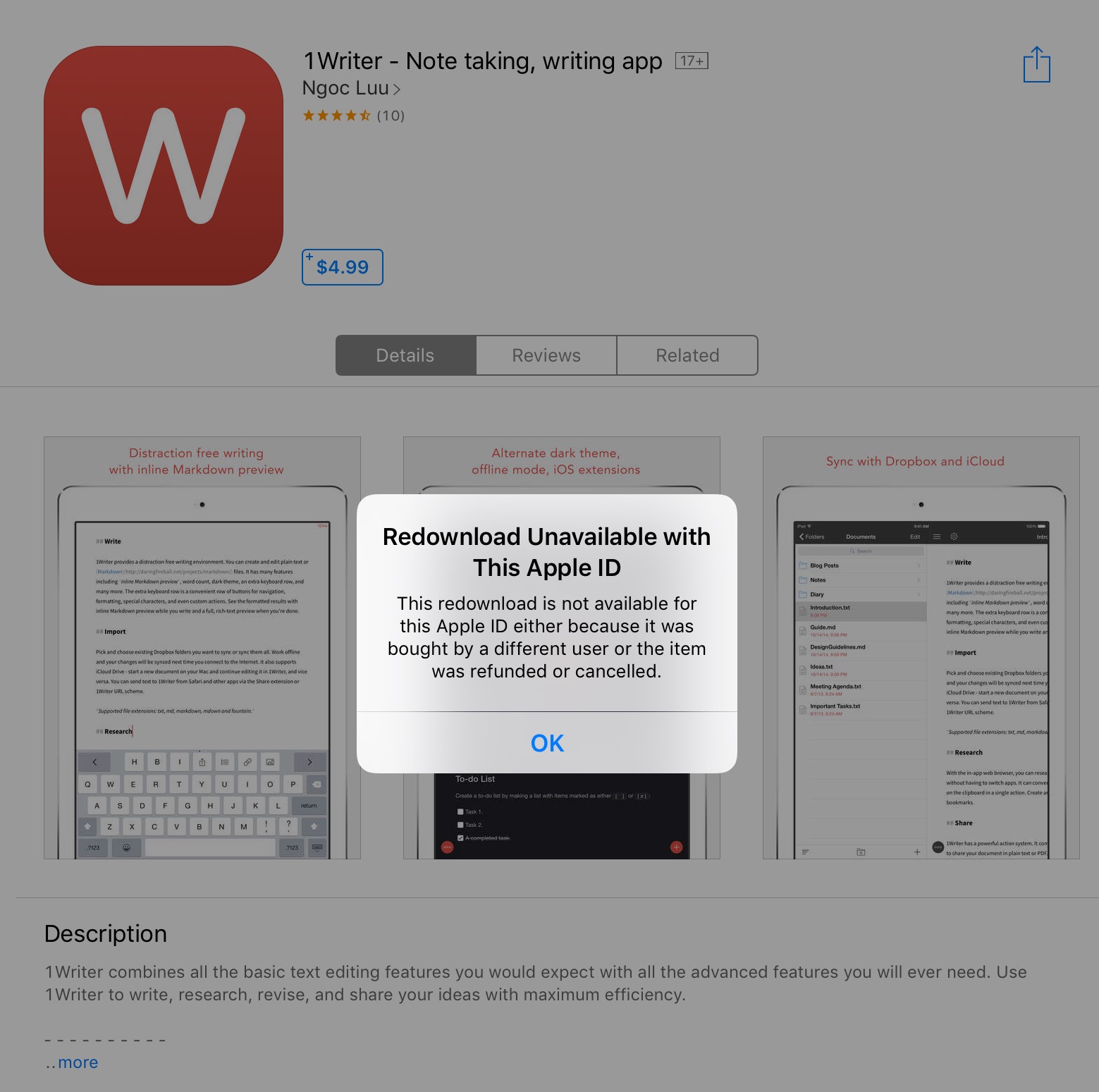
Let’s face it; everyone experiences buyer’s remorse from time to time, which results in a change of heart about a purchase. Then there are those occasions when you regret changing your mind about changing your mind. That’s what recently happened to me after I requested an App Store refund for an app that I later realized I actually wanted and needed.
Oddly, I encountered a weird error telling me that since I had previously requested a refund for the app, I could no longer purchase it again. That makes no sense. Why would Apple not want to take my money just because I had requested a prior refund?
The error reads “This redownload is not available for this Apple ID either because it was bought by a different user or the item was refunded or cancelled.”
Whatever the reason for the error, after searching Google, it’s obvious that I’m not the first to encounter this issue. The good news is that fixing the Redownload Unavailable with This Apple ID error is very easy to do…
How to fix the Redownload Unavailable error in the App Store:
Step 1: Open Settings → iTunes & App Store.
Step 2: Tap your Apple ID.
Step 3: Select Sign Out.
Step 4: Open the App Store, and try to purchase the app again.
From there, you’ll be requested to log in to your Apple ID account again. After you login, the App Store should allow you to download the app that was previously off limits.
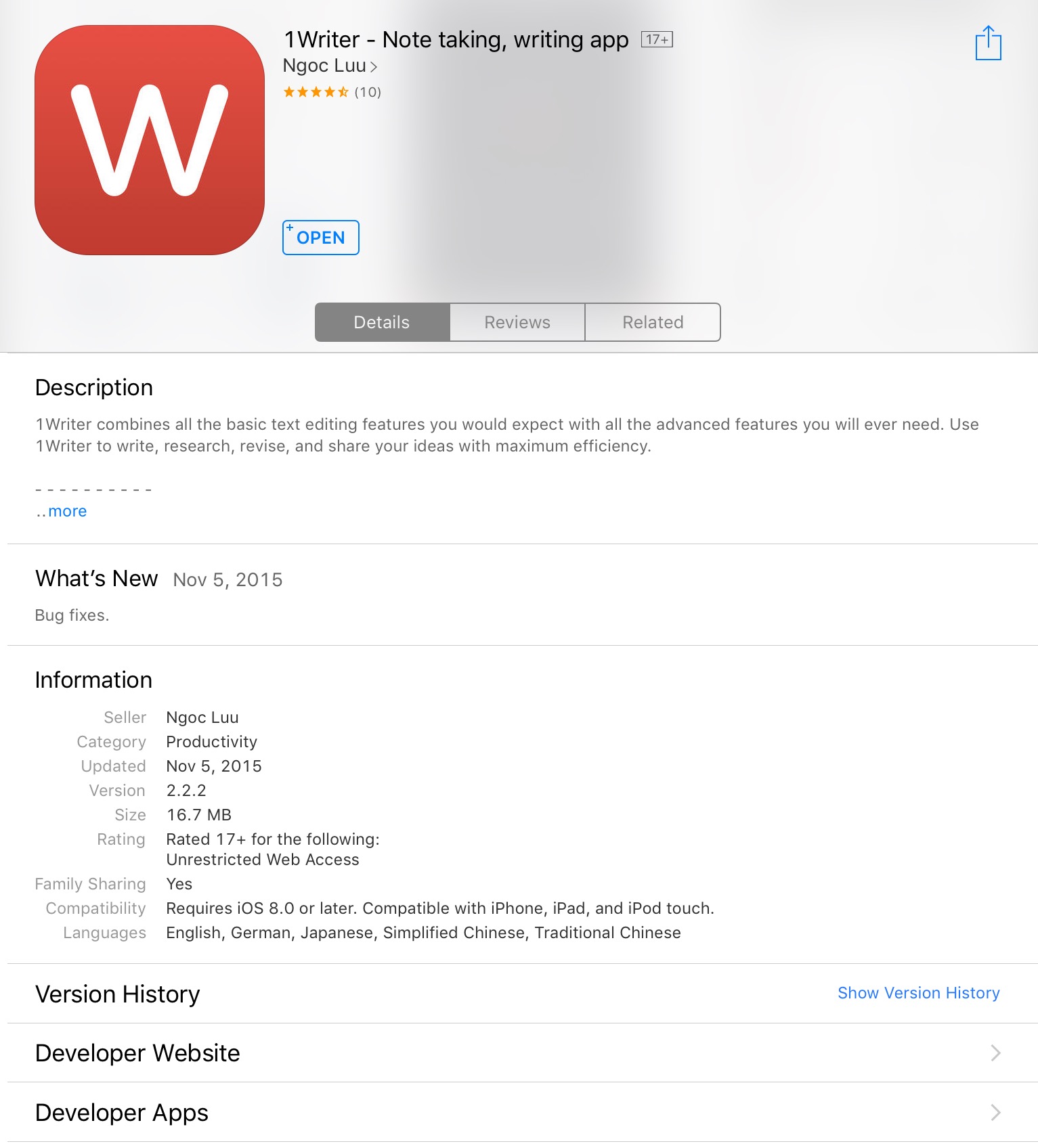
In a nutshell, all it takes is a quick sign-out and sign-in to fix the Redownload Unavailable issue. Yes, it’s inconvenient, but I can attest that it works. Have you ever encountered this error?