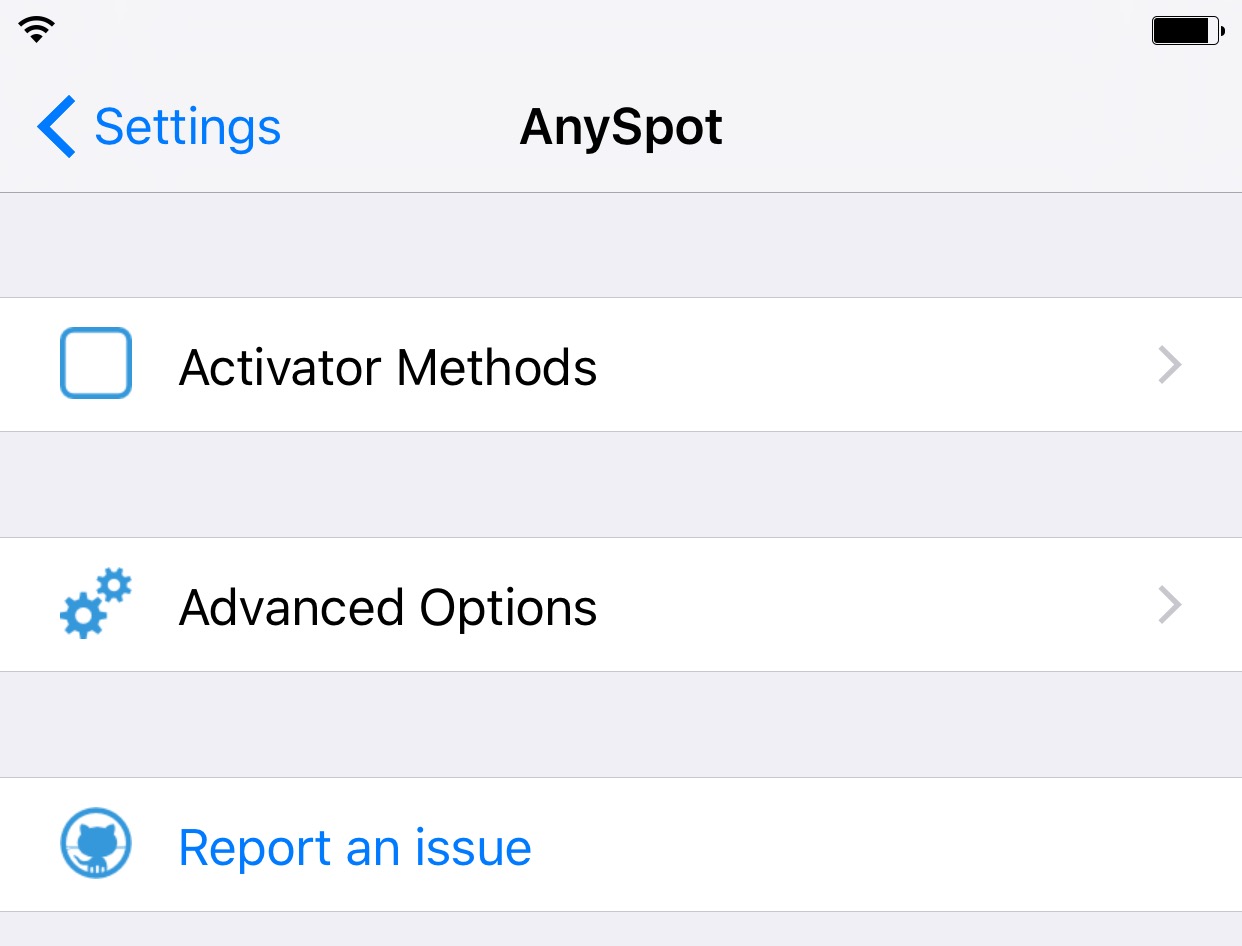
Unless you happen to have a physical Bluetooth keyboard attached to your iPhone or iPad, you cannot invoke Spotlight on iOS 9 unless you happen to be on the Home screen. AnySpot for iOS 9 aims to change this.
AnySpot lets you assign an Activator gesture to Spotlight so that you can access the search interface from anywhere on your iPhone or iPad, even if you happen to be within an app. If you want Spotlight search to work closer to how it works on the Mac, allowing you to access it from anywhere, then you should consider using AnySpot.
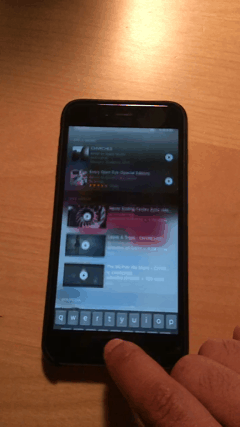
Once the tweak is installed, it’s just a matter of firing up the Settings app and launching AnySpot’s preferences. Inside the preferences you’ll find two sections: Activator Methods, and Advanced Options.
You’ll, of course, need to have Activator installed in order to use AnySpot, but oddly enough Activator wasn’t listed as a prerequisite during installation. FYI: it’ll probably require a manual installation on the user’s part if it’s not already installed.
After an Activator gesture is selected, you may wish to enable the Smoothness toggle within the Advanced section of the preferences. Extra frames of animation result from enabling smoothness, which will result in a smoother but slightly slower invocation method.
Using AnySpot results in an experience that’s pretty much exactly as expected. The Spotlight interface drops in over top of wherever you happen to be on iOS, even if it’s while using another app. See the GIF animation above for a brief demonstration of what I mean.
Having the ability to quickly access Spotlight is useful, especially now that Spotlight is a competent feature in iOS. I could certainly see myself using AnySpot on a regular basis, but sadly, its $2.99 asking price might be a barrier to entry for some.
What do you think about AnySpot? Would you consider using it?