
WatchNotifications is a brand new jailbreak tweak from developer Thomas Finch, that seeks to better unify the look of notifications on Apple Watch and iPhone. It does this by mimicking the look of Apple Watch notifications on your iPhone’s Lock screen.
Available for $1.00 on Cydia’s BigBoss repo, if you prefer the look of the notifications on your Apple Watch, then you’ll most certainly be interested in WatchNotifications.
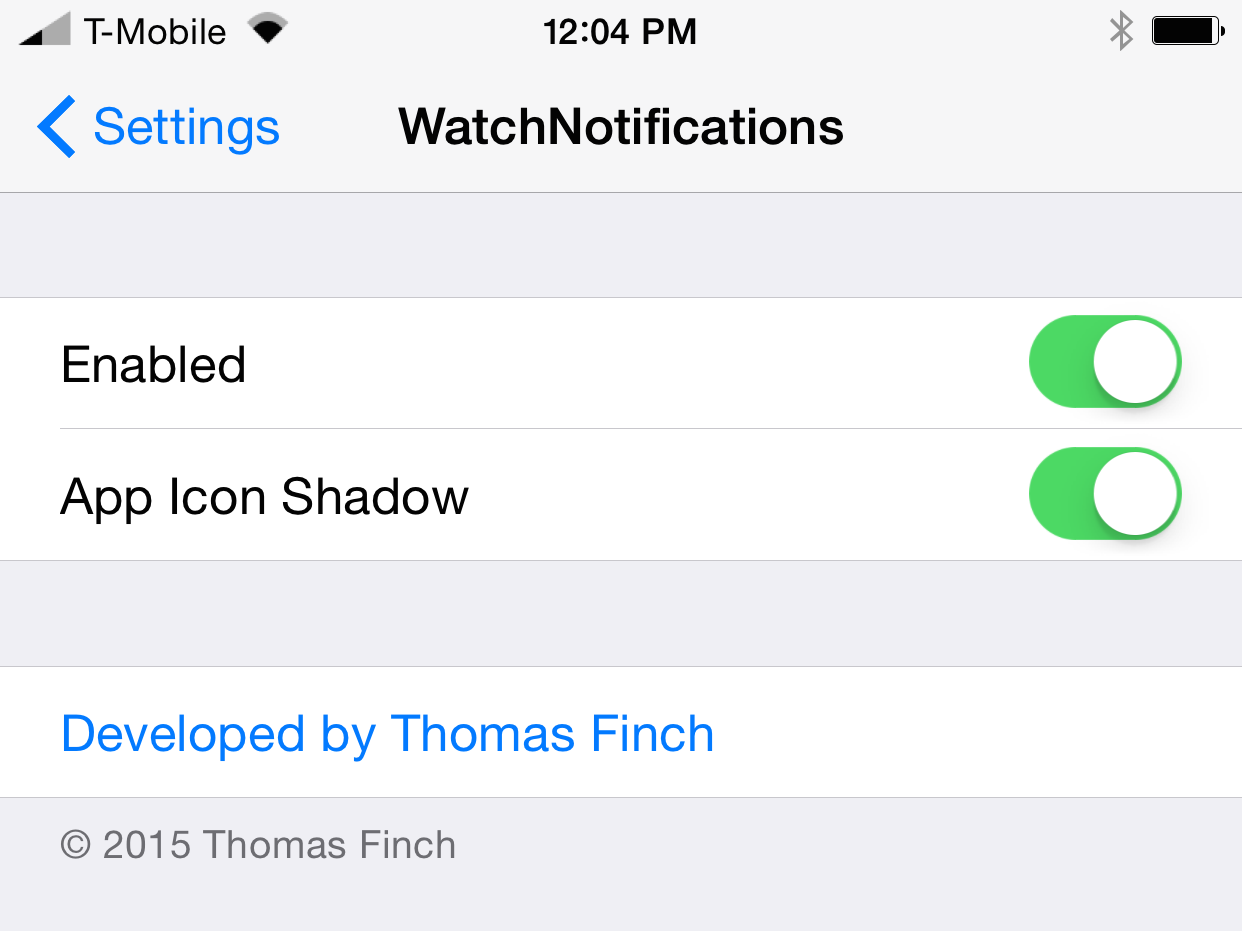
Once WatchNotifications is installed, it should begin working immediately. The only thing it will affect are the notifications that you receive on your Lock screen, so banners and alerts will still look like they always do on iOS.
But on the Lock screen, Notifications closely mimic those found in watchOS. Functionally, everything is the same—you can still swipe to quick reply, open, and dismiss—but the look is much more in concert with the look found on Apple’s wearable.
In the Settings app, you’ll find a preference panel for WatchNotifications. The preferences for the tweak consist of two switches—a kill switch and an option to disable the app icon shadow the Lock screen notification.
I like WatchNotifications. It’s a good-looking tweak that helps unify the notifications experience, at least from a visual standpoint.
What do you think?