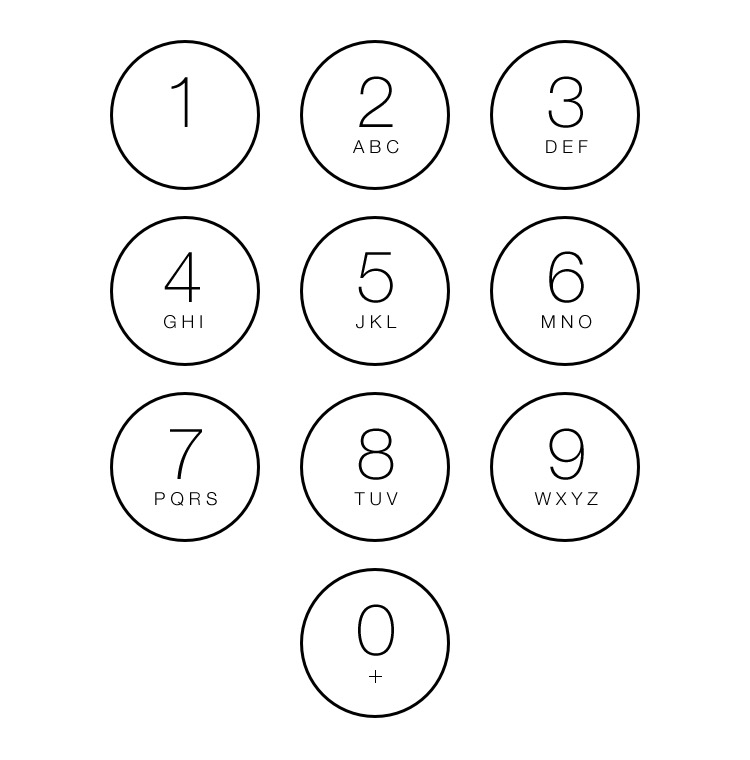When iPhone first came out in 2007, it was the first device to include Visual Voicemail, a feature that allows users to view their voicemails, scroll through them, and of course listen to them, directly from the device. With Visual Voicemail, no need to dial a number and go through an automated message system to listen to your voicemails.
Since everything is now handled directly on the phone, you can also change your voicemail password directly from your iPhone.
In this post, we’ll show you how to change your Visual Voicemail password from your iPhone.
How to change your iPhone voicemail password
Step 1: On your iPhone, go to Settings > Phone.
Step 2: Tap the Change Voicemail Password option.
Step 3: Enter a new voicemail password, then tap Done.
Step 5: Re-enter your new voicemail password to confirm, and tap Done.
Your new voicemail password should now be active. Next time you check your voicemail on your iPhone, you should be prompted to enter the new passcode.