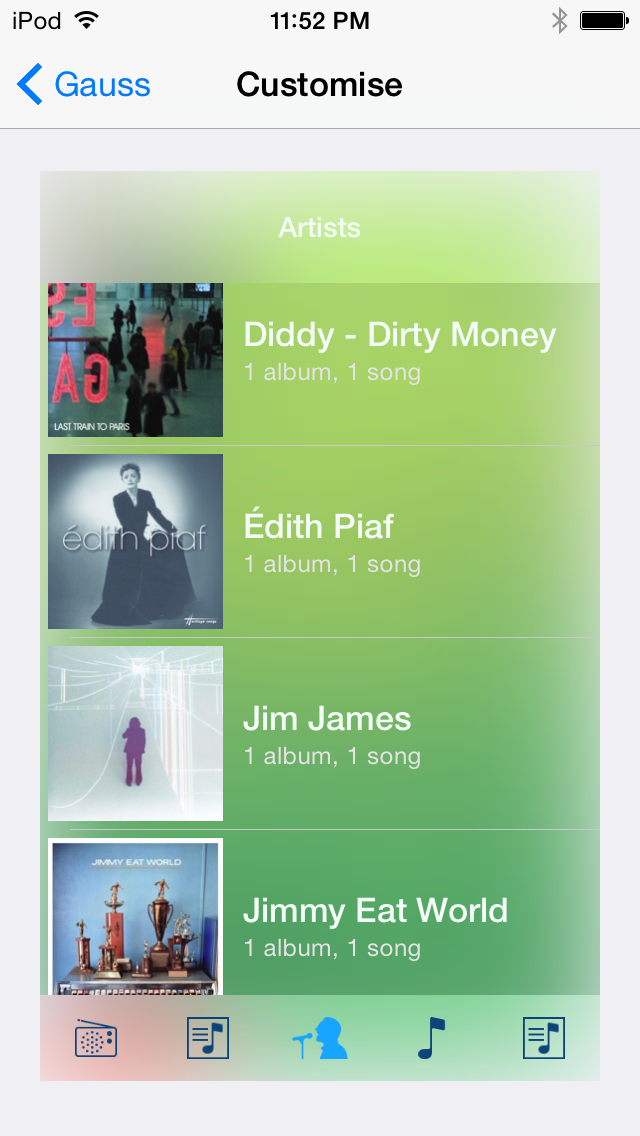
Gauss—which is named after German mathematician Karl Gauss, from which the Gaussian Blur derives its name—is a jailbreak tweak that adds blur, tint color, and text color effects to the stock Music app. Gauss lets you change up the blur radius, saturation, and more. You can even preview the look of the changes via the tweak’s preferences.
Once Gauss is installed, venture over to the stock Settings app and find the Gauss preference panel. There, you’ll find a standard kill switch, a customize section, and a now playing switch for customizing the now playing interface.
There are several blur presets built into Gauss to provide you with instant customization. The presets are as follows:
- Light
- Dark
- Control
- Saturated
- Ultra Dark
- Subtle Grey
- Dark Zoomed
- Blurry
Once a preset is chosen, you can then customize other blur facets along with text color and blur tint color. Although you’re provided with a preview, you may need to kill the actual Music app to enact the changes.
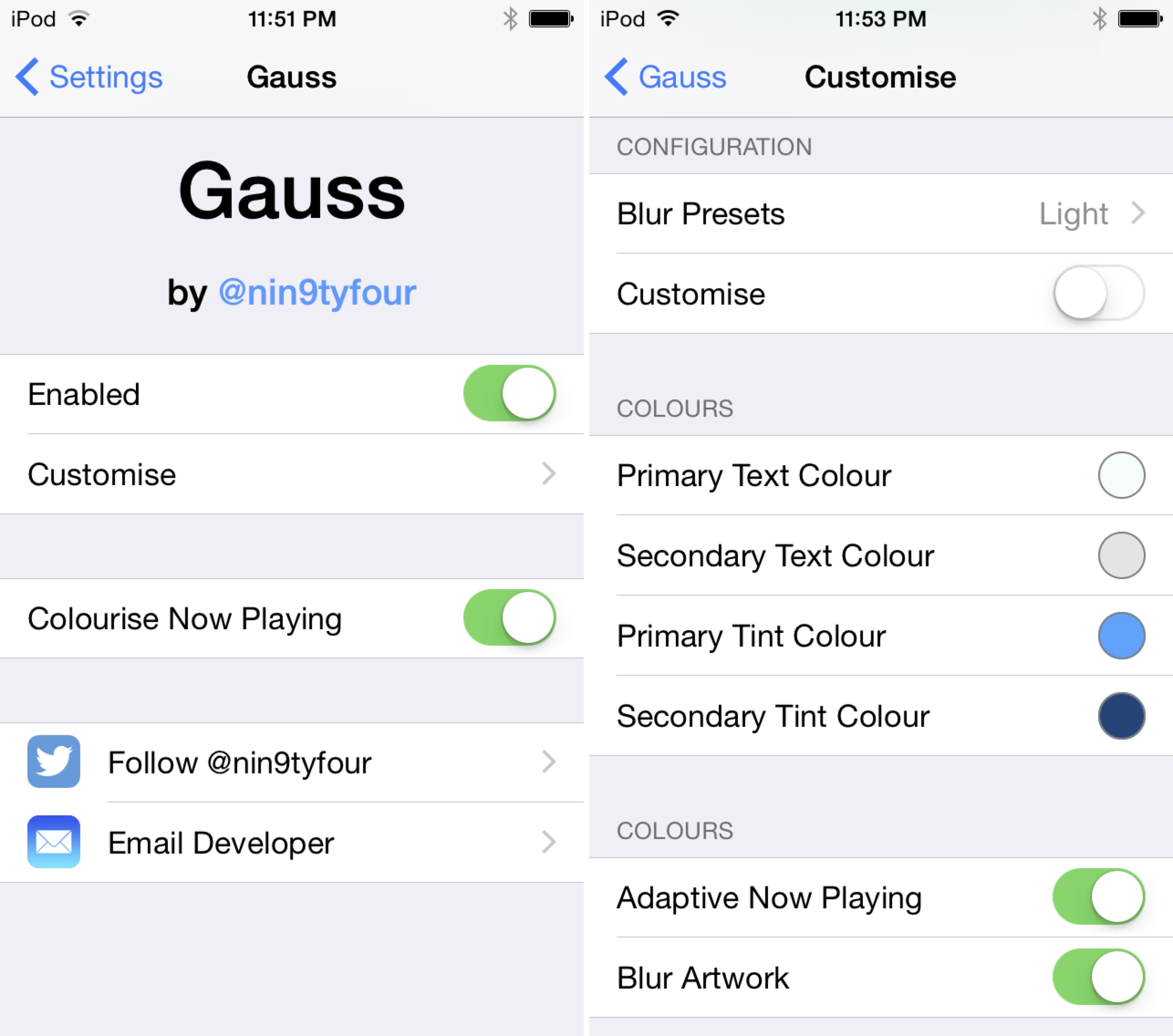
With the right blur and color combination, Gauss can make the stock Music app look very unique and appealing to the eyes. I wouldn’t automatically classify it as being “better” than the stock look of the Music app, but it is very nice looking with the right setup.
Gauss is available for $0.99 on the BigBoss repo. Leave your thoughts regarding Gauss down below in the comments.