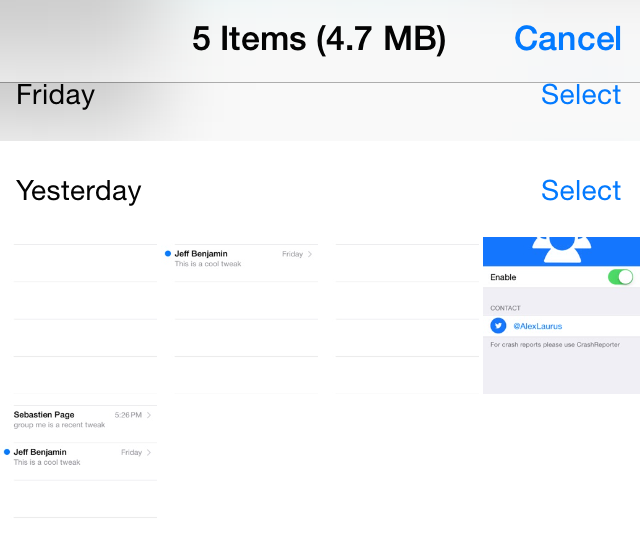
PhotoSize is a new jailbreak tweak that allows you to quickly calculate the size of photos, videos, and screenshots selected in the stock Photos app. The tweak is capable of calculating the size of a single photo, video or screenshot, and it’s also capable of calculating the size of multiple items as well. Have a look at our video walkthrough to see PhotoSize in action.
Once installed, you’ll find a preference panel in the stock Settings dedicated to PhotoSize. Sans a kill-switch, nothing else exists in the preferences, so there’s no real customization or configuration to be had with this tweak.
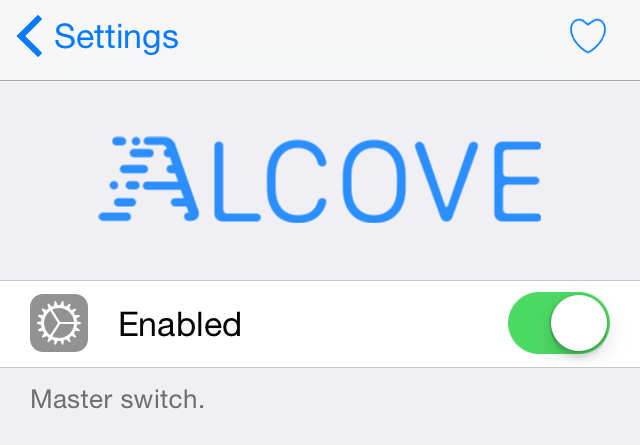
To see PhotoSize do its thing, launch the stock Photos app, and use the Select button in the upper right-hand corner, and tap on a photo. Once you do, you should see the size of the photo displayed at the top of the interface.
When you select more than one photo, you’ll notice the sum of all selected photos appear at the top of the interface. The sum will keep growing as more photos are selected.
Since the photo size appears when selecting a photo within the stock Photos app, it’s obvious that this tweak is geared towards calculating the size of an item (or items) that you wish to share. You’ll know exactly how big a photo is before shipping it off to whatever sharing service you plan on using. And yes, PhotoSize plays nice with videos as well.
If you want to try PhotoSize, head over to the BigBoss repo on Cydia where it can be had free of charge. Once you do, be sure to come back to this post and drop knowledge about your experience.