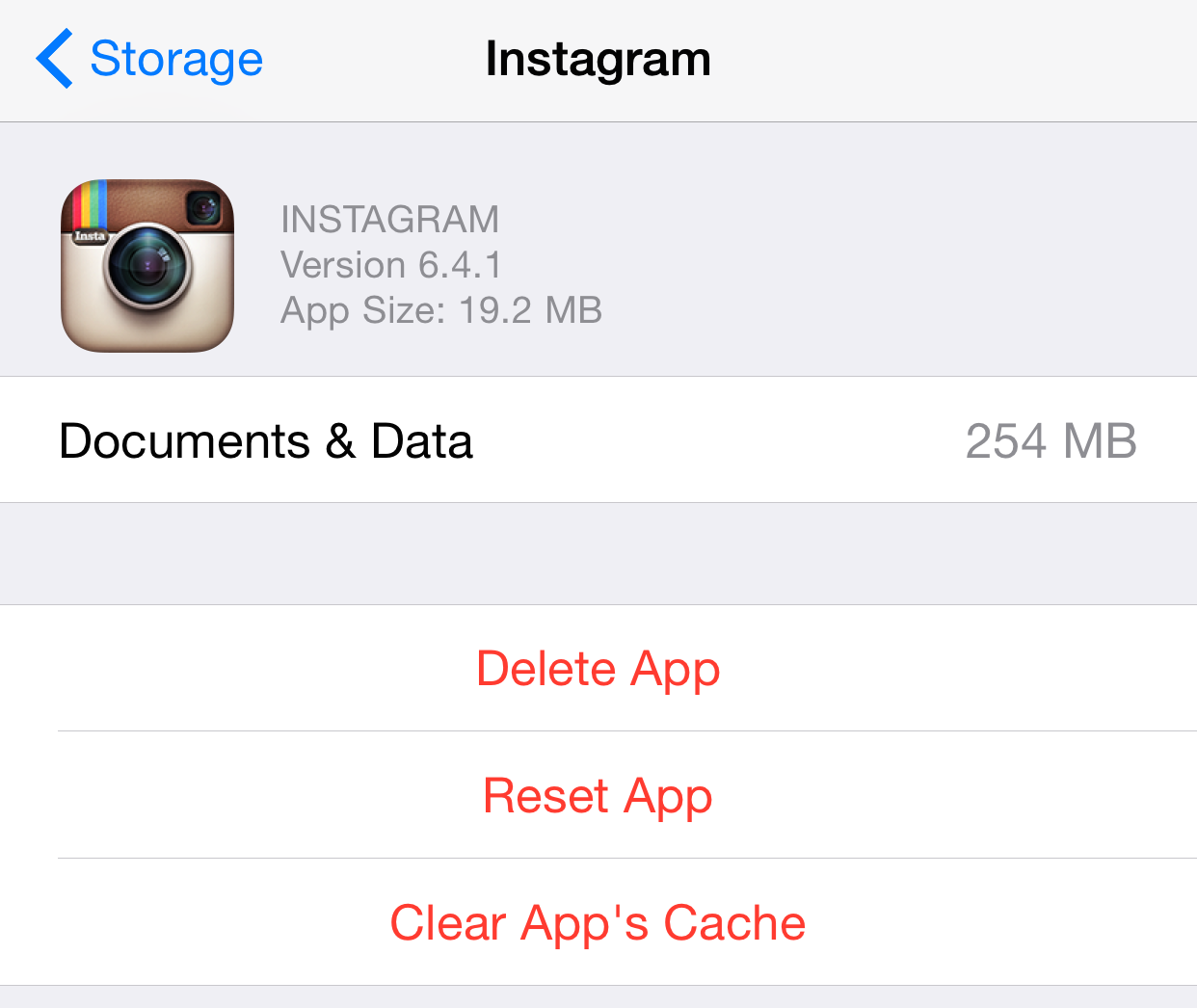
If you have Ryan Petrich’s beta repo added to Cydia, then you likely saw the presence of a new jailbreak tweak called CacheClearer. The tool, which is available for free, allows users to clear app caches from the Usage section of the stock Settings app. The great thing about CacheClearer is that it feels like a native part of iOS, and not a bolt-on. If you’re looking for a sleek way to manage individual app cache, then you should definitely give CacheClearer a look.
Once you install CacheCleaner, you won’t find any preferences for the tweak in the normal spot in the Settings app. Instead, you’ll find a native-looking entry under the General → Usage → Manage Storage section of the stock Settings app. Once there, tap on the app whose cache you would like to clean, and tap the “Clear App’s Cache” button. Once you do, you’ll need to wait a bit while the Cache is cleared. Depending on how big the app’s cache is, it could take a few seconds.
After the cache is cleared, you’ll be presented with a pop-up box that tells you how much space has been reclaimed by clearing the cache. I cleared Instagram’s cache, and was able to recover about a quarter of a gigabyte of space. Not too shabby.
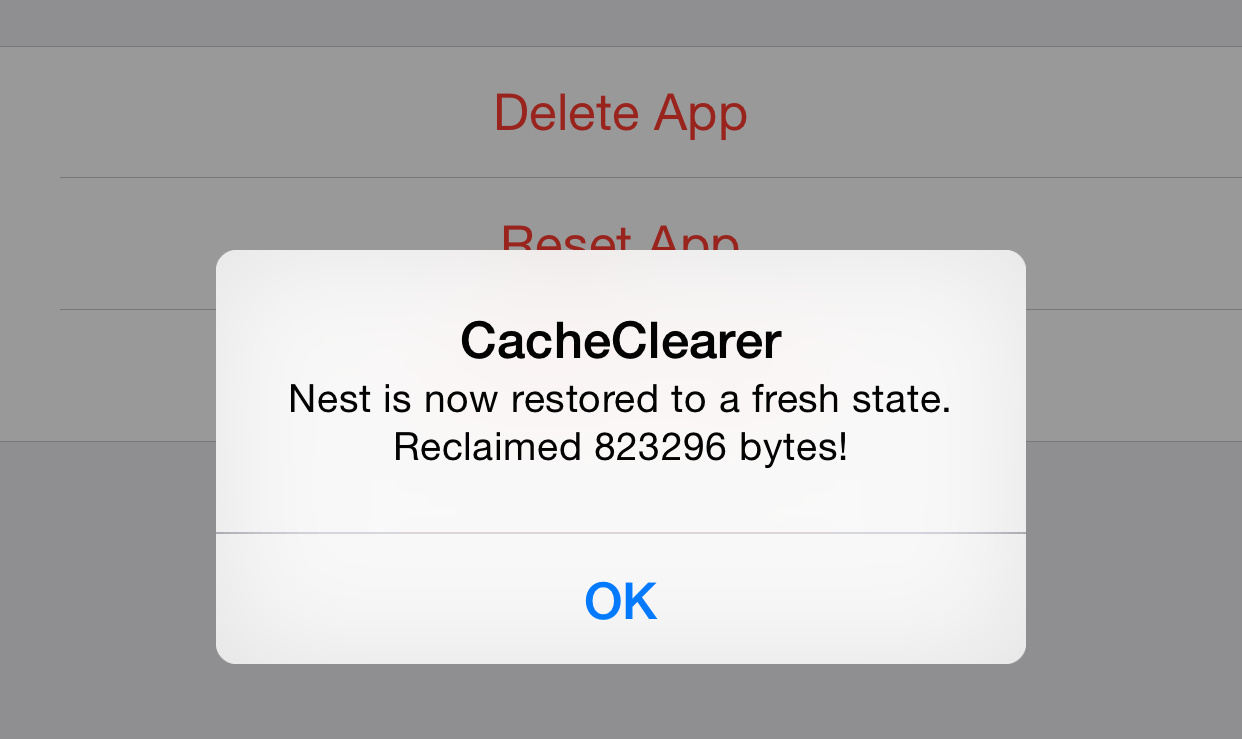
You may have noticed that CacheClearer also adds a new “Reset” button under the Manage Storage section of the Settings app. This reset button basically allows you to reset an app back to default, as if it was just installed.
CacheClearer can be had free of charge from Ryan’s beta repo: http://rpetri.ch/repo and it comes with my recommendation. It’s not only a good way to clean app cache, but it’s a good way to reset apps to factory settings without necessitating an uninstall and reinstall.
What do you think about CacheClearer?