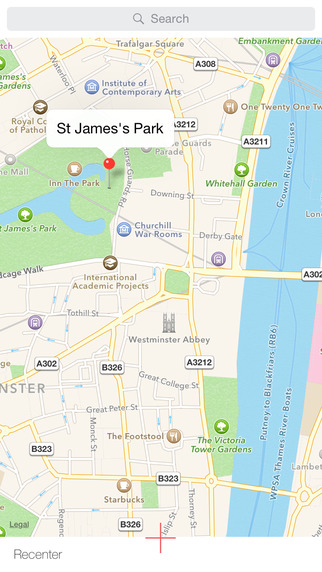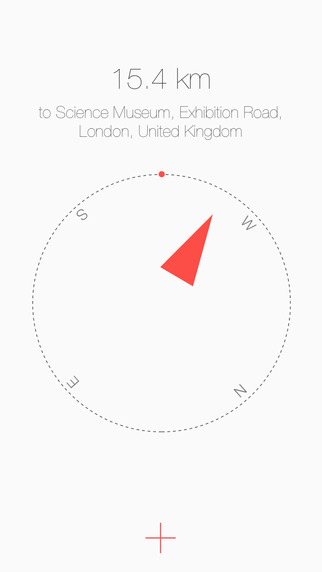I love taking long walks. I know, it sounds like the beginning of a dating service advertisement, but I really do. I love exploring my city to discover new buildings that I hadn’t noticed before. I get lost on my way to my destination, on purpose.
Red Arrow is the perfect location-tracking app for people that enjoy taking the scenic route to their destination. It will always point you in the right direction, no matter how far off you’ve strayed.
The app works similarly to a compass, but always points to your destination instead of pointing north. Set a location and the rotating arrow will always face the direction you should be heading.
To start, open the app and find your destination. You can either type in an address or location, like the courthouse. Then, drop the pin to set the destination. You won’t receive step-by-step directions, or even a blue line to indicate where to go. Instead, the app will provide you with a red arrow that you can use to make sure you are headed in the right direction without getting too far off track.
The display shows north, south, east, and west, with a red dot to indicate the direction you are currently facing. The arrow will point toward the direction you should be going. You will also see how far away you are from your destination in either miles or kilometers.
If you like to take hikes, set your destination location for the trail exit, or even your car if you prefer to go off the path. You’ll never have to worry about getting lost in the woods.
The best feature is the Notification Center extension, which places the compass like direction-tracking arrow right on your Lock screen in the Today view. While on your aimless travels, bring up Notification Center to see where you are in relation to your final destination and place your iPhone back in your pocket without having to unlock it.
The app also saves your most recent destination search no matter whether you are using the app or not. Even if you close out the app, restart your iPhone, or lose a cellular signal, your pin will be saved. So, you’ll never have to retype in the destination location. It will still be there when you need it.
Red Arrow costs $0.99. Download it in the App Store today.
What do you think of this Lock screen widget? Let us know in the comments below.