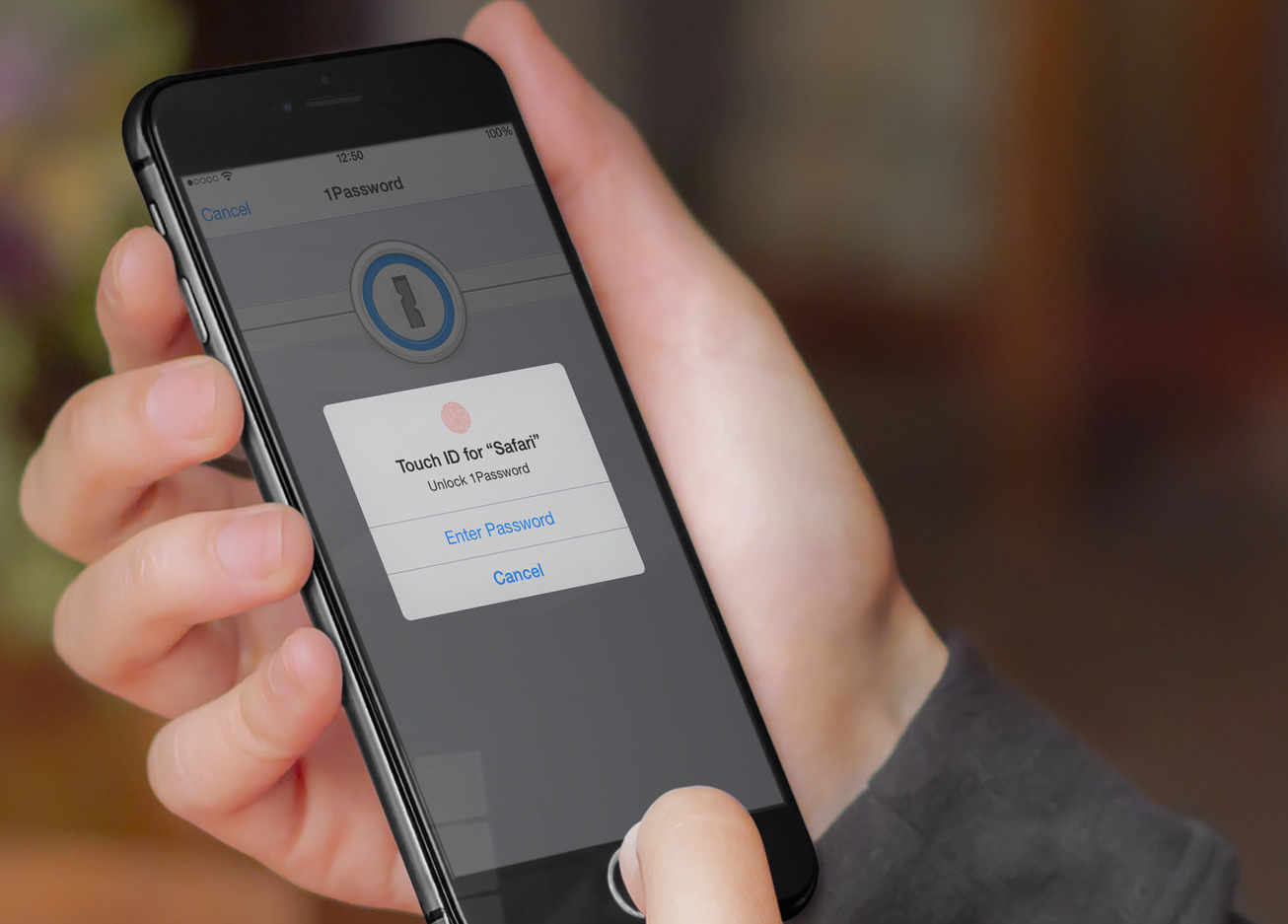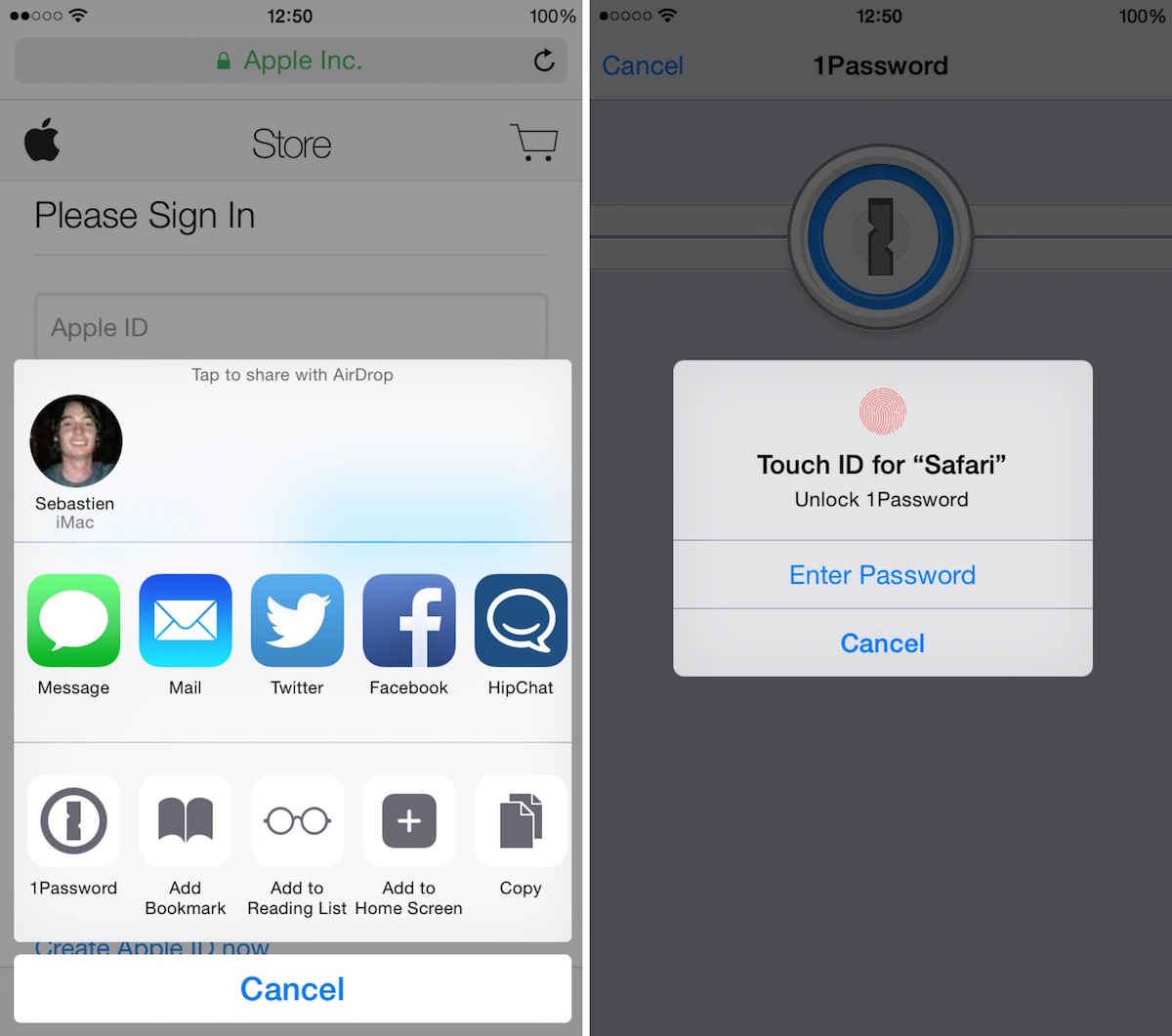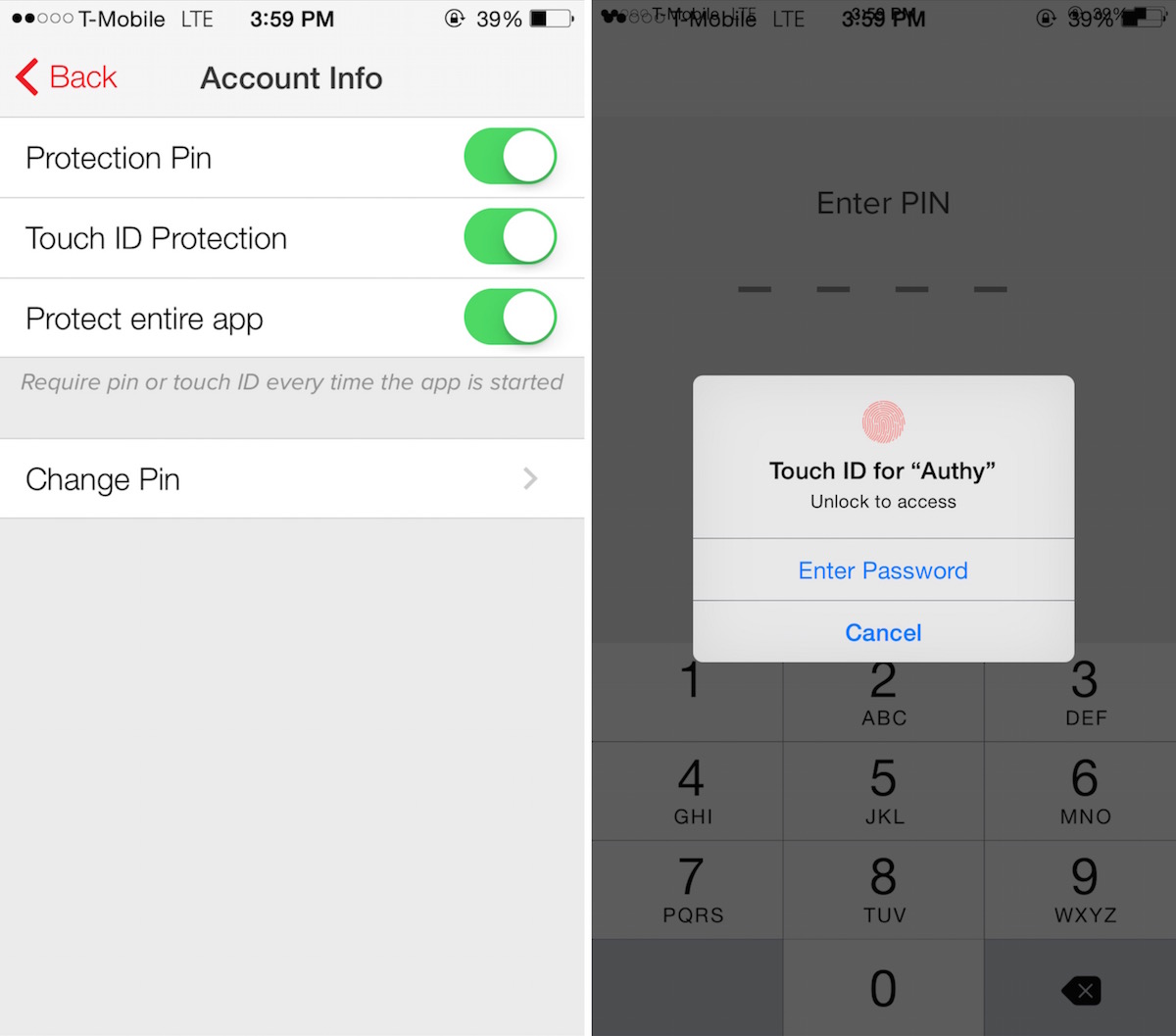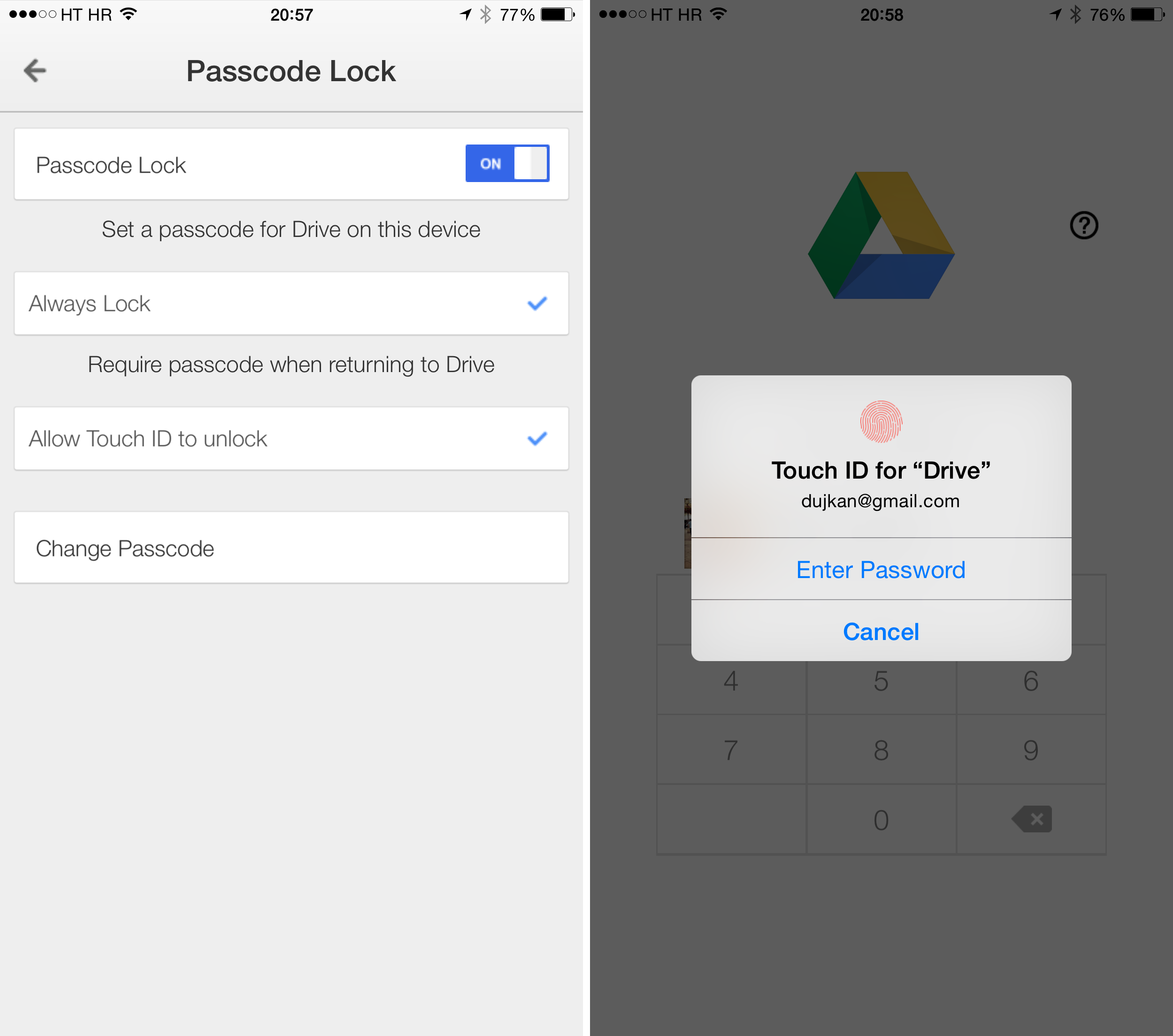I still remember the first time I used Touch ID to unlock my iPhone. It was like magic. I’ve gotten so used to the feature that unlocking my iPad Air just feels like an exhausting experience. Why can’t I just touch the Home button to unlock everything, like my bike lock, my front door, or the trunk of my car? With iOS 8, Apple granted third-party apps the ability to use biometrics to unlock their apps, too. Now, any supported app you have can be set up to require your grubby paw so you don’t have to exhaust yourself by typing in those dang passwords.
The writing team at iDB have taken a few moments to decide which Touch ID-supported apps were worth mentioning. Then, we voted on our favorites. Today, we’ve got a list of the winner and runner-ups. Since Touch ID extensions are only a few months old, we’ve skipped the part about spotlighting the best app ever.
The best app with Touch ID support of 2014
1Password
The passwords you create for the dozens of accounts you have signed up for should always be different and complex. 1Password makes it easy for you to create super secure passwords, but only have to remember one of them. Thanks to Touch ID extensions, users don’t even have to remember that (that’s an exaggeration, you still have to remember that one password). Instead of entering your 1Password code to unlock your treasure trove of passwords, you can unlock it with your fingerprint. You can customize how quickly the app locks and whether to require your fingerprint again every time you exit the app. So, instead of having to re-enter a 15-digit code every time you need to grab a password for one of your dozens of accounts, you can just use Touch ID instead. Even better, with the Safari extension, you can login to any website without having to enter your password. Simply use the 1Password extension from Safari, put your finger on the Touch ID sensor to unlock the app, and choose what login credentials to use. The 1Password Touch ID extension didn’t only make the app easier to use, it made the whole web a lot faster to access. This app is available for free.
The runner ups
Authy
You may think your accounts are secure because you’ve used long, complex passwords, but the only way to truly ensure that your data is safe is with two-step authentication. This app saves the two-step authenticaton information for all of the major supported companies, like Facebook, Dropbox, Gmail, and more. Your codes are stored in cloud-encrypted backup storage so you can access them, even if you lose your iPhone. Plus, it supports offline password generation so you can authenticate when you don’t have a data signal or access to Wi-Fi. With Touch ID support, you are the only person that will be able to unlock Authy, making it more secure than ever before. This app is available for free.
Google Drive
Google makes sharing documents incredibly easy. You can create, store, and share files and folders with the company’s robust productivity program. However, sometimes, you don’t want your documents shared. Personal, private, and confidential files need protection. If one of your business partners gained access to your secret recipes, or the IRS gained access to your financial reports, you might be in deep water. Thanks to Touch ID, you can open the app much quicker by simply holding your finger on your iPhone’s Home button to unlock it. This app is available for free.
OneDrive
OneDrive is Microsoft’s version of Apple’s iCloud or Google Drive. With it, you can store photos, videos, documents, files, and more. You can even automatically sync new photos and videos using the Camera Backup feature. It works seamlessly with Microsoft’s productivity apps, like Word, Excel, and PowerPoint. You can also share files with others by sending a link to the recipient. If you want to set a lengthy password, but don’t want to have to enter it every single time you open the app, you can enable the Touch ID app extension to let your finger do all of the work. This app is available for free.
What is your favorite app with Touch ID support to come out in 2014? Let us know in the comments below.
Best of 2014
- The best Games of 2014
- The best Health & Fitness apps of 2014
- The best Weather apps of 2014
- The best News apps of 2014
- The best Photo apps of 2014
Image: PlaceIt