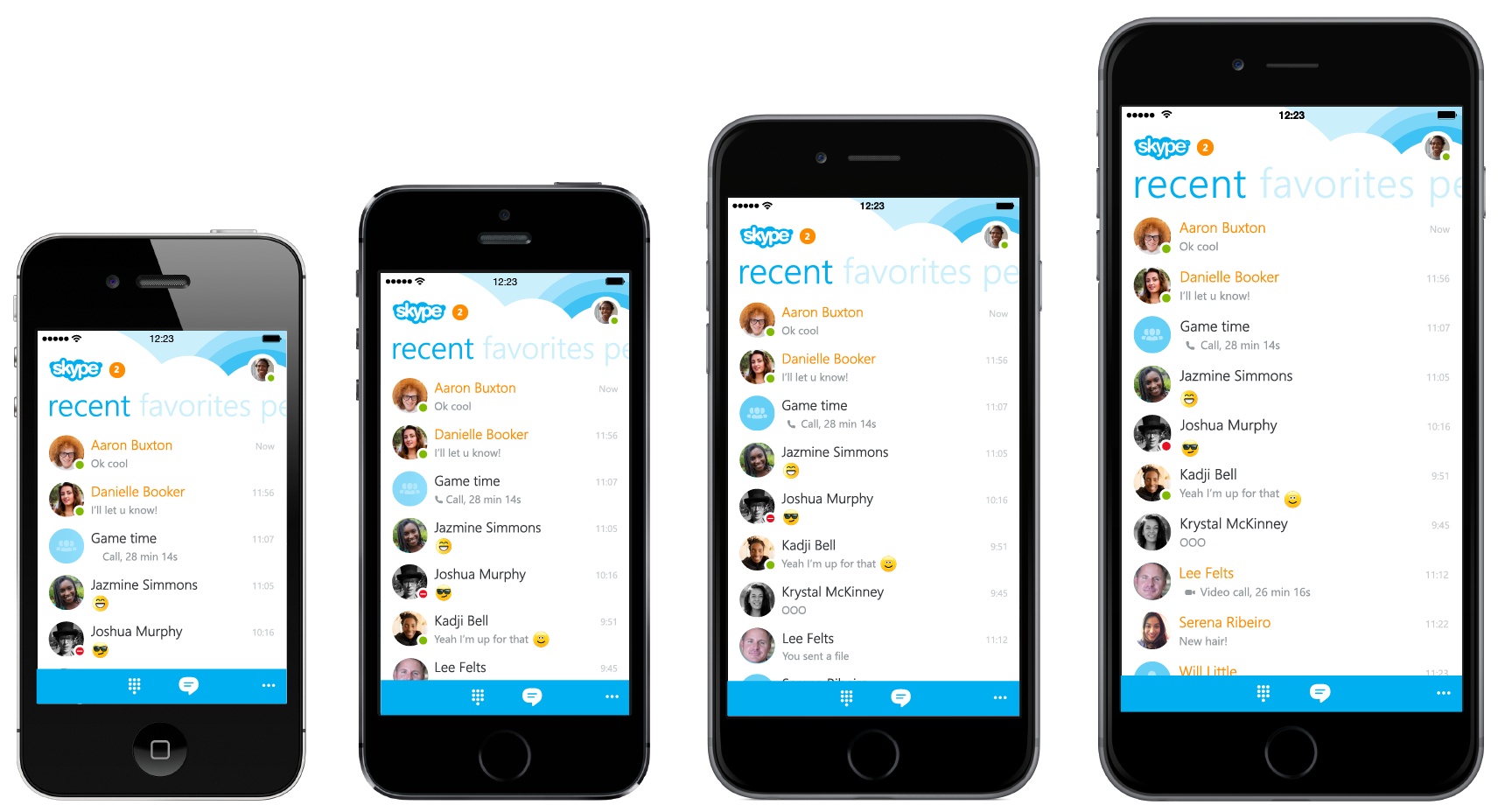After updating Skype for Mac with Yosemite support earlier this morning, Microsoft on Thursday issued a new Skype for iPhone refresh. Now sitting at version 5.7, the app finally makes it easy to save and delete images from chats.
People who roam between devices and platforms will notice that chat avatars now stay in perfect sync when picking up on one device where they left on another.
You should also notice faster performance, especially when opening chats from a notification, and improvements to Skype’s contact filters such as All Contacts, Skype and Online.
Skype for iPhone is available free in the App Store.
To save a photo to your iPhone’s photo library, tap and hold the image in a chat. This will bring up options to save the image or delete a sent photo from a chat.
Moreover, you can now see all avatars for groups and people. And should someone change their avatar on one device or platform, Skype will instantly update it in on your device.
As for the visual improvements to your People list, they’ve added several now search and filter options to help you find the right contact faster than before.
Finally, when you receive a notification and tap it to open the app, “the message will be there waiting for you without any delays,” the team noted.
Skype for iPhone 5.7 changelog:
- Save and delete photos from chats
- Chats load faster, especially when opened from a notification
- Avatars for all chats now stay in sync across platforms
- People list filter (all contacts, Skype contacts, online contacts) usability improved
- General improvements
The iPhone and iPod touch application comes in at 62.5 megabytes.
Microsoft previously optimized Skype for the new iPhone 6 screens, enabled group audio calling with up to four participants at once and gave it support for iOS 8’s Interactive Notifications.
[App Store via Skype Blog]