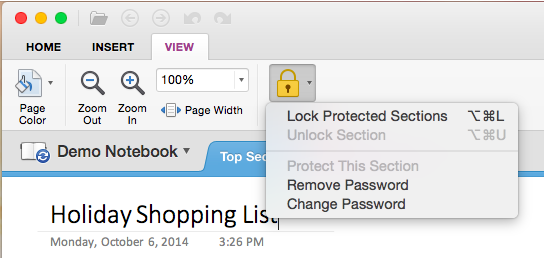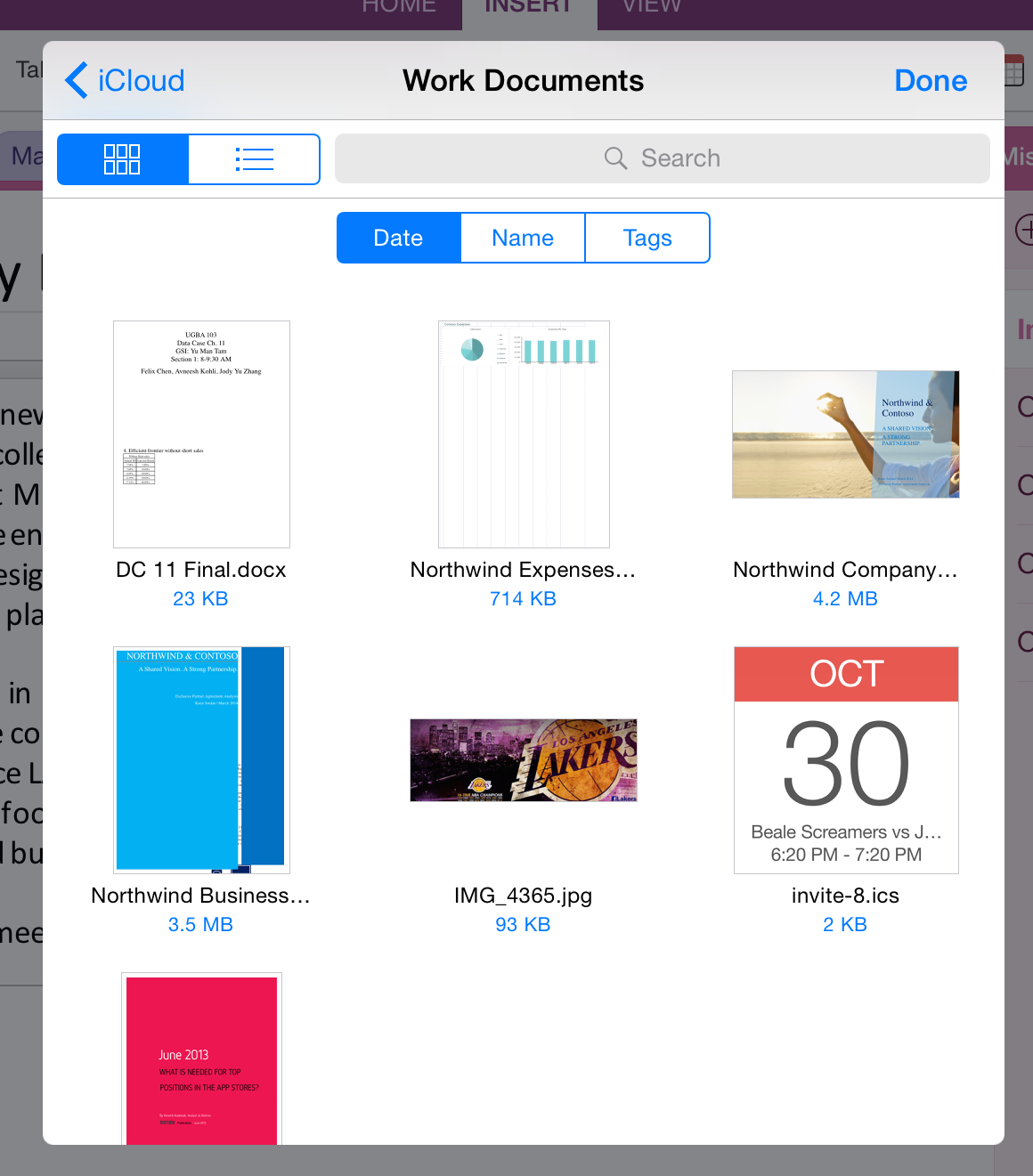Microsoft on Tuesday updated OneNote for iOS and OS X with useful new features, including fingerprint based Touch ID authentication to unlock password protected sections of your notebooks.
There’s also a new Storage Provider extension in iOS 8 which let you easily add files to your notebooks from your favorite cloud storage service like, say, Dropbox.
On the iPhone, OneNote finally allows you to move and rearrange your notes anywhere you like. Moreover, the note-taking app has now gained ability to open notebooks stored on SharePoint Servers.
OneNote for the iPhone, iPad and Mac apps are free downloads.
“We’re pleased to announce that with an eligible Office 365 subscription, you can now open SharePoint Server notebooks in OneNote for Mac, iPhone, or iPad,” wrote the firm.
At last, a Windows PC is no longer needed to create new password protected sections, or change or remove a password, as both iOS and OS X edition of OneNote now include the ability to password-protect any notebook section.
And if you’re on an iPhone 5s, iPhone 6, iPhone 6 Plus, iPad mini 3 or iPad Air 2, OneNote utilizes Touch ID so you can unlock password protected sections with your fingerprint. Touch ID can be enabled or disabled on a per-section basis.
iPhone users will be pleased to learn that OneNote makes it easy to reorder pages, move them to another section or create subpages: just hit the Edit button available after you pull down on the page list in any section.
I’m a bug fan of Storage Provider extensions in iOS 8 which make it easy to use custom cloud storage services like OneDrive and Dropbox in any application that uses iOS’s standard iCloud document picker.
Now available in OneNote with iOS 8, you can add file attachments and printouts from your Dropbox or other cloud-storage services that has an iOS 8 extension. In OneNote for the iPad, simply tap Insert and then choose either File or PDF Printout.
In OneNote for the iPhone, tap anywhere on a page to bring up the keyboard, then hit the paperclip icon on the command bar above the keyboard. Now tap Location and choose your favorite cloud storage service in the list.
Last but not least, the team seems to have fixed bugs with OneNote’s iOS 8 Share extension introduced in the previous update and made the app prettier on the iPhone 6 and iPhone 6 Plus screens.
OneNote for iPad 2.5.2 changelog:
- Insert Files from Other Services – We’ve added the ability to insert files from your favorite cloud storage services on iOS 8. Tap Insert > File to browse through your files from iCloud and any other file storage apps that you have installed on your iPad.
- More Password Protection Support – You’re now able to create new password protected sections, and change or remove the password for existing protected section.
OneNote for iPhone 2.5.2 changelog:
- Support for iPhone 6 and iPhone 6 Plus
-
Touch ID – Unlock password protected sections with your Touch ID supported iPhone.
-
More Password Protection Support – You’re now able to create new password protected sections, and change or remove the password for existing protected section.
-
Insert Files from Other Services – Insert files from your favorite cloud storage service with the new iOS 8 document picker. Tap the paperclip icon above the keyboard to find your files stored in iCloud or any other file storage app that you’ve installed on your iPhone.
-
Organize Pages – Now you can move and reorder pages in a section as well as manage subpages.
OneNote for OS X 15.3.2 changelog:
- More Password Protection Support – You’re now able to create new password protected sections, and change or remove the password for existing protected sections.
- SharePoint Online and SharePoint Server – Open or edit notebooks stored in SharePoint Online and SharePoint Server on-premise document libraries.
OneNote is available free of charge for the iPhone, iPad and Mac.