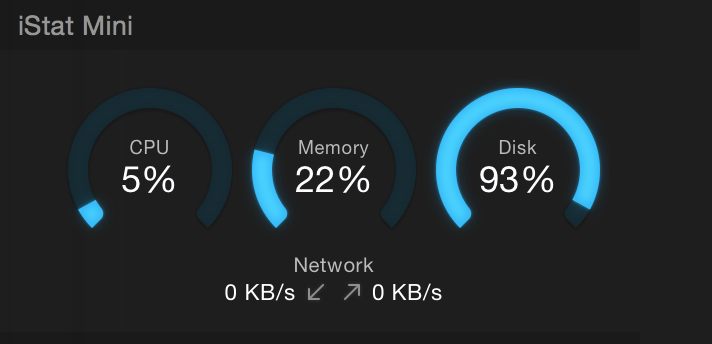
As I discussed on Let’s Talk iOS episode 39, Bjango’s iStat Menus is one of my favorite Mac apps. It’s an app that places a wealth of system status information right in the Mac’s menu bar.
The same folks behind iStat Menus have come up with a new app geared towards OS X Yosemite. The app, which is cleverly entitled iStat Mini, places a simple widget in Notification Center’s Today View.
Like its big brother, iStat Mini allows you to quickly view the CPU usage, disk usage, and memory usage on your Mac. It also allows you to monitor your Mac’s upstream and downstream bandwidth.
Have a look at our 4K ultra-high resolution video walkthrough after the break for more details.
Once you install iStat Mini, just enable it widget via Notification Center. There are no options to configure, and no settings to adjust.
While its nice to have such information accessible via a Notification Center widget, users who are looking for something on par with the original iStat Menus will probably be disappointed with the lack of depth provided by iStat Mini. There’s no in-depth stats for things like fan speed, disk I/O, CPU temperature or any of the other seemingly endless statistics provided by iStat Menus.
That being said, the price of iStat Mini ($1.99) matches its limited feature set. iStat Mini was obviously designed to be quickly digestible and easy to use. If you’re willing to spend the $16 single user license asking price for iStat Menus 5, then you’ll be granted a lot more depth as a result.
I see iStat Mini as more of a casual user feature for those who desire a quick glimpse at basic system stats. It’s definitely not for power users, but it has its place. You can download iStat Mini for $1.99 from the Mac App Store.
What are your thoughts on iStat Mini?