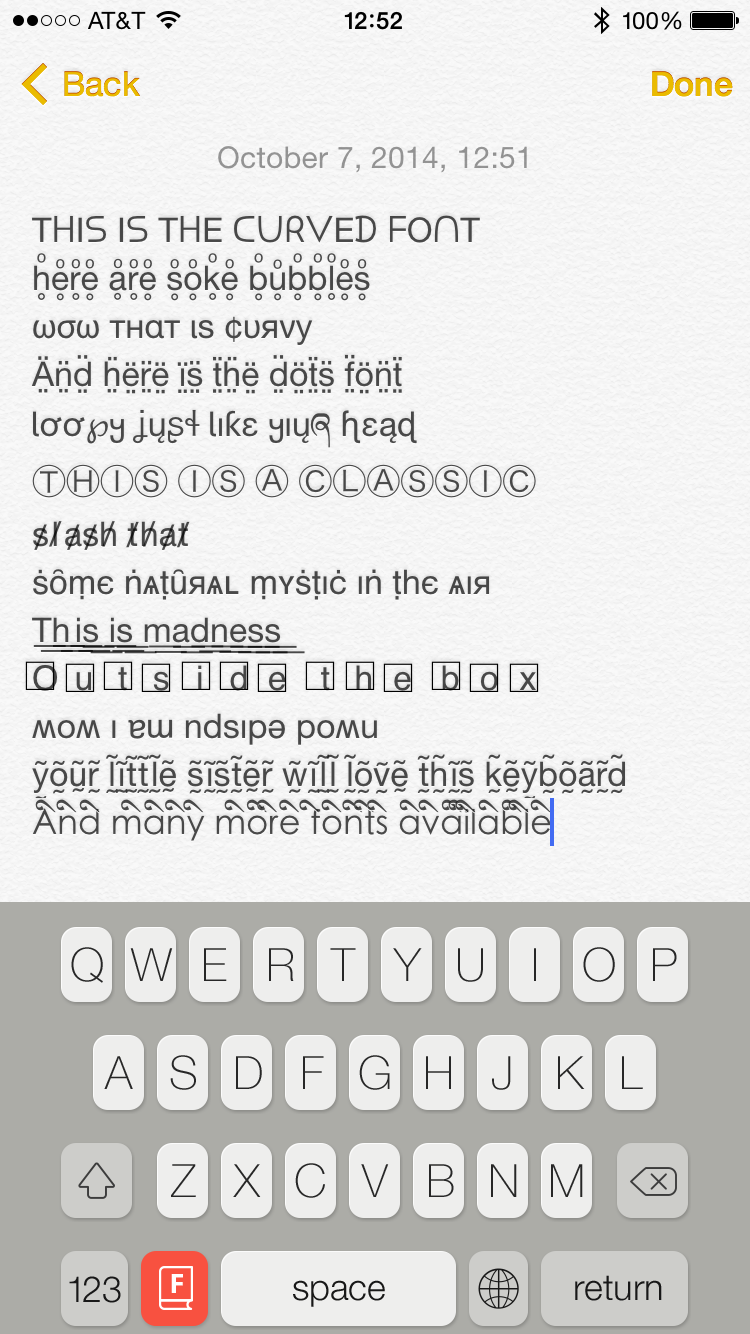100 Fonts Keyboard for iOS 8 is not a new app but I just came across it earlier today while browsing the App Store. While it certainly isn’t groundbreaking, I found it to be different from the other keyboards we had seen so far so I thought I’d share it with you. Before we even get started, let’s clear things up. Unlike the name suggests, this app doesn’t offer 100 different fonts as I counted only about 30 of them. Still, that is quite the selection.
After downloading the keyboard, you will have to add it to your list of keyboards and enable full access if you want to enjoy the various fonts it has to offers. I understand giving full access to a developer you don’t know can be a scary thought, but unfortunately some keyboards require this to function properly. For example, this keyboard’s fonts are contained into the app, which is why you need to give it full access. Without it, the app couldn’t communicate with they keyboard and let you use different fonts.
The fonts found in this keyboard aren’t nothing to call home about. They are fairly basic, and for the most part, a little silly. But they are different and original, which is what led me to give it a try.
To change fonts, simply tap the red F icon, and select the More option. This will take you to the app from where you can select a new font. Then return to whatever you were typing and your new font will be selected automatically. Switching fonts back and forth is kind of cumbersome but it is a limitation of iOS you can’t really do anything about.
The fonts work in most apps where you can type. Twitter, Facebook, Messages, email, Notes etc should be displaying your silly fonts properly. Besides the fonts, this keyboard has nothing for itself. It has no auto-correct or auto-suggest which makes it a very crippled option should you want to make this your default keyboard.
Most fonts are available for free but the developer lets you unlock more fonts if you give the app a five star rating in the App Store. I find this to be extremely shady, and to be honest, I’m not even sure Apple actually allows that in the App Store. This one might have just gone through the cracks.
I doubt anyone would use this as a default keyboard but it could still be a good one to keep on your iPhone for those silly Facebook or Instagram comments you might want to write. If you don’t think you would have any use for it, maybe share it with your little sister, because all these glittery fonts will surely turn her head ndsıpǝ poʍu.
This keyboard can be downloaded for free in the App Store.