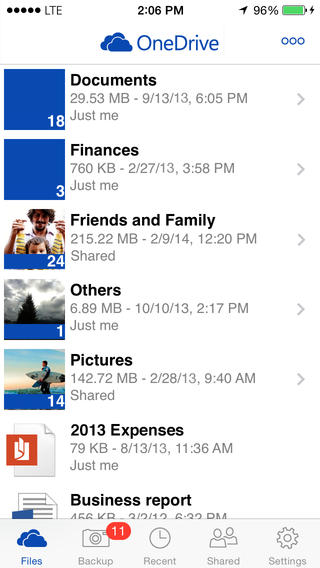The free OneDrive app for the iPhone and iPad (formerly SkyDrive) has just gotten a lot better with features like photo backups in the background and other perks that allow you to do more from your phone.
And thanks to proper support for Microsoft’s mobile Office apps, getting your photos and videos into OneDrive to import them into your Office projects on the iPhone and iPad is a trivial affair now.
That’s the gist of a blog post Microsoft somewhat hastily put together today to counter a Google Drive app update and a plethora of announcements that have been coming out of Google I/O since this morning…
The updated application improves the reliability of your uploads, but the biggest change is support for iOS 7’s improved multitasking: camera backup finally occurs in the background, even if the app isn’t active.
OneDrive 4.2 changelog
- Improvements to Camera Backup
- Integration with Office apps on iPad
- Bug fixes and performance improvements
As a courtesy to our Android readers, OneDrive has also been updated in the Play store.
The app now automatically uploads your videos by default and you’ll appreciate a new dedicated search button and an in-app navigation drawer making it feel more like a part of your Android device.
Download OneDrive in the App Store.
It’s universal and requires iOS 7.0 or later.
As a reminder: Microsoft has increased OneDrive’s free tier more than twofold, from seven to fifteen gigabytes of free cloud storage quota. And beginning next month, all OneDrive customers will receive one terabyte of cloud storage with their subscription.