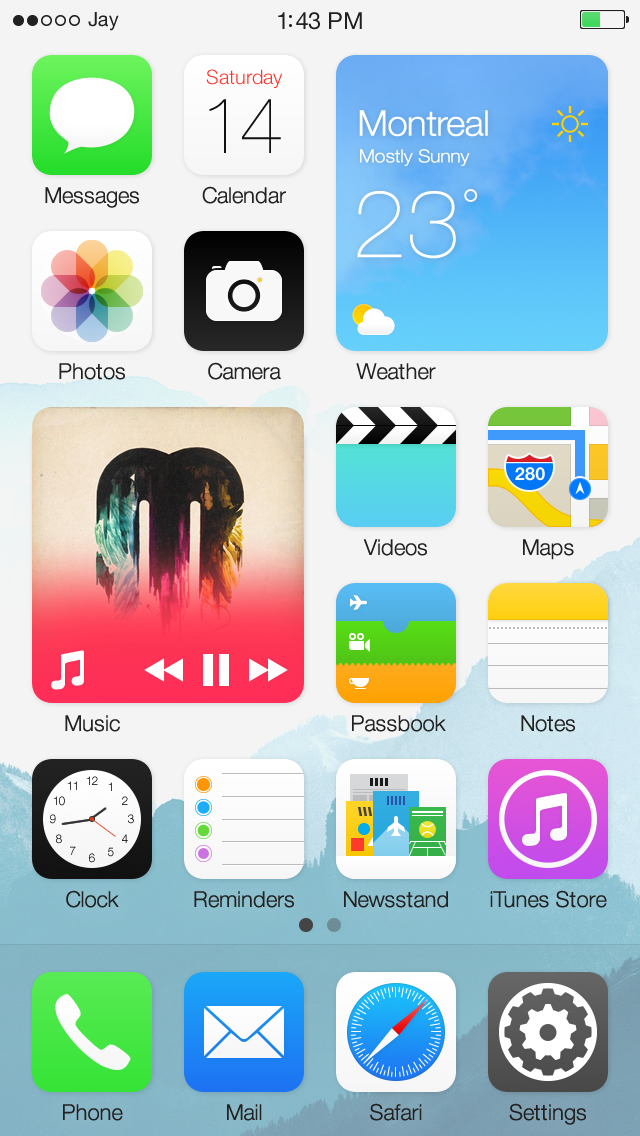Ah, the widgets. Among the defining Android features, widgets regularly find themselves on top of many people’s wish list for iOS. Apple does not provide iOS widget functionality, though it’s a non-issue to folks who are jailbroken thanks to literally hundreds, if not thousands, of widgets in Cydia.
I guess you could go as far as saying widgets are one of the prime allures of jailbreaking. While no one outside Apple can’t really tell whether or not the company will ever allow widgets into the App Store, we can always speculate: there’s (some) hope for widgets in iOS as Tim Cook alluded to opening up iOS a little bit more for third party developers in the future.
Until that day comes, non-jailbreakers are stuck with a bunch of concepts. Enter Jay Machalani, the brains behind this remarkable concept envisioning widgets in iOS. ‘iOS Blocks’, as he calls them, resemble Live Tiles in Windows and can be moved around and placed anywhere on the Home screen with a simple gesture…
The images in this article depict Jay’s idea (via The Verge) of how Apple could theoretically implement widgets on iOS, if it wanted. An iOS widget, he explains, would consist of an app icon, a tap zone and a content area.
Here, check out iOS Blocks on the iPhone…
…and the iPad.
What really blew my mind is the implementation.
It couldn’t be easier. In his mind, a user would simply pinch a regular Home screen app icon and boom – it’d instantly enlarge and turn into a widget on a 2×2 icon area.
“There’s no menu, no hidden options and no weird gestures to do,” he explains in a blog post. “You literally make the icon bigger with your finger if you want more; it can’t be simpler and more intuitive than that.”
Here’s another video explaining how ‘iOS Block’ could work.
He writes:
When you pinch the icon, you will see the transformation/transition into a Block and at that point you have two choices: Either you pinch it back to an icon since you got the information you need or you release your fingers and the icon will remain a Block on your iOS screen.
How do you like Jay’s striking ‘iOS Block’ idea?
Does his concept one-up Android’s widget implementation, do you think?
And finally, do you want widgets in iOS at all?