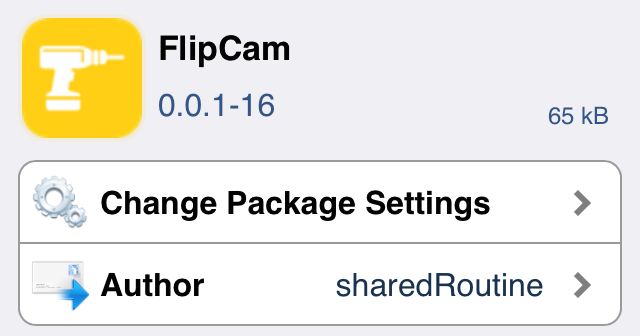
FlipCam is an extremely simple jailbreak tweak that does one thing and one thing only. FlipCam allows you to quickly switch between the front-facing camera and rear-facing camera using a long press on the camera viewfinder.
At times I find that the button used to switch between views is in a difficult to reach spot, because it’s located in the upper right-hand corner of the Camera app interface. FlipCam makes it easy to switch between each camera view, because the viewfinder is always within reach. Take a glance at our video walkthrough after the break for more information.
While I appreciate being able to quickly switch between the front and rear-facing camera on my iPhone 5s, FlipCam does come with one significant caveat, which may prove to be a deal breaker for many of you. Since it uses a tap and hold gesture to switch between cameras, the tap-and-hold to lock focus gesture is no longer usable while within the Camera app. The same downside applies to another recently released jailbreak tweak, MinimalCamera.
Unfortunately, the tweak contains no options or settings to configure, so it’s not like you can tinker with the gesture to help eliminate this problem. I know there are probably a lot of you who don’t use the lock focus feature, but I do, and it hurts not to have it readily available.
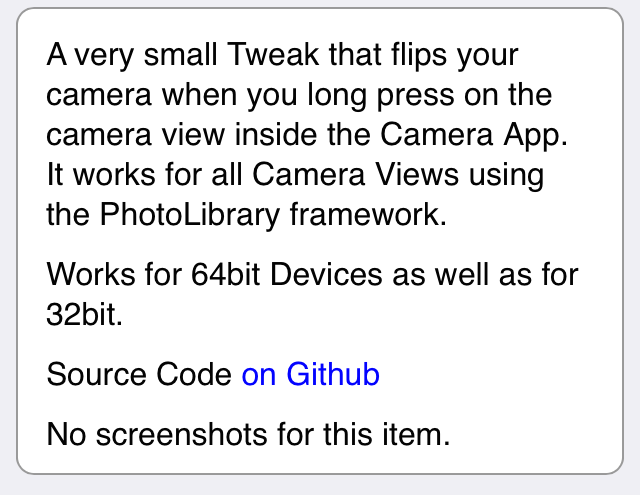
FlipCam plays nice with both 64bit and 32bit devices, and it works for any app that uses the PhotoLibrary framework for camera views. You can find it free of charge on Cydia’s BigBoss repo.
What do you think?