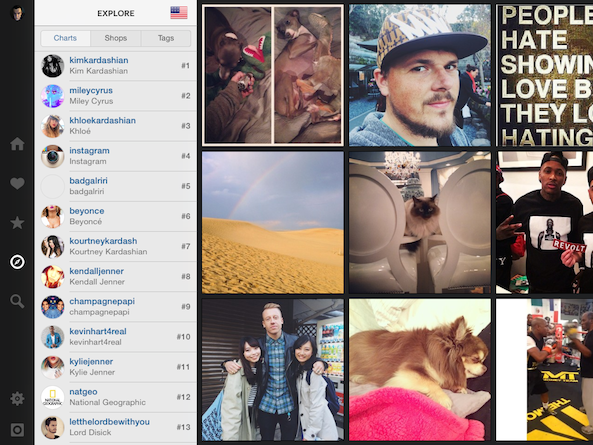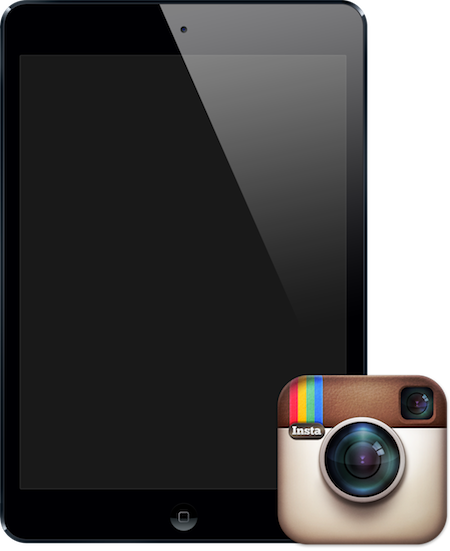
Instagram is one of the most popular social networks for sharing photos and short videos, with official apps available for iPhone, Windows Phone and Android smartphones. But one device that still lacks a native Instagram app is the iPad, as the Facebook-owned company has yet to update the iPhone version to have universal support for the Apple tablet lineup.
As you might expect, a number of iOS developers have taken advantage of this shortcoming by releasing their own third-party Instagram apps for iPad on the App Store. In an effort to save you the trouble of looking through the storefront yourself for these apps, read ahead for a roundup of four of the best Instagram apps for iPad…
Flow for Instagram
Flow is an Instagram app for iPad with a user interface that is very similar to the official iPhone app. On the left-hand menu, there are tabs for your timeline, personal profile, favorites, bookmarks, search and discover. You can easily browse through a grid of photos and videos with a left or right swiping gesture, and tapping on them displays a full size view, description, likes and comment section.
Th app has a number of toggles for various settings: auto play videos, smart preloading, usernames in feed and follow flow. There is also a shortcut to open the official Instagram app, if you have it installed, and a clear cache option. Flow is free on the App Store. Upgrading to Flow Plus for $2.99 enables an extended home feed, multiple accounts, unlimited bookmarks, light and dark themes and photo and video downloading.
Padgram
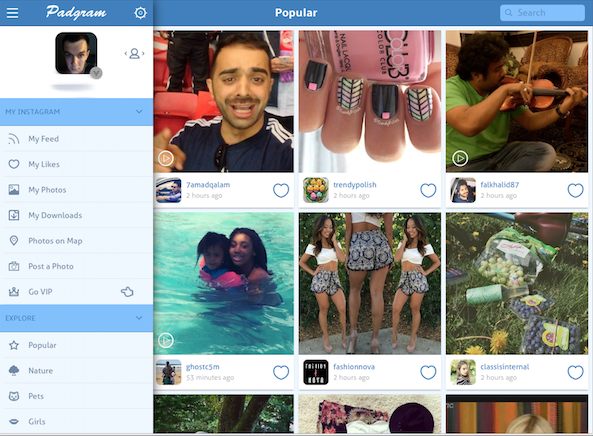
Padgram is one of the best and most popular Instagram apps for iPad. The app displays photos and videos on a grid that can be viewed in either portrait or landscape mode, and tapping on a thumbnail displays the photo or video in full size with a description, likes and comments. Padgram allows you to save photos and videos to your Camera Roll, or share them on Facebook, Twitter, Pinterest, Tumblr, Evernote, Pocket, Sina Weibo and more.
There is a lefthand menu that provides quick access to your personal profile, likes, photos and downloads. You can tap the Photos on Map tab to view photos and videos from users in your local area, or tap Post a Photo to switch to the official Instagram app. You can explore all popular photos, or tap on categories like nature, pets, girls, kids, food, fashion, cars and architecture. You can also subscribe to specific hashtags and users.
Padgram is a free, ad-supported app on the App Store, with the option to purchase a VIP package at the following rates: 99 cents for 1 month, or $2.99 for either 6 or 12 months. You can also pay with diamonds, which are earned by completing offers. VIP benefits include the removal of ads, multiple accounts, video downloads, smart downloading without restrictions, passcode lock and unlimited user and tag subscriptions.
Retro for Instagram
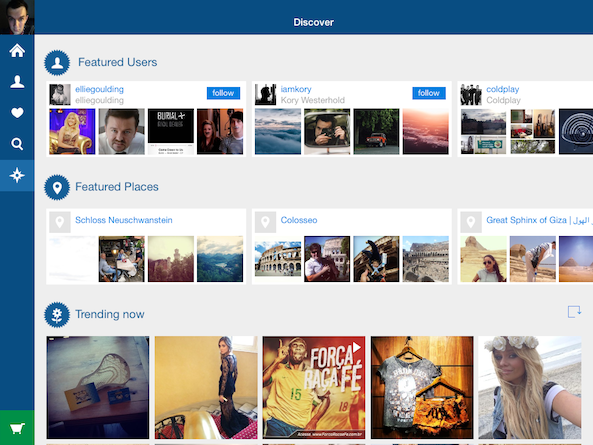
Retro provides iPad users with a complete Instagram experience. After signing into your account, you have access to your timeline, personal profile and favorites for viewing photos and videos taken by yourself and others. There is also built-in search functionality for looking up users and hashtags, and a discover tab that displays featured users, featured places and trending photos and videos.
The app can be used in both portrait and landscape mode, and features light and dark themes, background updates, smart gestures for common tasks, notifications and much more. Retro, developed by Tiny Whale in Singapore, is free on the App Store with no advertisements. A premium version is available as a $2.99 in-app purchase, unlocking support for multiple accounts and photo and video downloading.
Instapad

Instapad is yet another photo and video gallery app for Instagram. It displays photos and videos in a grid, with a full size viewing option available; however, be prepared to look at in-app banner advertisements unless you upgrade to Instapad Pro. The pro version costs $2.99 and features a redesigned Retina user experience, geo-location maps, comment translations, full-screen slideshows, tag searching, no advertisements and more.
I find the Instapad user interface to be slightly more frustrating than the apps listed above, but it is still a decent option worth mentioning. Each photo has a shortcut for commenting, liking or sending it as a postcard, and you can easily keep track of your own photos through your profile page. Instapad is a free, ad-supported app on the App Store. Ultimately, I really only recommend Instapad if none of the apps above meet your needs.
Instagram for iPad apps on iOS 6
The following Instagram apps for iPad are worthwhile recommendations, but have not been optimized with an iOS 7 design. If you still have an older iPad or you simply don’t mind using an app with an older iOS 6 user interface, you might find the following apps worthwhile. We have not personally tested any of these apps, but each of them has received generally favorable reviews on the App Store.
- Iris — $1.99
- Pictacular — Free
- InfinitGallery — $1.99