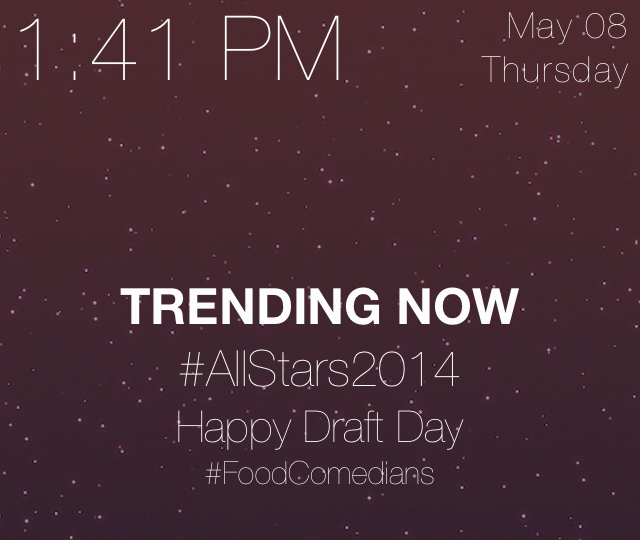
Twitter trends on your iPhone’s Lock screen? That’s the premise behind Daily Dash—a Cydget widget for jailbroken devices that lists the top three Twitter trending topics right on the Lock screen.
Daily Dash actually came out a few days ago, but it didn’t work properly. An update was pushed to fix the issue, and now it works exactly as described. Check out our video walkthrough after the break to see Daily Dash in action.
Once you install Daily Dash, you’ll need to go into the Cydget preferences found in the stock Settings app. From there, select Lock Cydget Order, and ensure that Daily Dash is checked. Respring your device, and when it arrives at the Lock screen, you should see a list of the top three trending topics for your area.
Daily Dash features a responsive design to ensure that it looks great on a 3.5 inch iPhone, the larger iPhone 5, an iPad mini, or an iPad Air. You should probably check out its official website (yes, there’s a website…weird, huh?) for more details on its design and why its developer made certain design decisions.
If you’re someone who likes to keep up with the hottest trends on Twitter, then you might consider Daily Dash to be worthy of your time. It’s just too bad that the tweak features no customization options and it’s limited to displaying only three trends at a time.
What do you think about Daily Dash? You can find it right now on Cydia’s ModMyi repo free of charge. Share your opinions in the comments section.