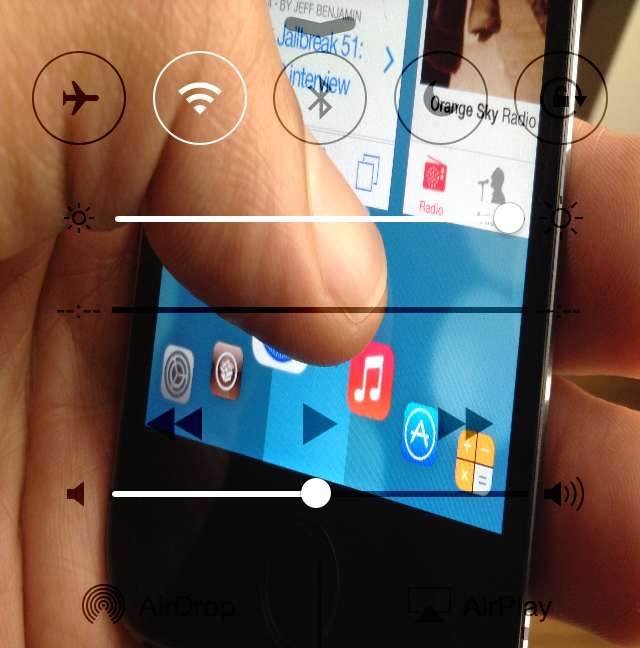
CCBackground is a brand new jailbreak tweak that lets users customize the background of Control Center in iOS 7. The background can be customized with a photo from the Photos app library. Once you select a photo, a respring is required.
If the right background is chosen, CCBackground is a great way to customize the look of Control Center. Have a glance inside as we review CCBackground on video.
After CCBackground is installed, you’ll need to venture into the stock Settings app and find the tweak’s preference panel. Inside of the preferences, you’ll notice a Select Image button; it allows you to select any image from your Camera Roll to use as a background.
Once you select your background image, tap the Done button in the upper right-hand corner to force a respring. After respringing, invoke Control Center, and you should see the image that you selected act as a wallpaper for Control Center.
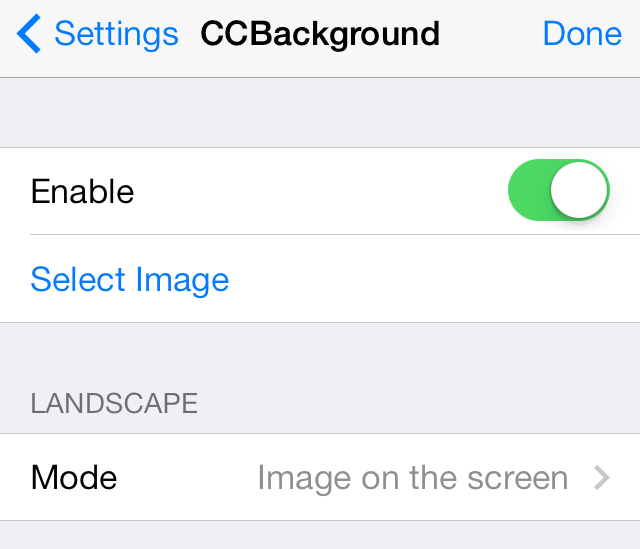
The success of CCBackground depends a lot on the image that you select. If you select an image that’s especially busy, it’ll be harder to navigate Control Center’s interface. Choose an image that you’d normally select for your Home screen background, and you’ll be better off.
If you want to take CCBackground for a test spin, then head over to the BigBoss repo and download it today. Its developer, TheJailPad, has made CCBackground available free of charge, and I believe that it’s definitely worth your time.
What do you think?