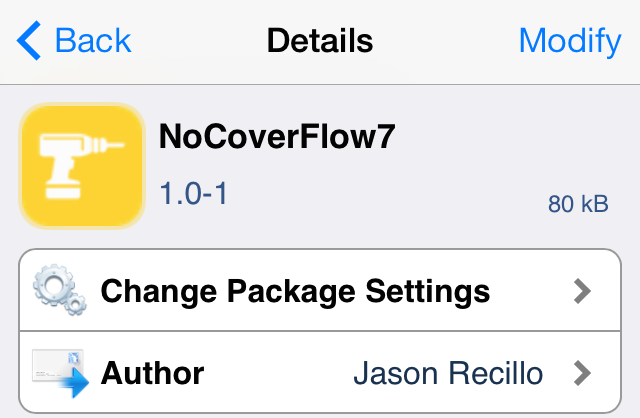
The traditional Cover Flow feature that’s been a staple of the Music app for many years was finally retired in iOS 7. It was replaced with a cool new album art view that appears when placing your device into landscape orientation.
While the new-fangled Cover Flow view (I’ll just call it Cover Flow for lack of an official name) is pleasing to the eyes, some may find it to be an annoyance at best and a hinderance at worst. Needless to say, its usability is questionable, and it arguably places style over substance and convenience.
With that being said, there is a way outright prevent the Cover Flow view from being displayed when placing your device in landscape mode. The solution to the problem is a new jailbreak tweak entitled NoCoverFlow7.
Once you install NoCoverFlow7, it’s ready to go. There are no options to configure and no settings to adjust. To test out the tweak, place your device into landscape mode while inside the stock Music app. The Cover Flow view, which will look similar to the image below, should no longer display.
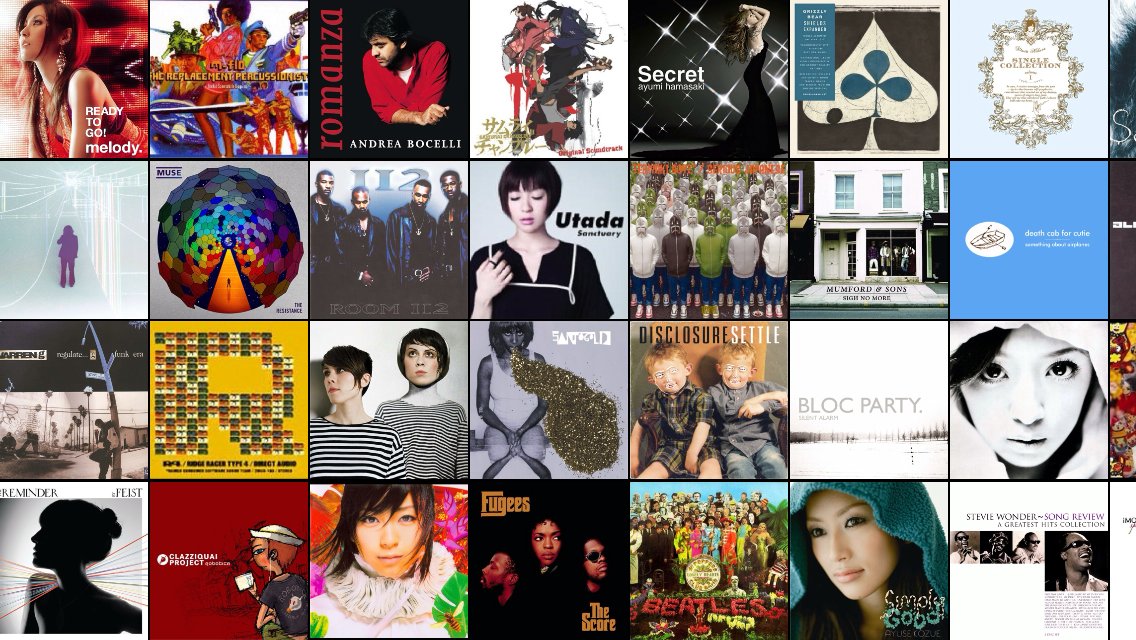
I don’t know if this view is annoying enough to warrant downloading a dedicated tweak just to disable it, but it’s here for the taking if you’d like to try it. NoCoverFlow7 is available for download right now on Cydia’s BigBoss repo. If you decide to try it, be sure to share your opinions on it in the comments section below.