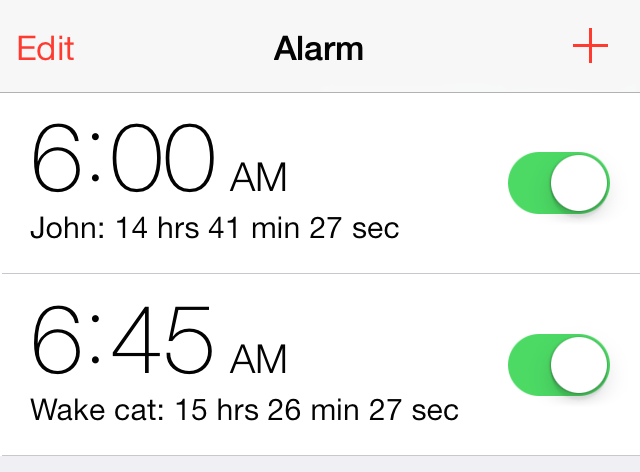
Have you ever tried to calculate in your mind how many hours you have to sleep before you need to wake up? I think we all do that from time to time, and more than not, it ends up with us being anxious about the fact that we don’t have much time to sleep. But that aside, there’s a new jailbreak tweak available on Cydia that performs this countdown function for your automatically, and it’s called TimeForAlarm 2.
TimeForAlarm 2 is a free jailbreak tweak that places a handy countdown timer right beside the alarm clock in your stock Clock app. It’s a great way to instantly figure out how much time you have remaining before your alarm clock sounds. Want to see how it works in action? Take a gander at our video walkthrough after the break.
After installing TimeForAlarm 2, you’ll need to open the stock Settings app and find its preference panel to configure the tweak’s settings. At the top of TimeForAlarm’s preferences, you’ll find a kill-switch followed by two additional toggles. With the exception of the disable seconds toggle, you’ll need to kill the stock Clock app any time you change any of TimeForAlarm’s settings.
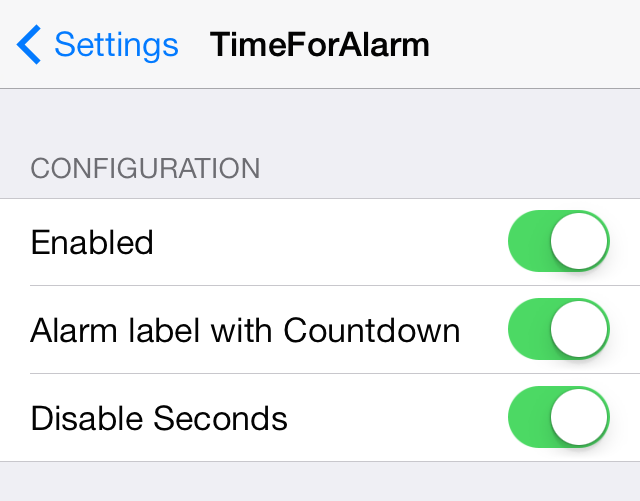
Beneath the kill-switch lies an option to enable the alarm countdown while keeping the alarm clock labels that are configurable from the stock Clock app. It’s a bit hard to explain in writing, so I urge you to watch the brief video walkthrough above for more details on what this toggle does.
Lastly, there’s a toggle for enabling the seconds in the timer countdown. Oddly enough, I find that this seconds toggle, as mentioned, does not require a restart of the stock Clock app, and can be changed dynamically.
If you want to give TimeForAlarm 2 a shot, then open Cydia and search for it on the ModMyi repo. It’s a free jailbreak tweak, so you really have nothing to lose by giving it a try. If you do decide to test it out, be sure to sound off down below with your opinions.