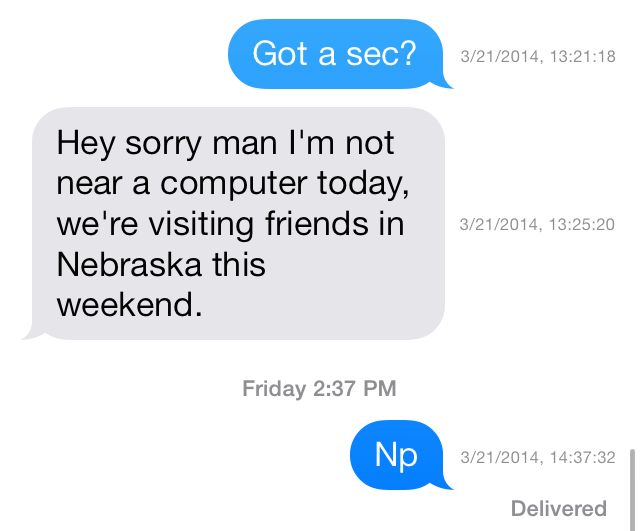
The hidden timestamp feature that appears when you swipe from right to left while inside a Messages app thread just got customized. Dated is a new jailbreak tweak that allows its users to dynamically change the makeup of the timestamps that appear in the Messages app.
Using toggles found in the tweak’s preferences, Dated users can add or remove the year, month, day, hour, minute, seconds and AM/PM indicator. All of this can be done on the fly without the need of a respring. Have a look inside as we take Dated for a spin in our hands-on video walkthrough.
You’ll need to venture right into the stock Settings app to find Dated’s preferences. Once there, you can use any of the available toggles to enable or disable any of the aforementioned parts that make up a timestamp.
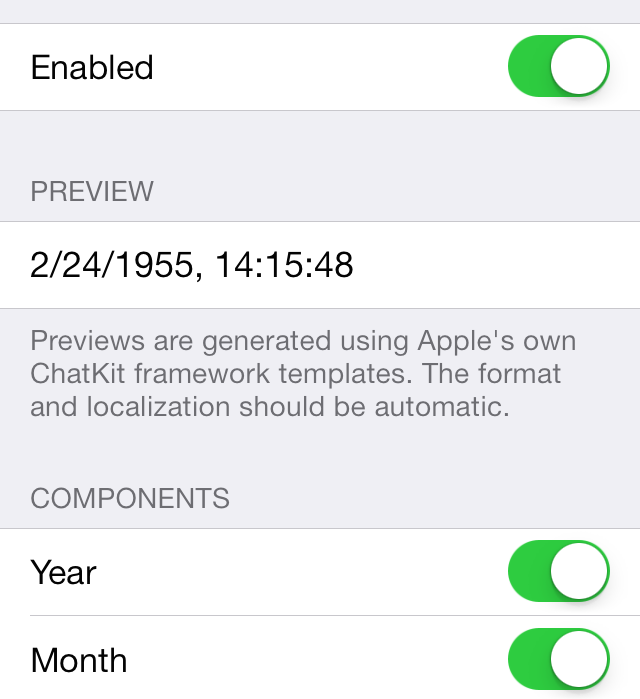
As you change the toggle settings, Dated provides you with a preview that allows you to see what the timestamp will look like in the stock Messages app. There’s also a toggle at the top of the tweak’s preferences that allows you to disable Dated altogether.
I don’t know if I would consider this tweak to be worth its $0.99 asking price, but I suppose there are some out there who will find it to be useful enough. If you’d like to give Dated a try, then head over to Cydia’s BigBoss repo where you can download it today. As always, let us know your thoughts and opinions about Dated down below in the comments section.