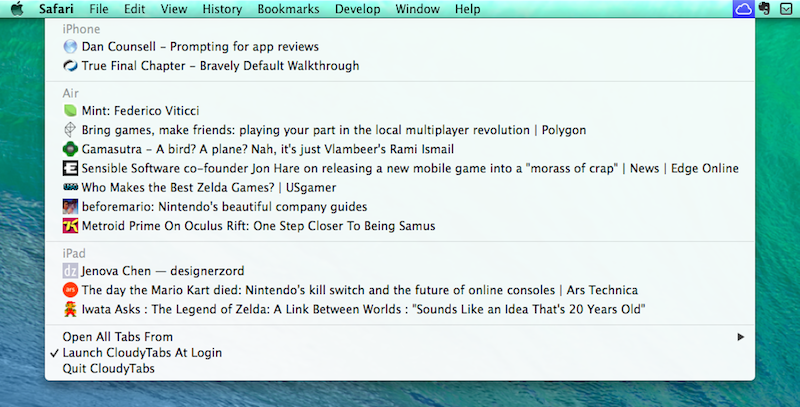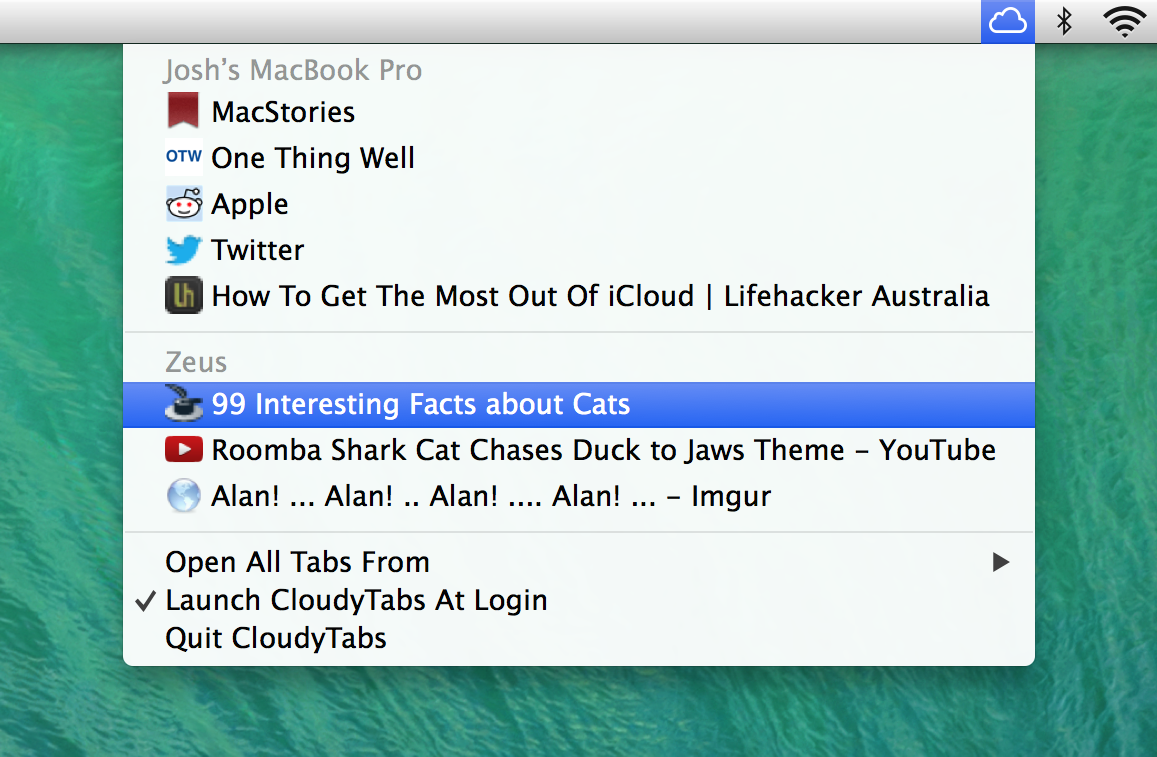Apple’s iCloud is a great way to keep your content synchronized across any number of Macs, iPhones, iPads and iPod touches.
It keeps your photos, calendar items, contacts, passwords and more up to date across devices, including Safari items like bookmarks and open tabs.
This useful feature, called iCloud Tabs, unfortunately is limited to the Apple ecosystem and only works with the company’s own Safari browser for the Mac and iOS. As a result, people who rely on a non-Apple browser such as Mozilla’s Firefox or Google’s Chrome are unable to access the tabs they have open on their other devices.
That is, unless they consider CloudyTabs, a nifty little utility by Josh Parnham that puts iCloud Tabs right in the Mac’s menu bar…
The app, highlighted by Federico Viticci of MacStories, sits in your Mac’s menu bar and tracks any changes to your iCloud Tabs, nearly instantaneously.
The tabs you have open on other devices are grouped together, like in Safari. Clicking an entry sends the URL to your default Mac browser. You can also open any tab in the background by Cmd-Selecting it or highlighting it and pressing Return.
Basic search is supported as well: just start typing the first few letters of a tab’s title and that particular tab gets highlighted in the list. This is a nice bonus as Safari won’t let you search through your iCloud Tabs.
The app does its magic not by pulling data from iCloud – Apple’s current rules don’t allow for that – but by reading the .plist file that stores iCloud Tabs data on OS X.
As this trickery isn’t officially encouraged by Apple, CloudyTabs is not available on the Mac App Store and must instead be downloaded from GitHub, free of charge.
It requires an active iCloud account be set up on your Mac running OS X 10.8.2 or later.
Do you think you’ll be giving CloudyTabs a whirl?