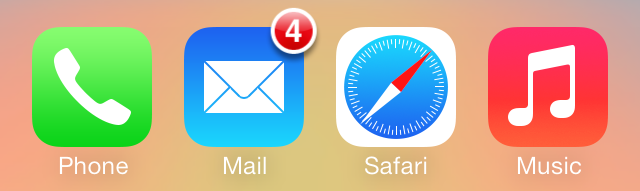
Do you hate the look of the app badges in iOS 7? Would you prefer to use the app badges present in iOS 6? If so, ClassicBadges is a new jailbreak tweak that allows you to do just that.
While ClassicBadges is a standalone tweak, it does rely on some help from WinterBoard to get the font and spacing of the old-school inspired badges to look just right. As we always like to do, we’ve put the tweak through its paces in a hands-on video walkthrough. Check inside for all of the details.
Once you install ClassicBadges, you’ll need to go into WinterBoard’s preferences to fully enable the look of the tweak. There, you should find a ClassicBadges theme that you’ll need to select. You must respring after enabling the ClassicBadges theme in WinterBoard.
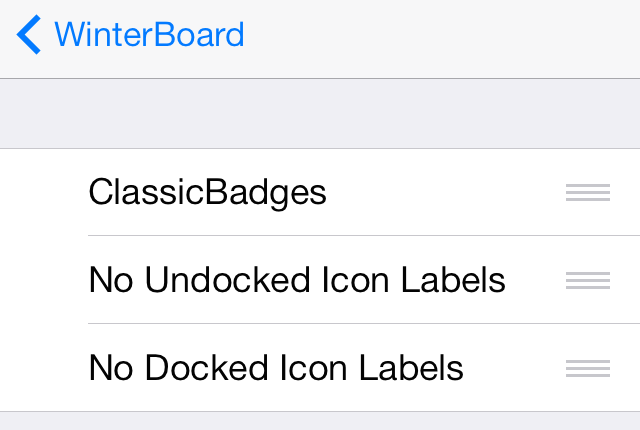
Now that you have the tweak and theme enabled, your app badges should promote a definite sense of nostalgia. The app badges that appear courtesy of ClassicBadges look extremely similar to the app badges in pre-iOS 7 firmware.
If you’re using other classic themes or elements, then ClassicBadges is the perfect way to help finish off the look. You can find ClassicBadges on Cydia’s BigBoss repo. It’s developed by CoolStar and sharedRoutine, and they’ve made the tweak available for free to the public.
Please share your thoughts and comments about ClassicBadges in the comment section below.
