
BlueBoard is a recently released tweak that does just as its name implies—it allows you to add a blue tinted keyboard to iOS. As with most tweaks of this sort, BlueBoard doesn’t rely on WinterBoard or any other outside theming systems to work. Once you install it, you can enable the tweak via its own dedicated preference panel.
Look past the break for a video walkthrough of BlueBoard in action…
Once you install BlueBoard, you may be surprised to find that the blue tint only applies to the actual keyboard keys, and not the entire keyboard overlay as a whole. Instead, the blue keys are flanked by the standard light grey background present in iOS 7.
The light keyboard can be changed by visit BlueBoard’s preferences. The tweaks preferences contain a kill switch, a respring shortcut, and an option for a dark keyboard background.

As I mentioned above, BlueBoard only tints the actual keys, but enabling the dark keyboard mode will tint the keyboard background. If you decide to use BlueBoard, I definitely recommend using the dark mode, as the combination looks very pleasing to the eyes.
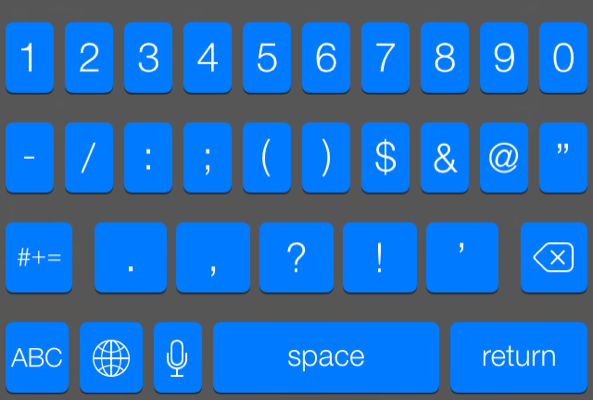
BlueBoard is a free download on Cydia’s BigBoss repo, and while it’s not a game changing tweak, it’s easy to recommend if you’re looking for a way to customize the look of iOS’ keyboard. Let me know what you think down below.