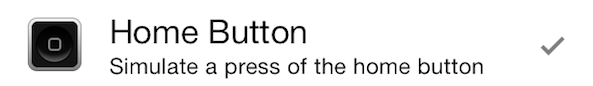A couple of days ago, we told you about Virtual Home–a brand new jailbreak tweak that allowed users to simulate a press of the Home button using Touch ID enabled hardware. Virtual Home was one of the first jailbreak tweaks that modified the behavior of the iPhone 5s’ Touch ID sensor, and because of that, it proved to be very popular among jailbreakers.
Adding to the popularity of Touch ID tweaks is a recent update to Ryan Petrich’s Activator—an absolute staple of a jailbreak tool that all users should have installed from day one. Petrich’s latest 1.8.3 update brings support for a single press of the Touch ID sensor.
But Activator goes far beyond the scope of Virtual Home, because you can, in theory at least, assign any Activator action to a Touch ID gesture. Have a look inside to see how it works.
To assign a Touch ID gesture to an Activator action, you’ll need to make sure you have the latest version of Activator installed on your device. Activator version 1.8.3 is the release that brings support for Touch ID.
Once installed, head into Activator’s settings by means of the Activator app icon on the Home screen, or via the stock Settings App. Select the Anywhere panel, and then select the Single Press panel under the Fingerprint Sensor section. You can then assign any action to the Touch ID single press gesture.
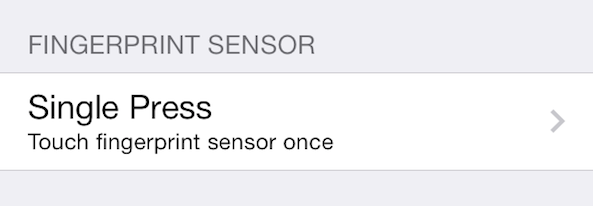
For starters, it’s probably best if you assign the Home Button gesture—a gesture that simulates the single press of the Home button—in order to get the hang of how things work. It’s also a good litmus test for comparing Activator’s implementation to Virtual Home’s. Once you get the hang of how Touch ID gestures work in Activator, feel free to assign any other action to the gesture.
A few points of note:
Although there is no support yet for a double tap, you can use two single taps in succession to simulate a double press of the Home button. It takes a little practice, and isn’t always accurate, but it worked fairly well in my tests.
If you want to use the Home button like normal for getting back to the Home screen, invoking the app switcher, etc., you need to keep in mind that doing so will likely invoke the action assigned to the Touch ID sensor as well. For example, if I have Control Center assigned to the Touch ID sensor via Activator, and I press in on the Home button to get back to the Home screen, it will go back to the Home screen and invoke Control Center at roughly the same time. This causes some obvious usability issues and graphical glitches at times. It’s an interesting phenomenon, and one that may not be that easy to work around. I’m curious to see how Petrich plans on handling this issue going forward.
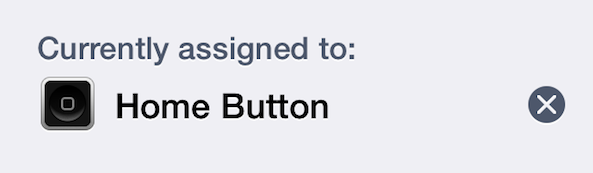
With the aforementioned in mind, I would suggest using Activator’s built-in Touch ID support primarily to simulate the Home button. If you’ve experienced issues with Virtual Home, this is a good alternative for you to try.
Not to be overlooked are Activator’s other 1.8.3 features and fixes. Here is the full change log:
- Fix arm64-specific crashes
- Fix long reboot times on iOS 7
- Update localizations
- Add fingerprint event on iPhone 5s
- Better detect device capabilities on iOS 7
It’s an exciting time to be a jailbroken iOS 7 user. It’s even more exciting to think about the potential of Touch ID in the hands of jailbreakers. Activator is and always has been at the forefront of innovation in the jailbreak community, and this latest release continues that trend.
Have you tried Activator 1.8.3 on your jailbroken iPhone 5s? Share your experiences in the comment section below.