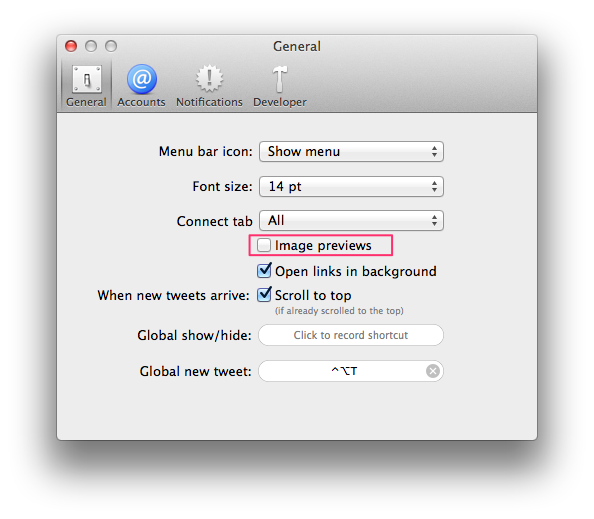The micro-blogging platform Twitter on Tuesday refreshed its free iPhone and iPad client with the simplified menu bar, improved search, tweaked design and the ability to send images in Direct Messages, the latter currently off limits to third-party clients such as Tweetbot or the completely redesigned Osfoora 2.
Today, Twitter’s Mac counterpart has undergone a similarly substantial revision which includes a significant facelift and a few great new features, like image previews in timelines, detailed tweet view, revamped profiles and more.
Jump past the fold for the full reveal…
The revamped experience starts with a reworked app icon.
The old icon (left) versus the new one (right). Which one do you like better?
The new-look profiles, depicted on the upper-right screenie, bring more detailed information around the people you’re following and are followed by. Clicking someone’s profile will now also render their profile banner header, like this.
Next, the tweet view available when you click on someone’s tweet now includes photos, favorite and retweet counts, and other tweets in the conversation, making it easier to put the tweet in context and follow what’s going on.
Finally, timelines now show photo previews, a feature that has been added to Twitter for iPhone and iPad two days ago. I absolutely dig inline image previews, but there are circumstances when you don’t want the images to load right in your timelines.
For instance, you may be checking out what’s happening on Twitter on your MacBook Air connected to a broadband cellular Internet via a USB modem. Should you need to disable image previews in order to cut down on bandwidth use, you can luckily do so in Twitter preferences.
Overall, the updated app is flatter than ever.
Whether or not that’s a good sign is up for discussion. If you ask me, flatness without doubt improves legibility of user content on computer screens. On the downside, today’s update has seemingly broken something as the app no longer remembers my windows position and size between launches.
According to Bloomberg, these new features are meant to highlight more useful content and keep more than 230 million Twitter users attached to the service. The news organization added that Twitter is working to quickly integrate MoPub Inc., a mobile-advertising exchange it purchased in September for about $350 million in stock.
The acquisition has created an opportunity for the popular service to access inventory and design new ad products. Coincidentally or not, Twitter yesterday unveiled a new keyword-based advertising service
Grab Twitter for Mac 3.0 now from the Mac App Store.
If you haven’t already, follow iDB on Twitter so you can get notifications for new posts, giveaways and much more.