 Apple’s recently updated music player still doesn’t impress some people. It looks cleaner and has a simpler user interface, but it doesn’t have that “Wow factor.”
Apple’s recently updated music player still doesn’t impress some people. It looks cleaner and has a simpler user interface, but it doesn’t have that “Wow factor.”
Beat – Music player is a third party music listening app that makes your iTunes library look great. Plus, the customizable gesture based controls make full use of the touch screen technology. Hop inside for a quick look at it…
Music fans can display their iPhone music library with a whole new look with this fantastic app. Choose from 16 different unlocked themes, each with a different colored background. Plus, perform certain activities, like sharing or rating the app, to unlock five additional themes.
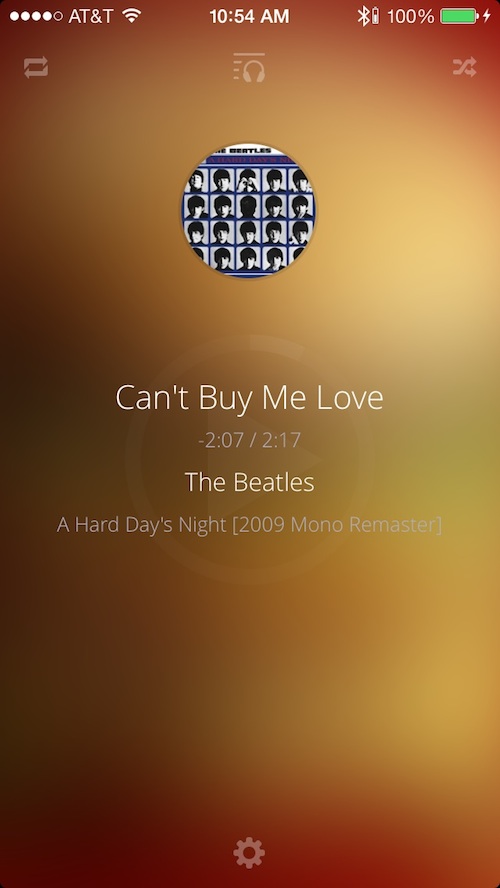 The default setting for music views is for playlists from your iTunes library. However, you can switch to artists, songs, or albums to be the default view. Plus, you can reorganize the categories in any order you like so that, when you swipe to access a different category, your most important ones will appear first. Just drag and drop the category from the View Options menu in the Settings section.
The default setting for music views is for playlists from your iTunes library. However, you can switch to artists, songs, or albums to be the default view. Plus, you can reorganize the categories in any order you like so that, when you swipe to access a different category, your most important ones will appear first. Just drag and drop the category from the View Options menu in the Settings section.
You can change the “Shake” feature to play a random song, play the next song, toggle the shuffle feature, or play/pause the music when you shake your iPhone. Select the Shake menu from the Settings section to make changes or shut off the Shake feature altogether.
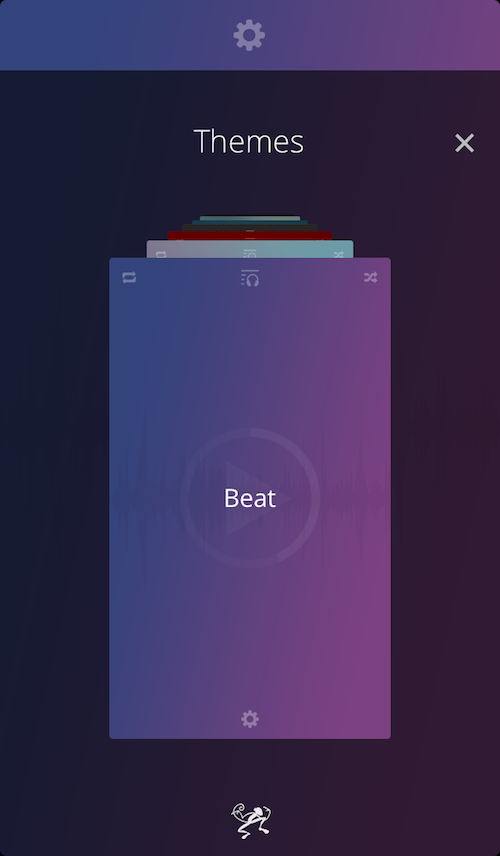
The app is full of gesture-based controls. For example, swipe left or right to change the song, pinch outward to share music with others on Facebook and Twitter, swipe up or down to adjust the volume, and double tap the screen to pause a song.
You can also access the scrubbing feature by touching and holding the Now Playing screen for two seconds. When the “Seek Wheel” appears, drag your finger clockwise or counter-clockwise to fast-forward or rewind the current song.
Lock the screen to keep from accidentally swiping between songs when your iPhone is in your pocket by double tapping the screen. Unlock the screen by dragging the lock icon to the right. This app also supports Apple EarPod Remote so you don’t have to touch your iPhone to control your music.
Beat – Music player is available for free. Download it in the App Store today.
Do you like the look of Beat? Do you think you’ll switch from your current music player?