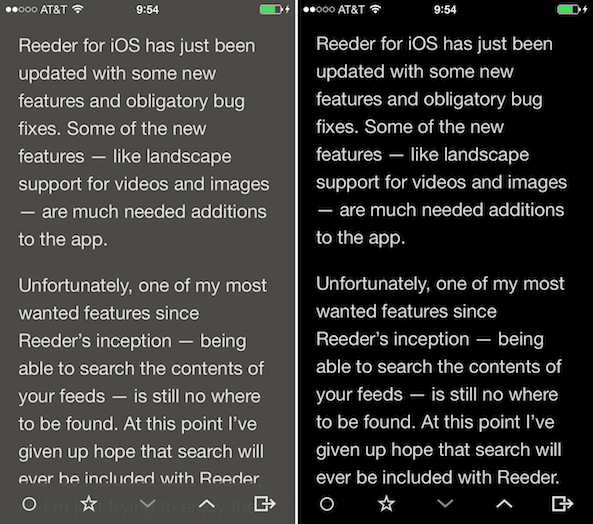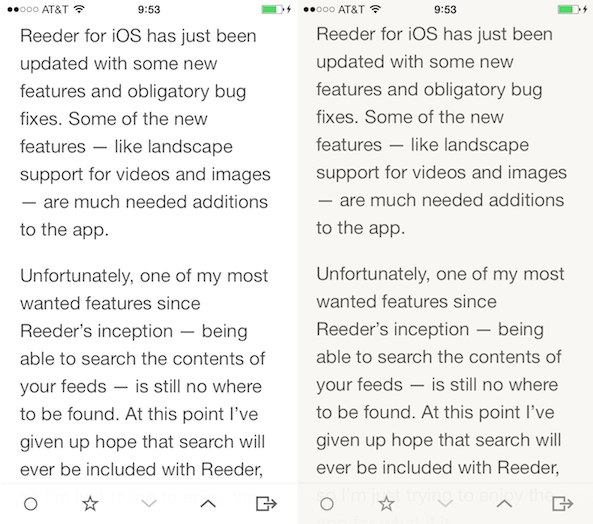Reeder for iOS has just been updated with some new features and obligatory bug fixes. Some of the new features — like landscape support for videos and images — are much needed additions to the app.
Unfortunately, one of my most wanted features since Reeder’s inception — being able to search the contents of your feeds — is still no where to be found. At this point I’ve given up hope that search will ever be included with Reeder, so I’m just trying to enjoy the app for what it is.
With that said, Reeder 2.1 is a solid update that adds a host of new features that users will enjoy. Have a look inside for the full change log.
Reeder was met with criticism when an all new iOS 7 compatible app was created and users were forced to buy the new app if they wanted to upgrade. Users complained that the new app added no new features outside of iOS 7 compatibility, and in some cases, regressed in usability. Reeder 2.1 hopes to address some of these concerns.
Since search is still missing in action, my favorite new feature is the add to Safari Reading List support. Have a look at all of the new features below:
What’s new:
- Themes (can be changed in the article viewer → “aA” button)
- iPhone: Landscape support for images and videos
- Article list: group by feeds or by date
- Add to Safari Reading List
- Pinch gesture for Readability in the article viewer
- OPML import (Reeder can now open .opml files), for local/standalone RSS only
- Setting to disable pull-to-next/previous in the article viewer (see Settings→General)
- Enable/disable sharing services in the top settings list
- Sharing: Messages can be disabled now
- Feedbin, Feedly, Fever, RSS: Sort subscriptions alphabetically, folders first or feeds first (per account setting)
The update also includes a number or improvements, such as the ability to hide the status bar for the full screen image viewer, and an improved article layout. Here’s a list of all of Reeder 2.1’s improvements:
Improved:
- Article Viewer: Improved right edge swipe detection for the services panel
- Mark all as read: Immediately remove the subscription list entry (no delay)
- Faster and less bouncy “Mark all as read” sheet
- Improved article layout
- Hide the status bar for the fullscreen image viewer (iOS 7)
- Removing of read articles when syncing or going back to the subscription list
- Also dim selected, read articles
- Feed Wrangler: List smart streams first, then feeds
Last, but not least, the bug fixes provide a more stable experience:
Fixed:
- Truncated / wrongly sized input fields in the Settings (default recipients in the mail settings)
- Disabled scrolling in the article viewer
- Only apply the option to sort by oldest first to the unread article list
- Truncated description text in the Settings
- Crash when selecting a row in a list
- Missing images for cached articles
- Swipe to go back in the settings (iPhone)
- Service panel issues when tap-and-holding on a link
- Infinite caching of the same articles
- Fever: Filter out “#comment hash”
- Fever: Improved handling of self signed certificates (https)
- Empty article list
- An issue where it wasn’t possible to sign out of a sharing service under certain circumstance
It still lacks search, which is completely ridiculous, but Reeder 2.1 is a solid update. If you already own the app you can download the update for free. Otherwise, you can purchase Reeder for $4.99 on the App Store. It’s a universal app for both iPhone and iPad.