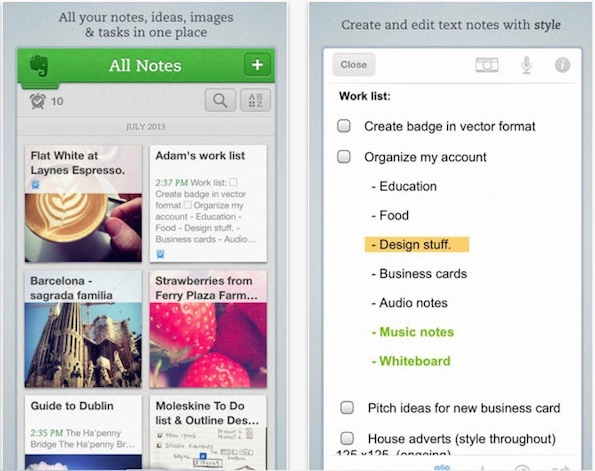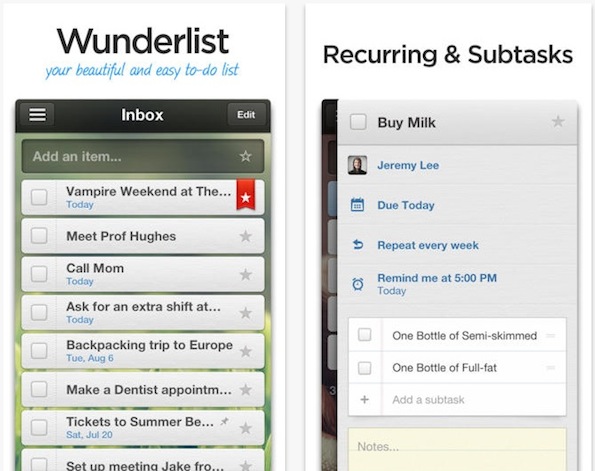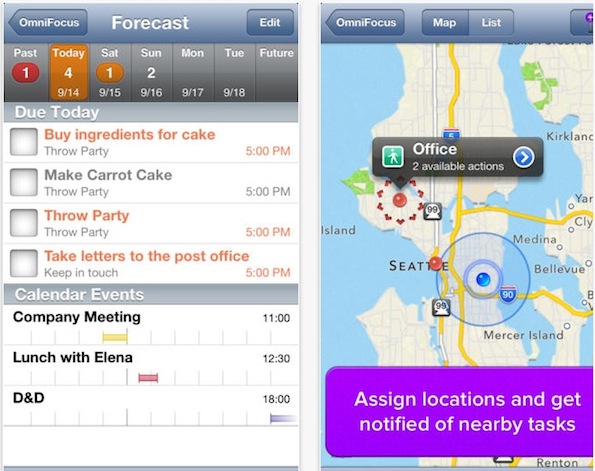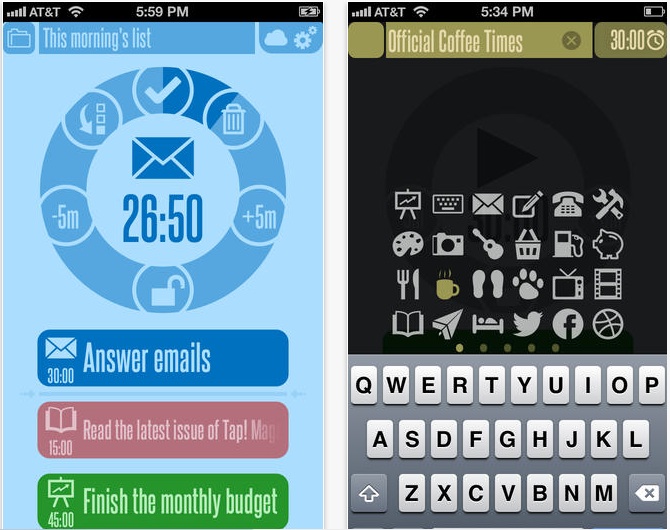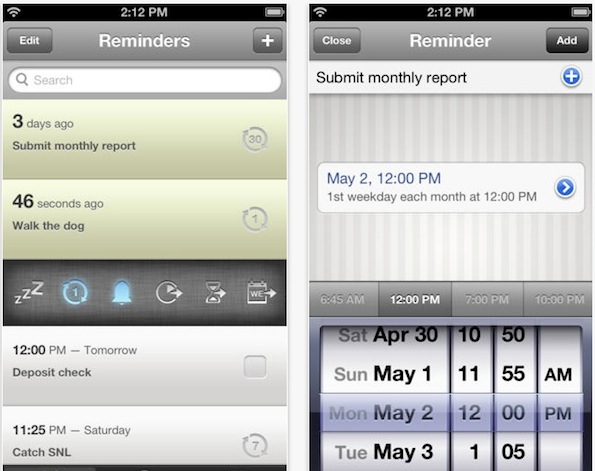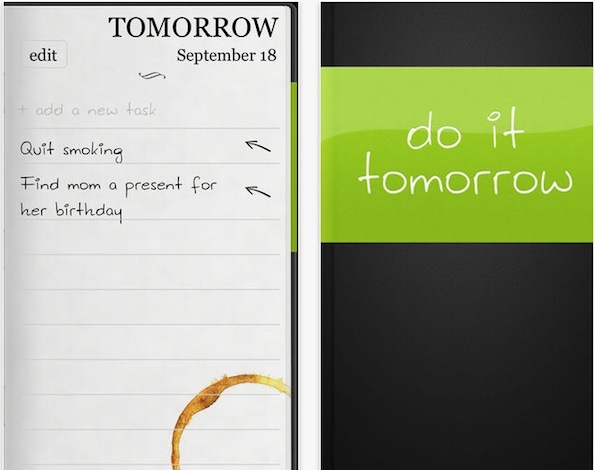I am a big time list maker. If I didn’t have a list, every single day for things I need to do, I’d be sitting on the couch eating bon ons all day. I need to have practically every hour of my day planned out ahead of time, complete with a time frame and deadline.
Apple has a list of apps that will help people like me get things done in an organized and timely manner. We’ve narrowed down their list to our favorite apps…
Evernote
The Evernote line of apps is a favorite among many different types of people. You can use them to save, share, and send all manner of information in a simple way. My favorite is actually Evernote Food. I can save recipes I find on blogs and use my iPad when cooking. Evernote makes it possible to save steps in almost every aspect of your productive life. This app is available for free.
Wunderlist
My all-time favorite list-making app is Wunderlist. It is easy to use and offers a lot of different features to share, sync, and save your daily lists. You can create recurring items, set reminders, and if you buy the premium upgrade, you can share your list with others so they can collaborate with you. It syncs across multiple devices and is also available for Mac OS X. This app is available for free.
OmniFocus for iPhone
Task management is taken to an industrial level with this GTD app. You can track projects, assign tasks to different people, set dates, and add locations. Organize your tasks by goals, synchronize your tasks with others using the Omni free Sync Server, plan your errands, get notifications, connect the app to Siri, and more. This app is available for $19.99.
NoteSuite
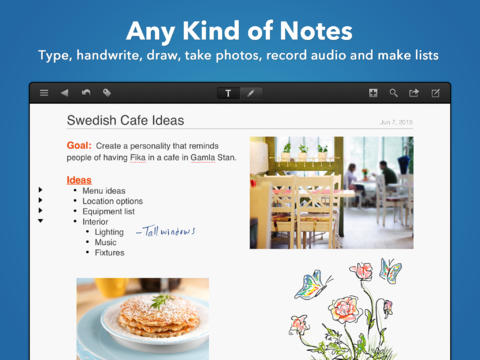
This useful iPad app is an exceptional note-taking device. It keeps you organized and on task thanks to its easy to use to-do manager. It also features a web page clipper, PDF annotation capabilities, and sketch pad. You can also sync NoteSuite with your Mac so all of your recent notes and lists are easy to find when you are at your desk. This app is available for the iPad for $1.99.
30/30
This task manager is great for helping you stay focused and not spend too much time on any one project. If you are the kind of worker who juggles multiple projects at the same time, you need an app that will remind you when it is time to move on. This app is available for free.
AnyList
Using an iPhone to write down your grocery list has never been easier or more helpful than with AnyList. You can search for hundreds of popular items to add to your shopping list. Then, edit each item for how much you need. Items are categorized so your stuff will be listed the way most grocery stores organize their products. This app is available for free.
Due
When you are rushing around, taking care of daily tasks and chores, it is easy to forget that one extra thing you decided to add to your list. Due makes it possible for you to quickly add items to a list and set a reminder so you don’t forget you’ve added them. Plus, it includes a reusable countdown timer that can be adjusted for seconds (egg timer), something that iOS does not come with. This app is available for $4.99.
Do it (Tomorrow)
Sometimes, procrastination is the only possible way to get everything done that you need to. If your list is longer than the hours of the day, you may need to put something off until tomorrow. Do it (Tomorrow) makes it possible for you to send tasks from today into tomorrow’s list. This app is available for $4.99.
Unstuck
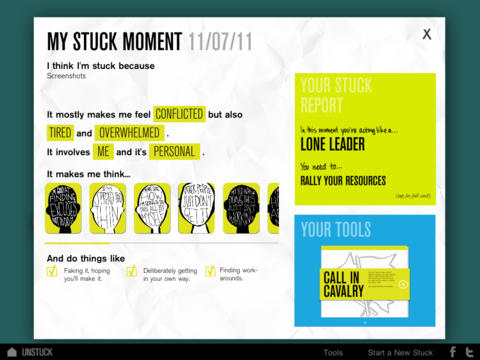
This iPad app is helpful for when you are having trouble getting things done because you are having trouble dealing with life. It offers tools to help you get the most out of life by offering you personalized tools to help you understand why you’ve gotten stuck, how to overcome the issue, and ways to take action to “unstuck” yourself. This app is available for the iPad for free.
MindNode
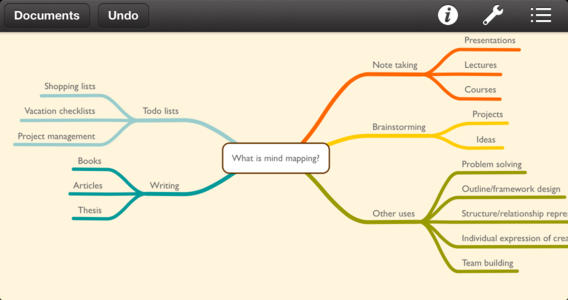
Do you remember learning how to brainstorm in English? Well, your teacher wasn’t making stuff up when she told you that this activity helps you dust off your creative brain. It works for lots of things. MindNode helps you create epic mind mapping trees that will ultimately help you be better organized and prepared for daily tasks. This app is available for $9.99.
That’s it for our list, but you can see Apple’s full list here.
What are some of your favorite apps for getting things done? Do you use your iPhone or iPad to make and keep track of lists?