
When you spend every moment of your workday in front of a computer, and every second is money made or lost, optimizing productivity is essential. Whether you need to lock yourself out of Facebook or clean up your desktop, distractions can be a disease on efficiency.
Fast Toggles is a system of buttons that give you shortcut access to some of the actions you use the most on your Mac computer. Instead of taking two or three steps to access files and features, hit a Toggle button and get it done in one. It is like having iOS 7 Control Center on your Mac…
Design
The bundle of Fast Toggles is not exactly an app so much as a file download that can be added to your desktop or Mac dock. The list of Toggles shows up like they would as a folder on your desktop. You can create a desktop icon, put the entire Fast Toggles bundle in your Mac’s dock, or pick individual Toggles that you use the most for even faster access.
The Toggles are simple round buttons, each with a different icon to represent what the action is. For example, the quick access to Bluetooth Toggle looks like the symbol for Bluetooth and the Wi-Fi button looks like a Wi-Fi signal.
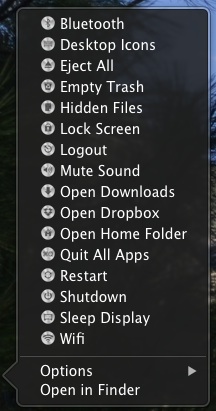
App Use
After you download the bundle, open the file and move the Fast Toggles icon to your applications folder. Then, drag the Fast Toggles application to your desktop. You can also drag the icon directly to your dock if you are trying to keep your desktop clean.
Speaking of keeping your desktop clean, one of the Toggles hides your desktop icons to make your desktop look empty without you having to remove icons and folders. This is a great feature for people who feel like they can’t get things done with a messy desk. It makes you feel like your computer screen is clear of clutter, without you doing the work to clean it up.
In addition to the hide/unhide desktop icons Toggle, the bundle includes an on/off switch for Bluetooth and Wi-Fi, one-click lock screen, sleep mode, restart and trash empty, a quick eject for all mounted drives and DMGs, a button to quit all apps at once, and a Toggle to mute or un-mute your Mac’s volume.
You can quickly log out of your desktop system with a single click, shutdown your computer without reopening windows on the next boot, open downloads in finder instead of a stack folder, open your Home folder in Finder with one click, and open your Dropbox folder in Finder.
Since you can split out the Toggles that you use the most, you can drop the individual actions right into your dock, or on your desktop, for that matter. That way, you have super fast one-click action to your most commonly used features.
For example, I empty my trashcan multiple times every day. It is always the same. I right click my trashcan icon in my dock, a message pops up asking if I’m sure that I want to permanently erase the items in the trash, I click the “Empty Trash” tab.
With Fast Toggles, I left click the Empty Trash Toggle in my dock. Done.
For those of you who actively use the Launchpad feature on your Mac, the Toggles will already be displayed for you individually, the way the other apps are on the desktop. Simply select the one you want.

The Good
There are a couple of Toggles that I found to be exceedingly helpful. The Empty Trash Toggle is one. I also found the Quit All Apps and Sleep Display to be very helpful. I love being able to hide my desktop icons with a single click. This app is very useful for increasing productivity; even for only the few extra seconds you normally spend performing simple tasks. While I didn’t think much of some of the other features, like mute and un-mute (I have a shortcut on my keyboard for that) and opening folders in Finder (I just don’t access that regularly), I know that they are potentially useful for someone else.
The Bad
This bundle is very expensive. You get all 15 Toggles for $9.99. However, most people are probably like me and won’t use all 15 in the bundle. There is no way to purchase the Toggles individually, so you spend ten bucks for some features that you probably won’t ever use. I’d love to see these Toggles split into individual purchases so that users can buy the ones they want for a buck apiece.
Value
As I mentioned above, the Fast Toggle bundle is very expensive. I have to say that I think it is overpriced. Even though I think that each Toggle is easily worth $0.99 each. The problem is that they can’t be purchased individually, so you are spending money on Toggles you may never use.
Verdict
The developers of Fast Toggles regularly put the bundle on sale. In June, it was listed at only $1.99 and just this past weekend, it was listed as a Paddle deal for $4.99. On Sunday, the company tweeted a discount code for 80% off (which may or may not still be good). So, if the full $9.99 price tag is too high. I suggest following Fast Toggles on Twitter to keep up to date on sales. You can download the Fast Toggles bundle for Mac from the company’s website today.