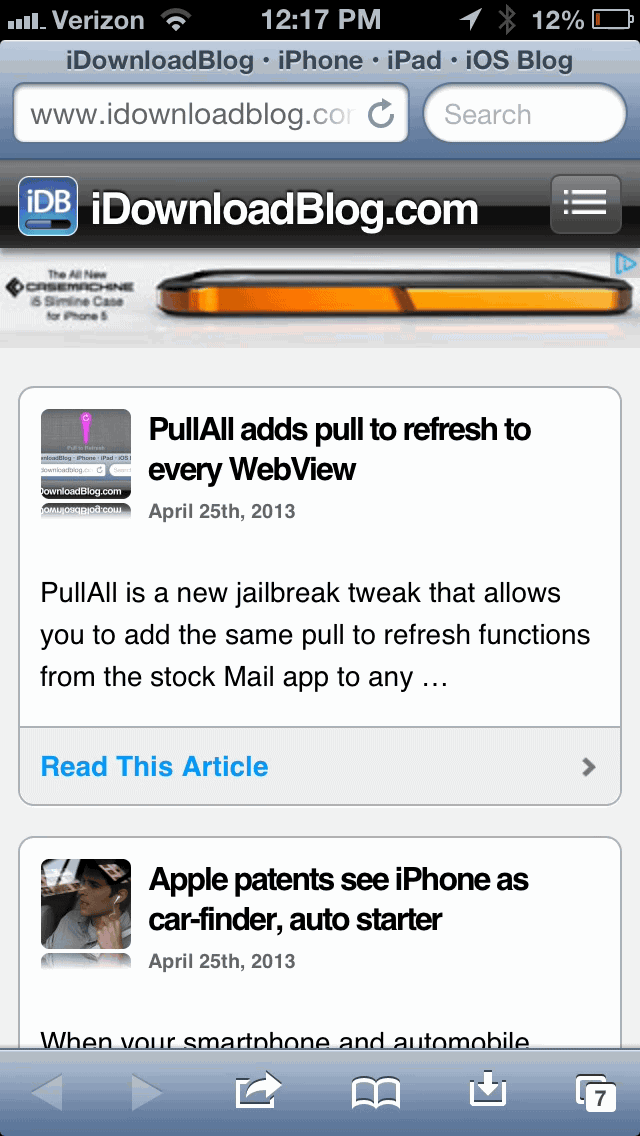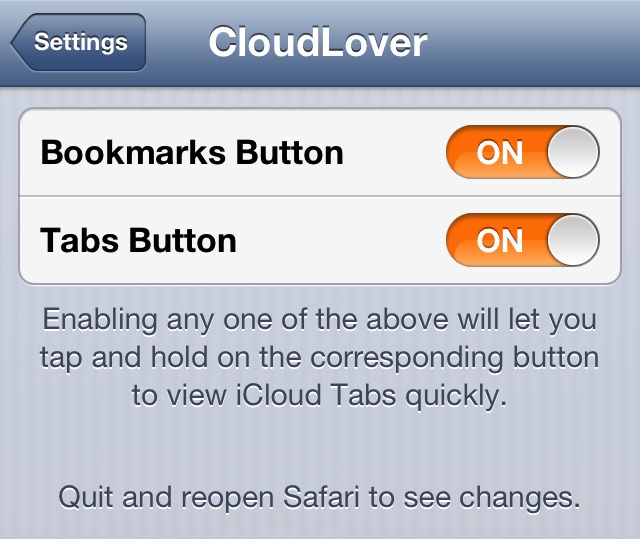CloudLover is a new jailbreak tweak that allows you to easily access your synced iCloud tabs. This tweak primarily exists because the stock method of accessing your iCloud tabs is much too cumbersome to do on a regular basis, so of course, jailbreak developers had to remedy the situation.
The normal method for accessing your iCloud tabs, which are basically just open tabs in Safari synced across all of your Apple devices, involves going deep into your bookmarks infrastructure. CloudLover allows you to perform a simple tap and hold gesture to navigate straight there.
CloudLover is a super simple tweak that can be configured within the Settings app. There are two options available in CloudLover’s preferences, one for linking the Bookmarks Button, and one for linking the Tabs button. Both of these buttons reside at the bottom of Safari’s browser, and both can be linked to your iCloud tabs by utilizing a simple tap and hold gesture. You can choose to enable one, the other, or both.
CloudLover — unlike a similar tweak called CloudTabs+ — is available free of charge on Cydia’s ModMyI repo. They both do the exact same thing, but CloudLover is free, and features settings to enable tap and hold access from the Tabs button as well. Share your thoughts in the comments below.