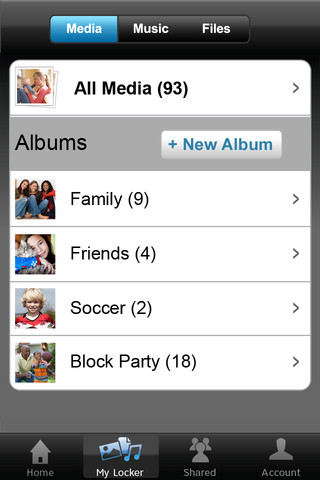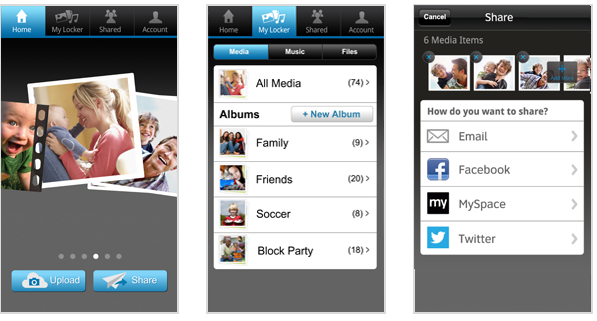Carrier AT&T today launched an interesting cloud-storage app for iOS and Android devices, similar to the likes of SugarSync, Dropbox and Google Drive. It’s called Locker and you can use it to safely store, sync and share your photos, videos and documents to the AT&T cloud, the promo page says. The program can also automatically back up every photo or video, if that’s how you roll. AT&T Locker comes with 5GB of free storage, with upgrades to 30GB for $3.99 per month or 100GB for $9.99 per month…
You can grab it from Google’s Play Store or Apple’s App Store free of charge. This initial version doesn’t support the iPad or the iPhone 5’s taller display.
AT&T states in a blurb:
AT&T Locker provides users the ability to upload images and video to secure online storage and quickly share on Facebook, MySpace, Twitter or e-mail.
Users can create and customize albums for photos and video on the device or online from a laptop or home computer.
Customers can also store music and other files in their AT&T Locker storage.
I know what you’re thinking – music, right?
Hold your horses: AT&T warns that even though music on your device can be stored, synced and played, you are not allowed to share it with others. Like Dropbox’s and Google’s offerings, AT&T’s app supports the automatic photo uploading feature.
Users can make sure they never lose a photo again with Easy Upload feature, which allows you to automatically upload the photos on your device to the AT&T Cloud. With AT&T Locker, users can choose to upload new photos and video via Wi-Fi, wireless or both.
In addition to managing and sharing your photos from within the Locker app, there’s also a nice web interface with similar features accessible through any desktop web browser.
This is what the Android version looks like.
What immediately caught my attention is that the AT&T Locker app is compatible back to the iPhone 3GS. Perhaps other developers should pay notice and ensure compatibility with legacy devices whenever possible?
There really is no reason why a to-do app, a cookbook program or a note-taking software should only work on newer devices.