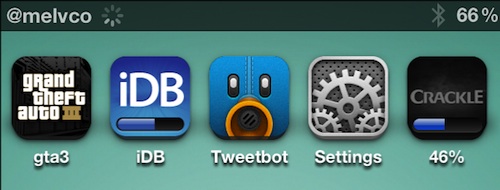Allow me to introduce you fine folks to ProgressPercent. It’s a new jailbreak tweak that displays a percentage indicator under the icon of the current app you’re downloading, giving you a better idea of its status.
The tweak is invisible. Once you’ve installed it, you won’t know it’s there unless you are downloading an application, or pop into the Settings app. There’s just one option here, and that’s to disable it…
I have to say that the tweak works as advertised. When downloading an app, a percentage indicator appeared below its icon on my Spring board (see above). And it seemed to be right in line with the progress bar.
Bad news though for anyone who uses Springtomize or another tweak to hide their icon labels — it doesn’t work. I had to unhide my icon labels to see the percentage indicator, which is awful considering my setup.
In the end, I’m perfectly fine using the built-in progress bar to see the status of my app downloads. But I’m sure there are some folks, who don’t want to hide their icon labels, that will find the tweak useful.
If you’re interested, you can find ProgressPercent in the BigBoss repo, in Cydia, for free.
Have you tried ProgressPercent yet? Thoughts?