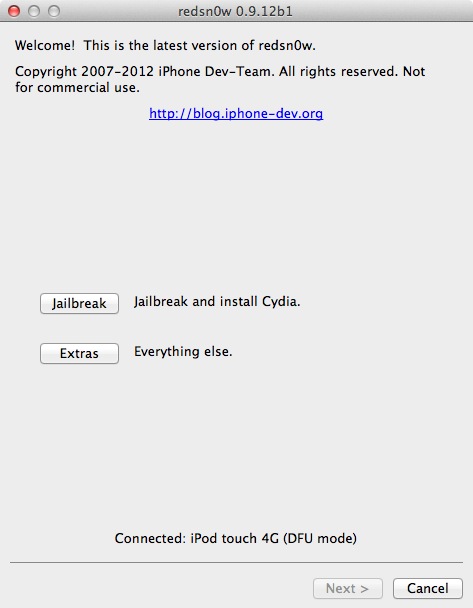As promised, here is the follow up tutorial for performing an untethered jailbreak on iOS 5.1.1 using the traditional DFU method. This tutorial is for the latest version of RedSn0w 0.9.12b1, and only works with A4 devices and below (A5 devices are not compatible with this method). If you want to use your A5 device — iPad 2, the new iPad, or the iPhone 4S — then see our previous Non-DFU mode tutorial for RedSn0w.
In most cases you should use the Non-DFU method for jailbreaking your devices, even if it’s an A4 device. The exception comes if you have a lot of media stored on your A4 device or below. If you have a lot of media on your device, the iPhone Dev Team advises that this traditional method for jailbreaking may be a best practice due to iCloud syncing issues.
Take a look inside for the full walkthrough…
[tube]http://www.youtube.com/watch?v=LA8mNGaty9E[/tube]
Note: Again, this works with A4 devices or below only. If you have a newer A5 device, use this tutorial.
Step 1: Connect your A4 device or below to your computer.
Step 2: Place the device into DFU mode.
Step 3: Download RedSn0w 0.9.12b1 and run.
Step 4: Click Jailbreak.
Step 5: On the options menu, ensure “Install Cydia” is checked, and click next.
Step 6: Once your device is back on your Lock screen, unlock it run Cydia. Congratulations, your A4 or below device is now jailbroken using the iOS 5.1.1 untether.
As always, we recommend you watch the video to get a good grasp of the entire process, especially if you’re new to jailbreaking. Which method did you use to jailbreak your device? The traditional method, or the non-DFU method?