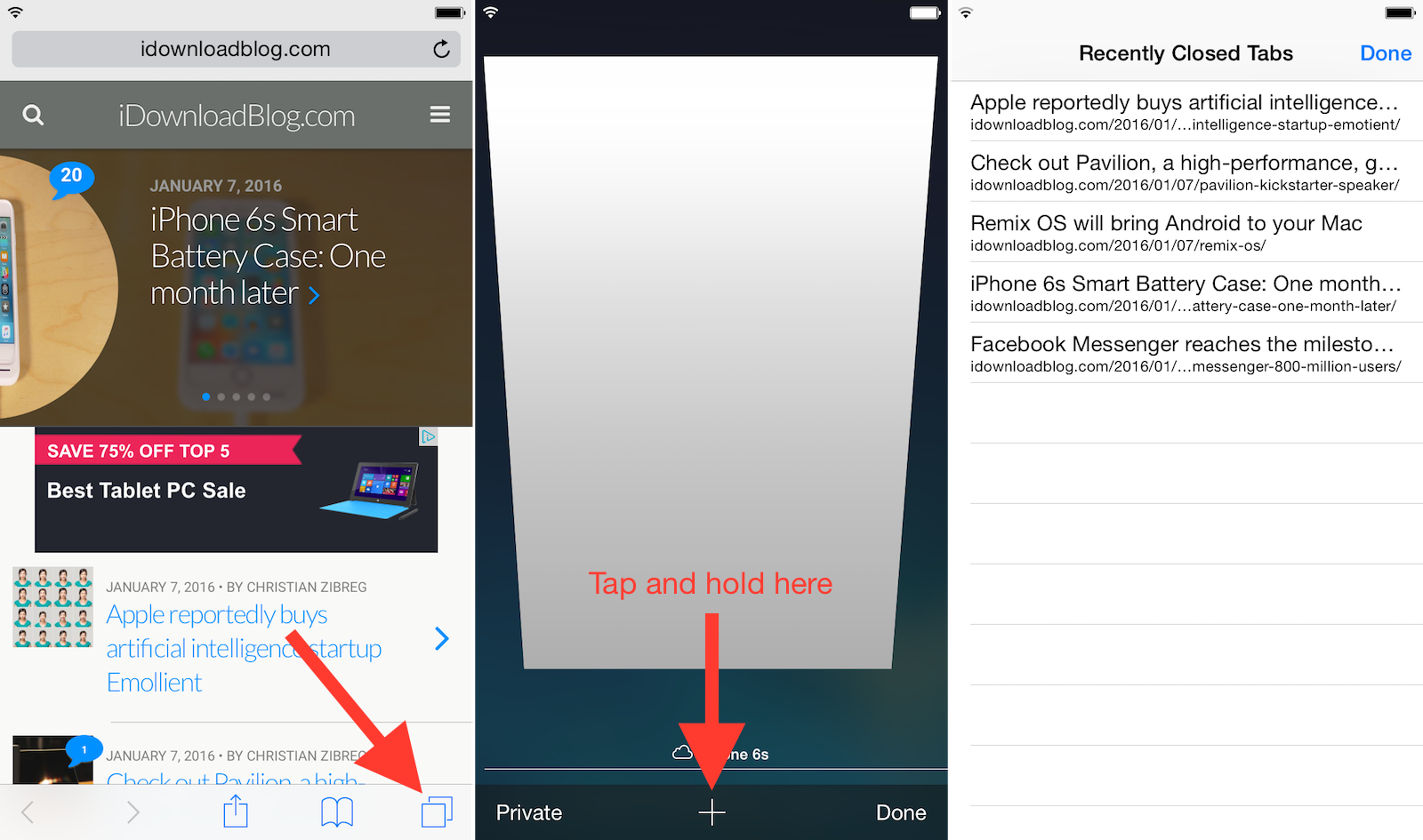While this tip may seem a little trivial, it will most likely solve an annoyance that many of us have experienced when surfing the web on the iPad or iPhone.
When you’re browsing in Safari and you accidentally close a tab, it can be a pain to try and find that URL again in your history or search recommendations. That’s why there’s a handy little option for opening recently closed tabs on iPhone and iPad.
How to reopen a recently closed Safari tab on iPad
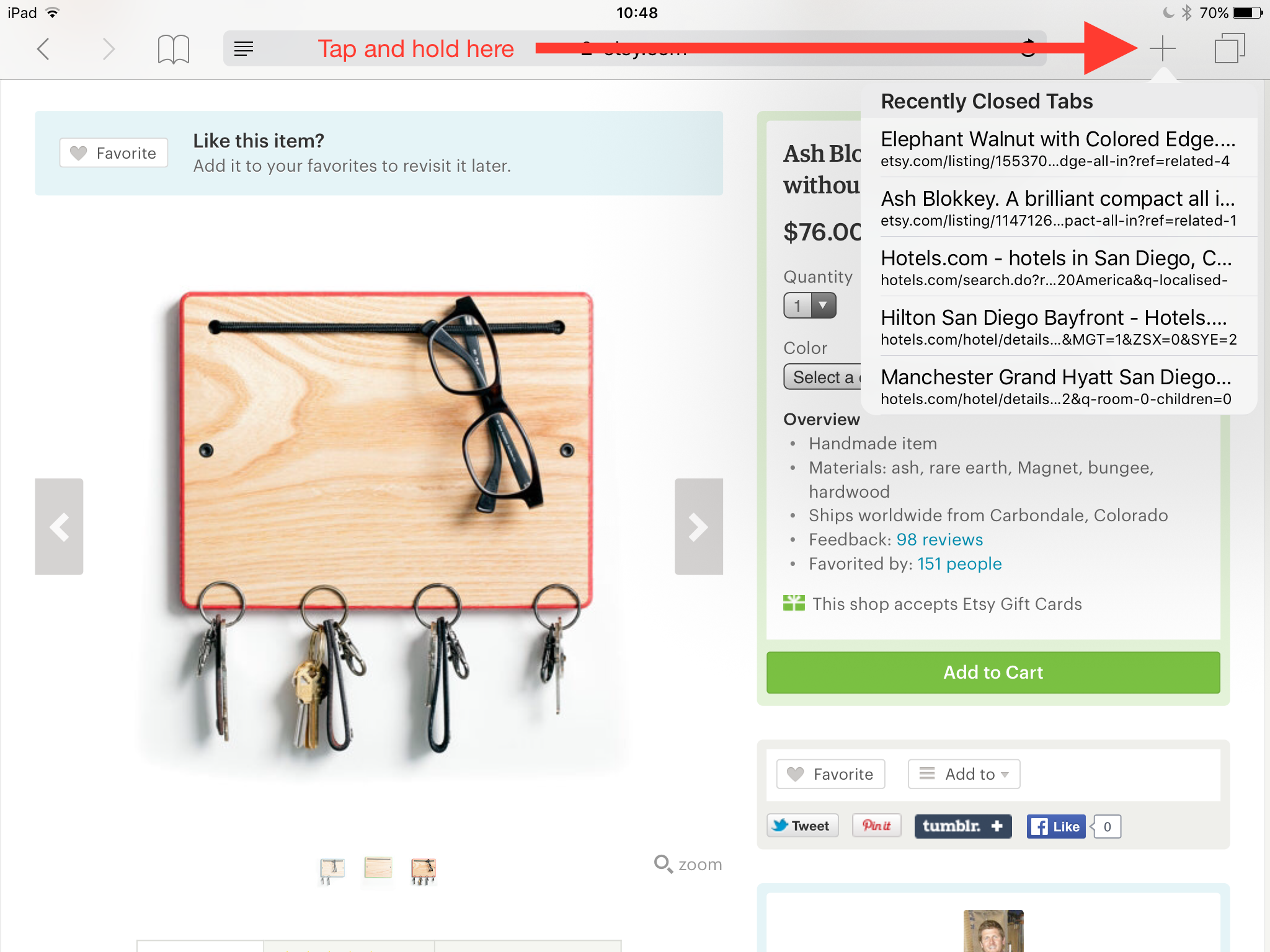
Step 1: In Safari, tap and hold on the ” + ” icon for a couple seconds
Step 2: A list of recently closed tabs will pop up. Tap on the link you want to reopen.
How to reopen a recently closed Safari tab on iPhone
The principle is pretty much the same on iPhone, except that the New Tab icon isn’t as easily accessible.
Step 1: In Safari, tap the Show All Tabs icon at the bottom right corner of the screen.
Step 2: Tap and hold your finger on the ” + ” (New Tab) icon for a couple seconds.
Step 3: You will be presented a list of your recently closed tabs. Simply tap on the one you want to reopen.
Much better than having to find it in your history!