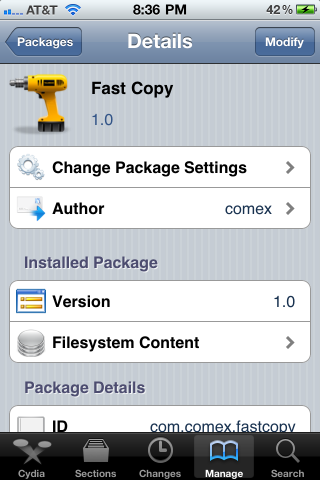Every so often, a tweak comes around that simply makes the iPhone better to use. Fast Copy is the type of tweak that falls perfectly into that category, taking basic iPhone functionality and improving it.
I must admit, I was a bit skeptical at first, because I thought that the iPhone’s copy and paste abilities were fairly competent already. After using Fast Copy, though, I can safely say that the room for improvement has always existed, whether I perceived it, or not.
Essentially, all Fast Copy does is eliminate the delay that exists between pressing an edit function button — for instance, copy and paste — and the results that actually take place on the screen.
The fact that this delay even exists in the first place is baffling to me. It’s almost as if Apple purposely introduced artificial slowdown into their interface. And it’s not like the edit menu warrants eye-candy of any sort, as this is a basic function that end-users generally want to perform expeditiously.
Whatever the reason for the existence of the delay, Fast Copy is the answer to removing it and speeding up your edit menu functions. Seeing as it’s a free tweak available on the Cydia store for jailbreakers, I definitely recommend installing it.
If you’re a heavy copy and paste user, Fast Copy lives up to its billing, removing some of the iPhone inherent sluggishness.
Give it a try and let us know what you think by leaving a comment below.