Learn how to have your HomePod recognize your and family member's voices, and answer questions based on who is making that request.
How to enable multi-user voice recognition on HomePod

Learn how to master your Apple devices with our comprehensive tutorials. From iPhone and iPad to Mac, Apple Watch, AirPods, and more, our expert guides will help you unlock the full potential of your Apple products. Discover new features, tips, and tricks each day to enhance your user experience.
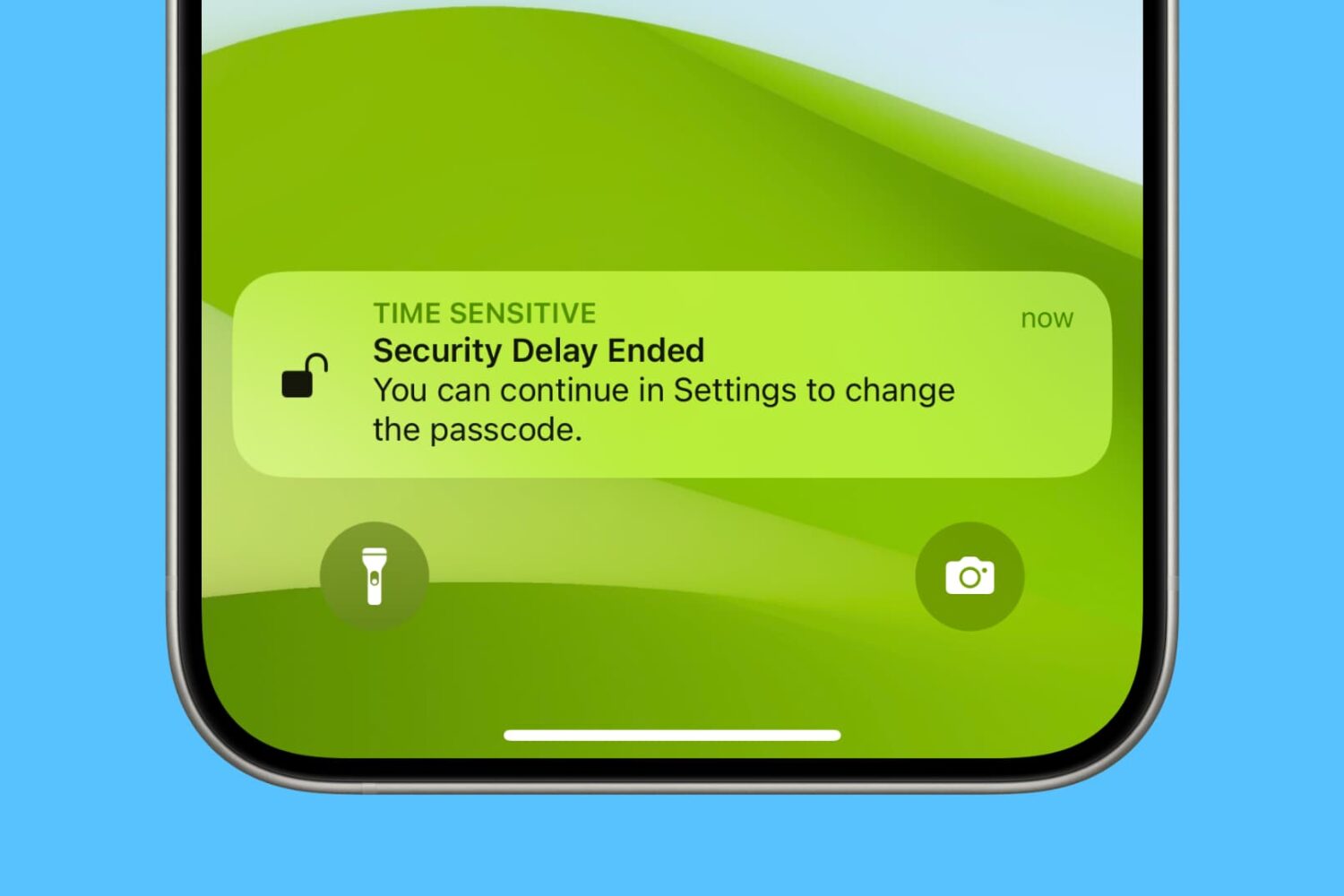
In this tutorial, we will show you how to activate the new Stolen Device Protection feature on your iPhone. This will protect your Apple ID, account passwords, and other critical personal information when your device is stolen or in an unfamiliar location.
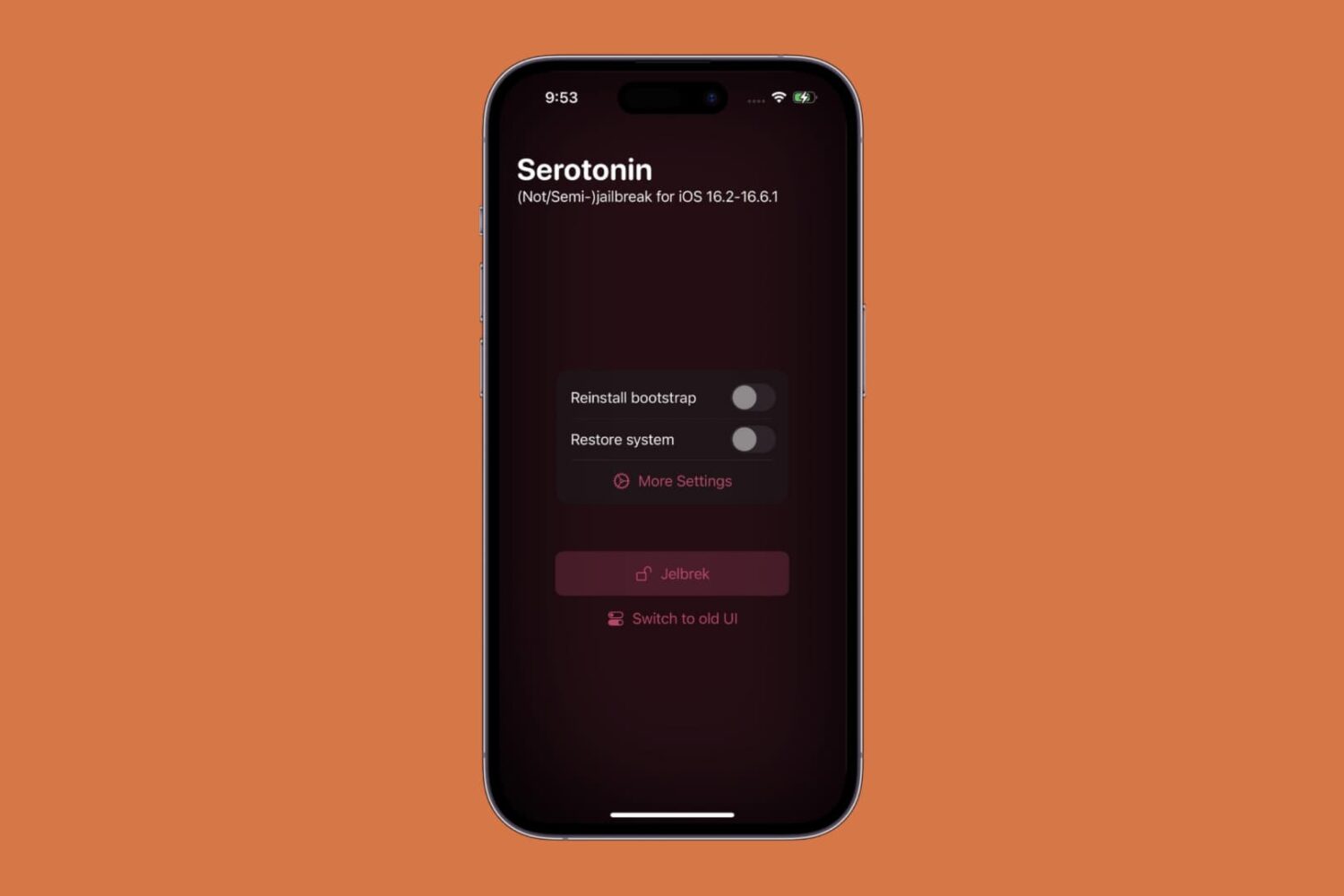
If you previously installed the Serotonin “semi-jailbreak” on your iOS or iPadOS 16.0-16.6.1 device because you wanted to use jailbreak tweaks without a full-fledged jailbreak, but you’re now either anticipating using the Dopamine v2 full-fledged jailbreak or you’ve decided that Serotonin isn’t right for you, then you may be wondering how you can remove it.

Discover over 40 expert tips to maximize efficiency and productivity in the Mail app across your iPhone, iPad, and Mac devices.
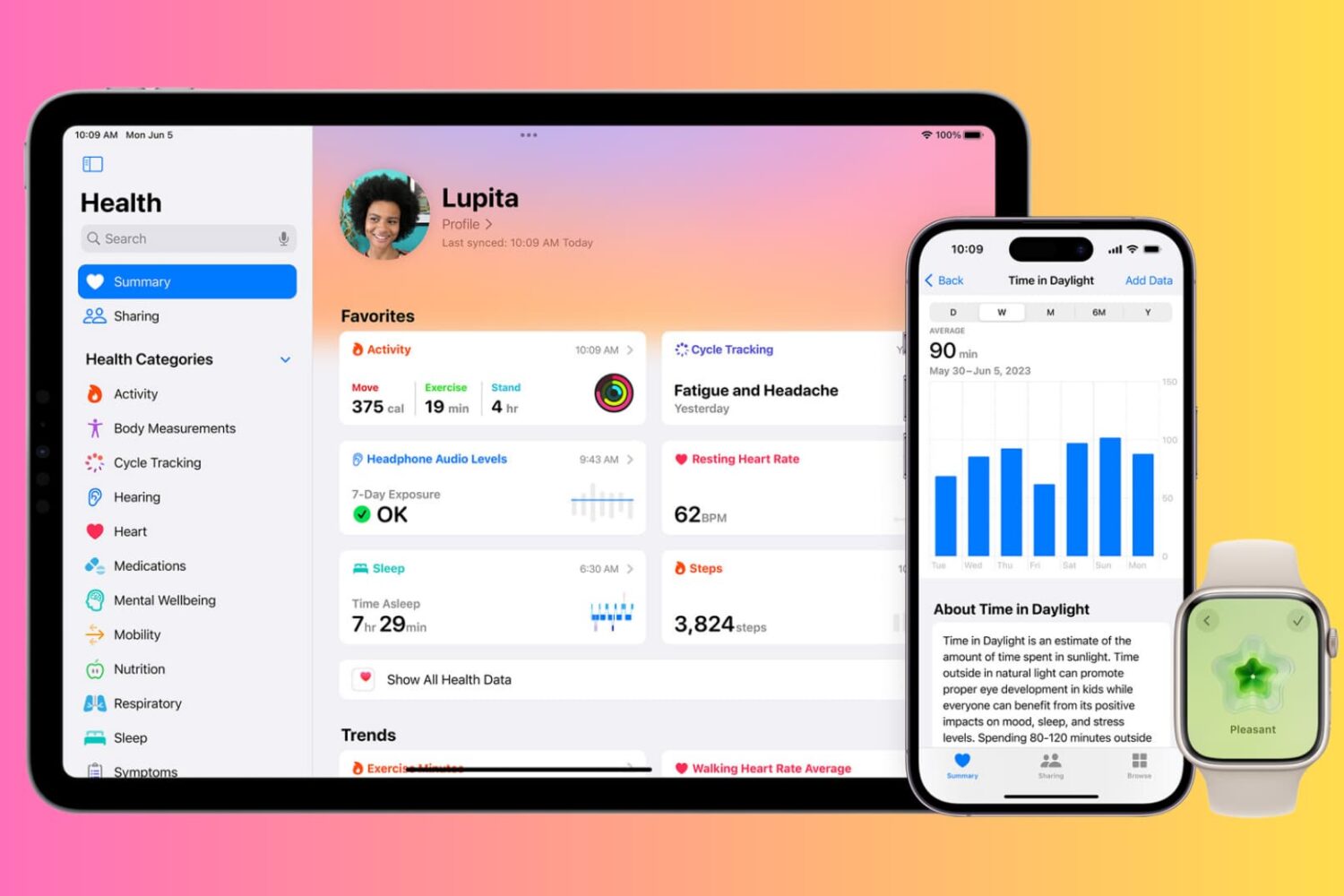
Discover over a dozen thoughtful built-in features on your iPhone, iPad, and Apple Watch that are designed to help you take care of your health and stay fit and active.

Does your iPhone automatically start playing songs out of nowhere? In this guide, we will go over some of the potential causes, and explore all the possible solutions to stop this from happening again.

From taking quick notes and accessing recent clipboards to browsing the web, discover some handy little free apps that sit in your Mac's top menu bar and let you do all sorts of things.
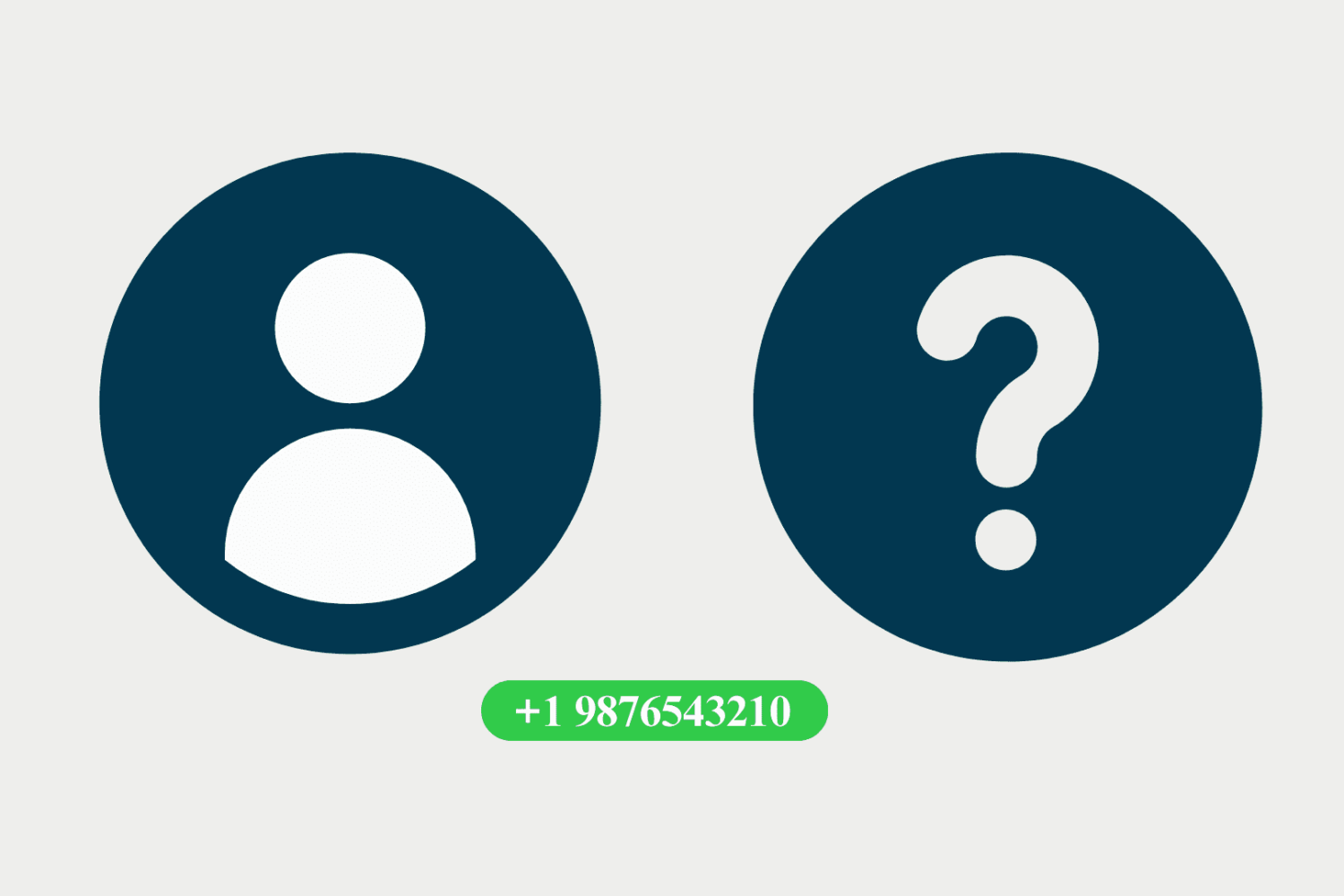
Check out the various ways to know the phone number associated with your iPhone, Android phone, or cellular iPad without calling or texting anyone.

If you previously installed the RootHide Procursus-based bootstrap on your iPhone or iPad, and you’ve decided that you want to uninstall it either because you’d rather use a full-fledged jailbreak or because it’s just not for you, then you’ve come to the right place.
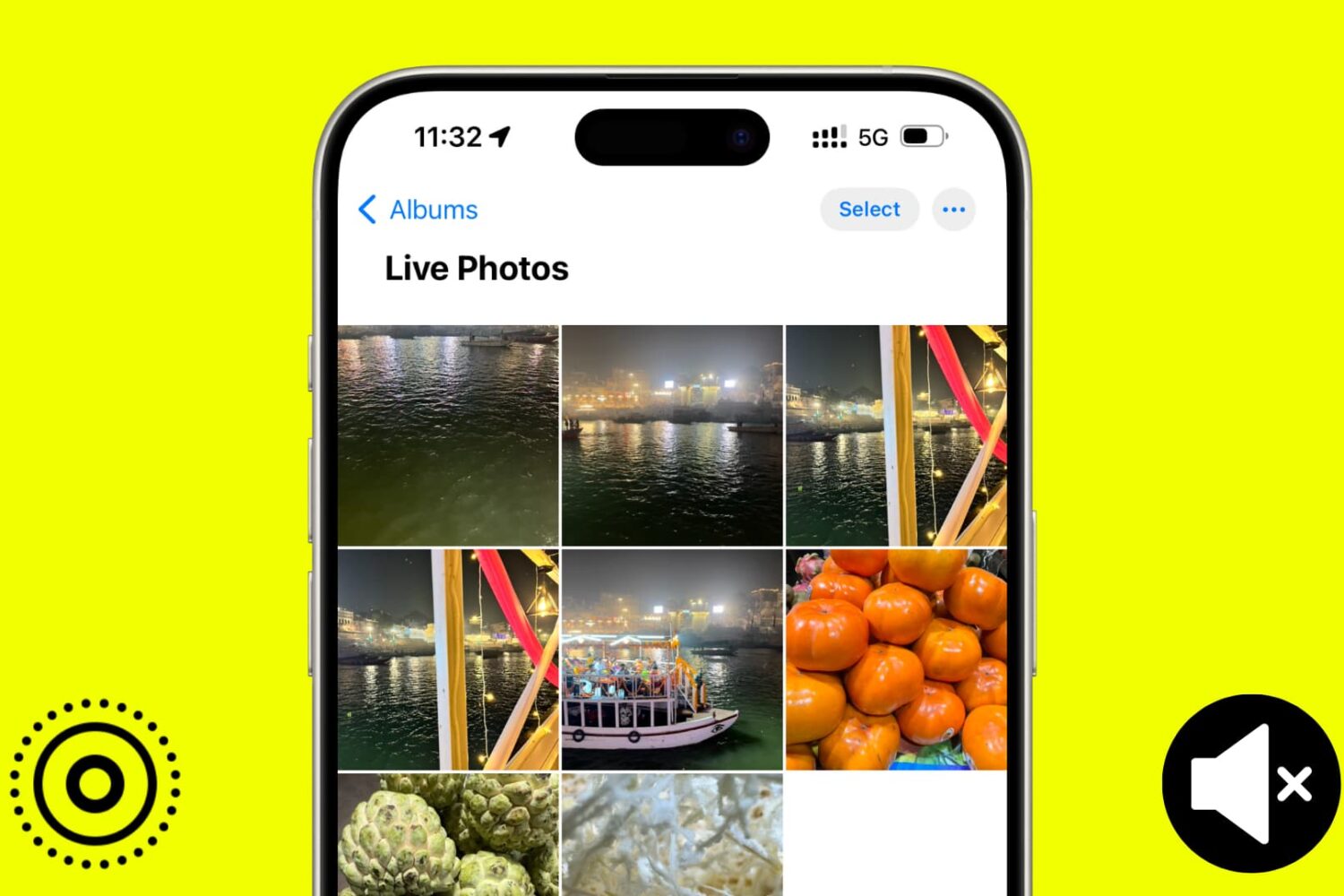
In this tutorial, we will show you how to use the Apple Photos app to remove sound from your Live Photos and save them as soundless media files.
In this tutorial, we will show you how to secure your Google Chrome bookmarks behind a password on your Mac or Windows PC.

Do you have reasons to believe your Facebook account has been compromised? In this guide, we will show you how to see if someone is using your Facebook account and share essential tips to secure it from further unauthorized access.