In this tutorial, we will show you how to block the camera feature on the Lock Screen, in-app, and everywhere else on your iPhone, iPad, or MacBook to completely restrict its usage on that device.
Tutorial
Learn how to master your Apple devices with our comprehensive tutorials. From iPhone and iPad to Mac, Apple Watch, AirPods, and more, our expert guides will help you unlock the full potential of your Apple products. Discover new features, tips, and tricks each day to enhance your user experience.
How to compare differences between two text documents on Mac and PC
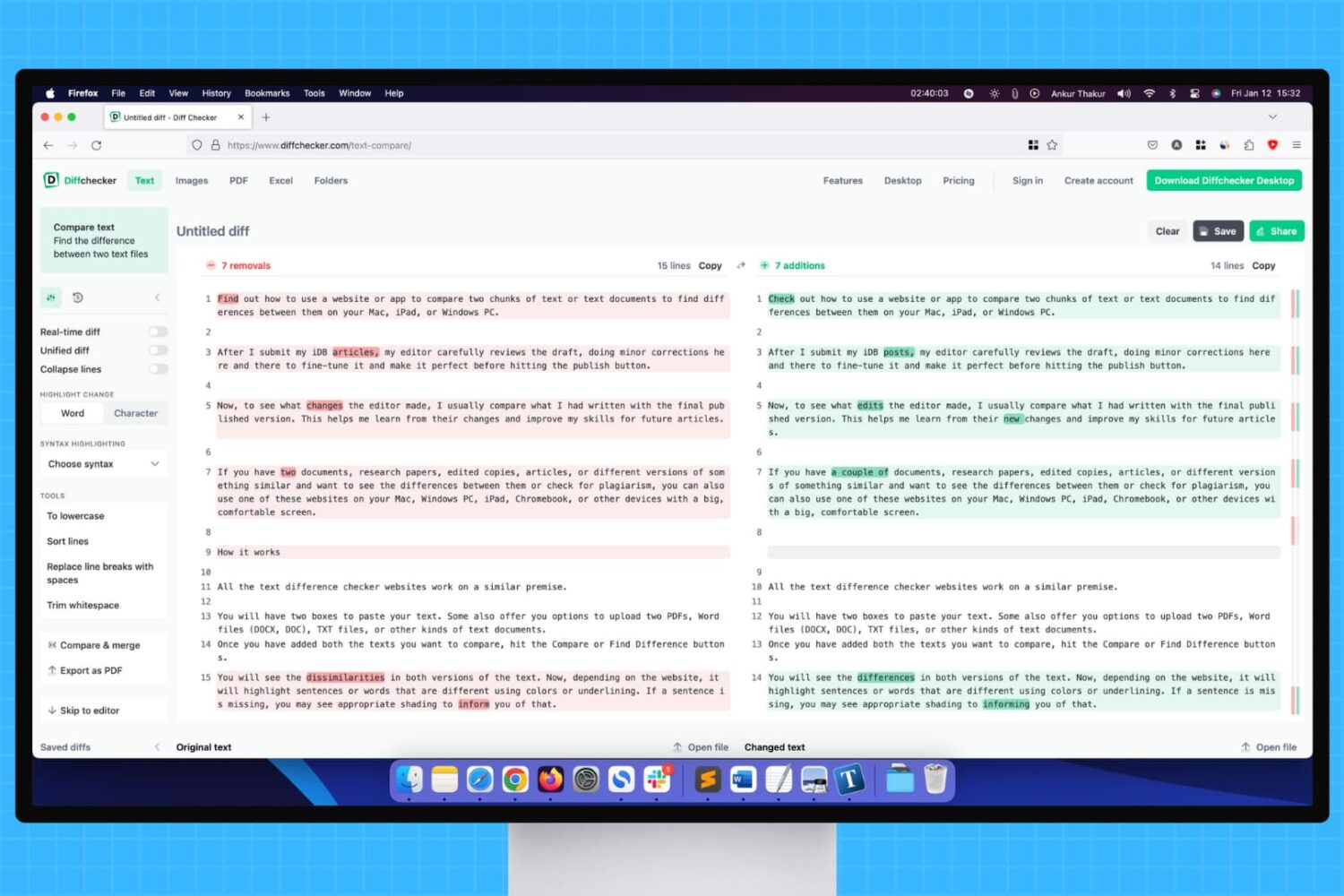
Learn how to use a website or app to compare two chunks of text or documents to find differences between them on your Mac, iPad, or Windows PC.
How to see websites your child visits on their iPhone, iPad, or Mac and set a time limit for these sites
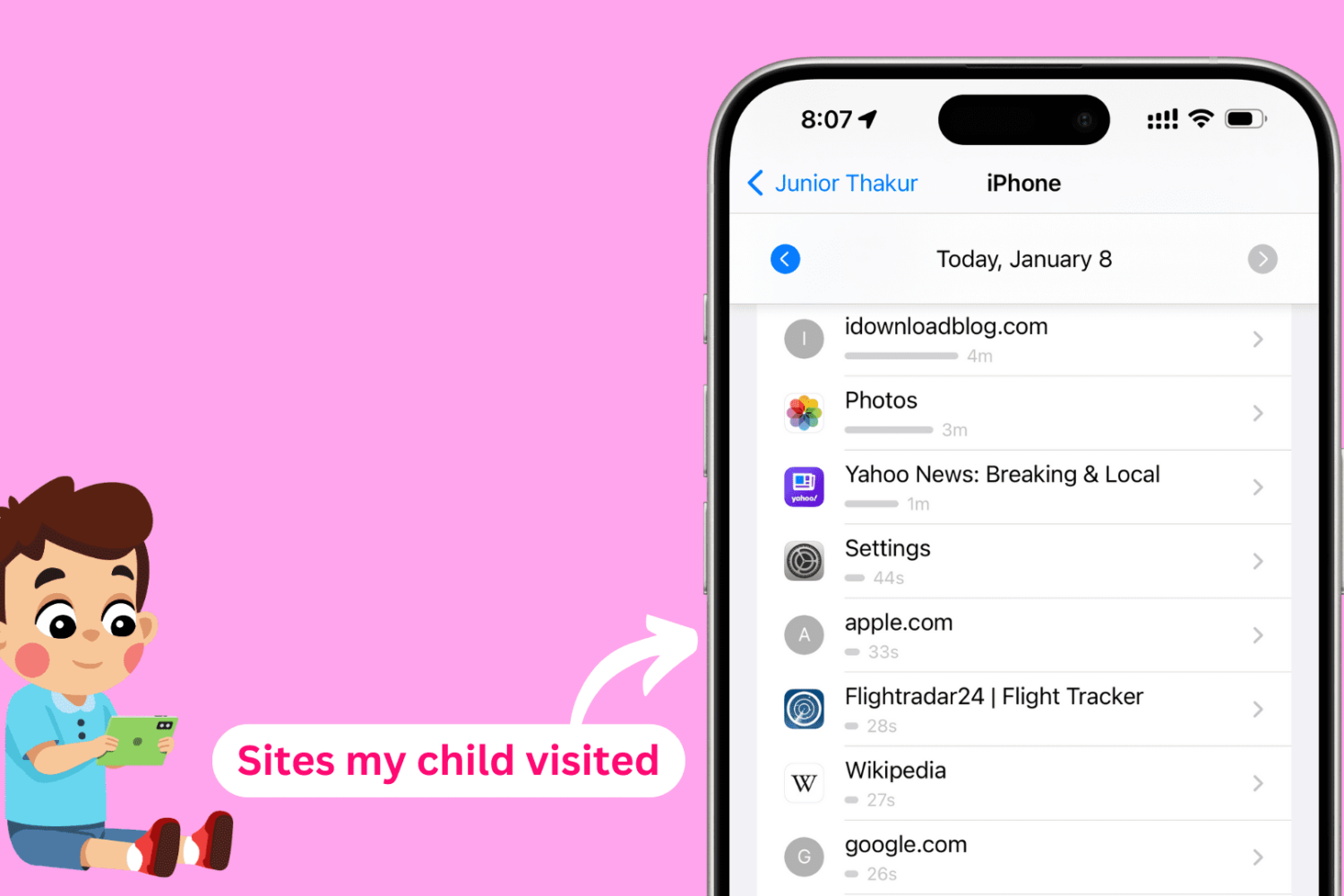
In this tutorial, we will show you how to see the websites your kids have visited on their iPhone, iPad, or Mac and set a daily time limit for individual websites you'd like them to spend less time on.
How to use AirDrop and Nearby Share between Android phone and Mac

Learn how to use WarpShare and NearDrop apps to utilize Apple's AirDrop and Android's Nearby Share/Quick Share protocols to send photos, videos, audio, documents, and other files from your Android phone to your Mac.
How to use Center Stage during video calls on iPad and Mac

In this tutorial, we will explain what Center Stage is and how to enable or disable it when you are on a video call on your iPad or Mac.
7 ways to switch to a different user account on Mac

Do you have multiple user accounts set up on your Mac? In this tutorial, we will explore seven quick ways to switch to a different account used by your family members or office colleagues.
How to stop specific Mac apps from accessing your files in Finder
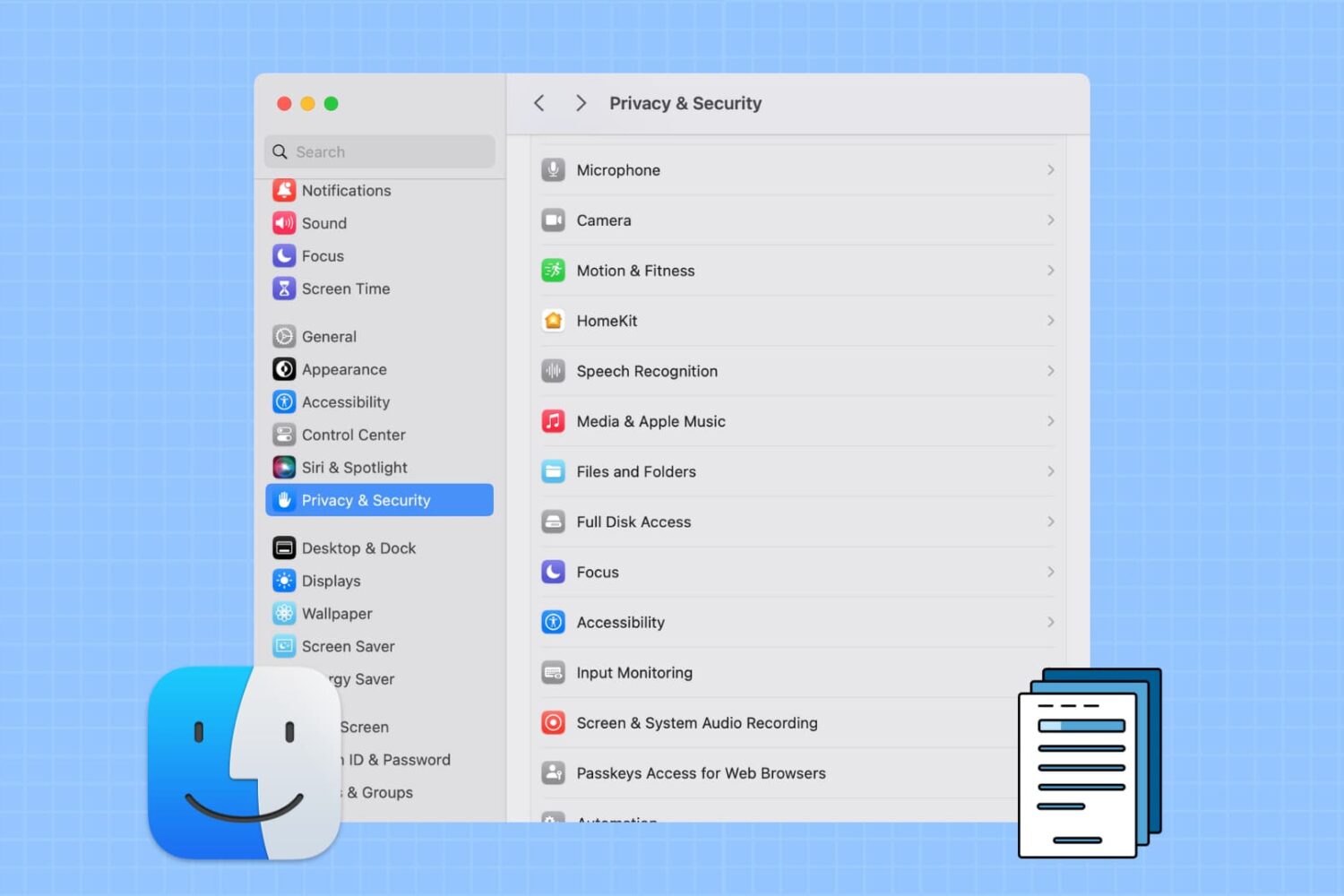
Learn how to stop specific apps from accessing your photos, PDFs, and other files that you have saved to Downloads, Documents, Desktop, iCloud Drive, and other Finder folders on your Mac.
How to see activity history for your HomeKit devices on iPhone, iPad, and Mac
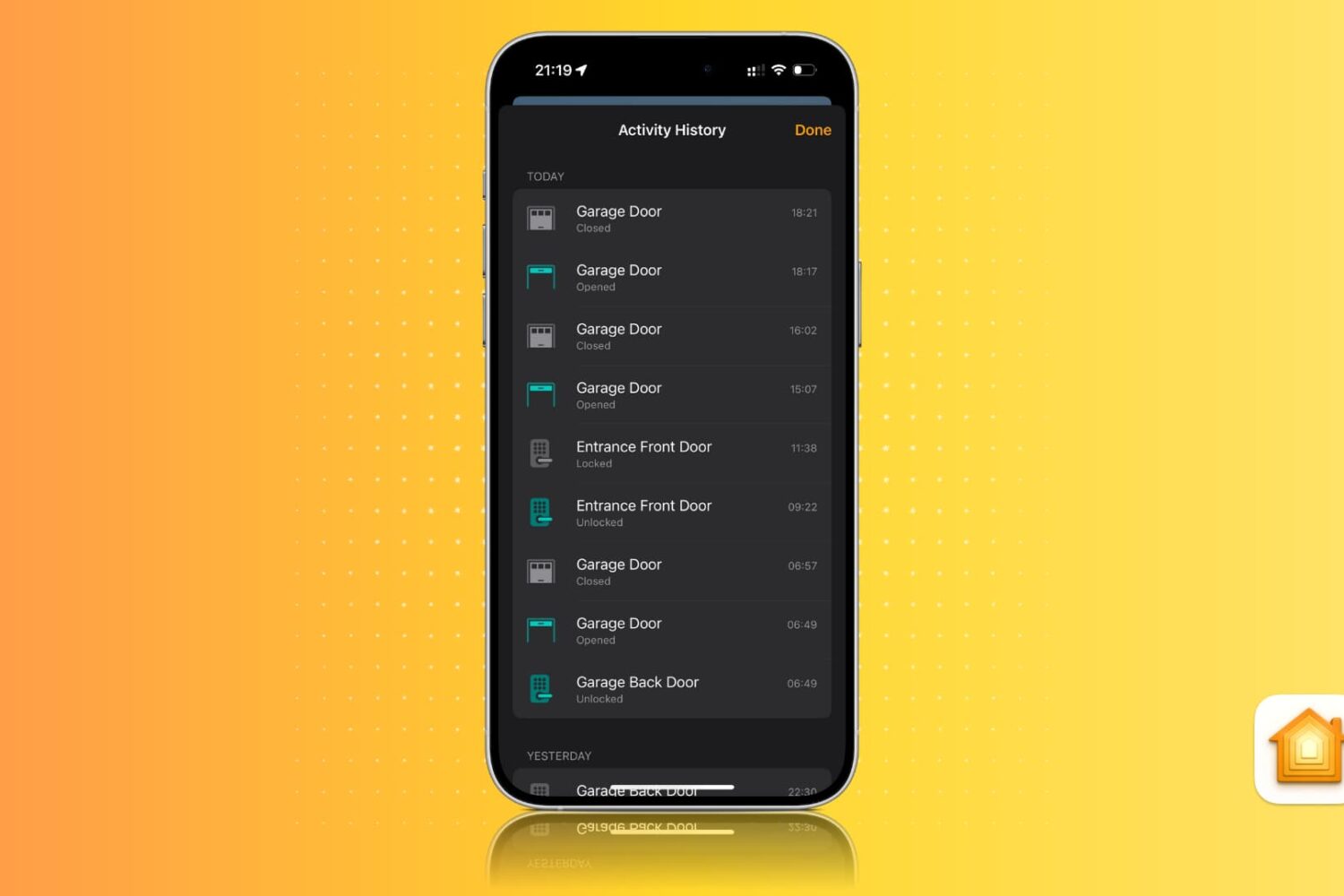
In this tutorial, we will show you how you and your family can see past activities related to your home's smart security accessories, like door locks, windows, smoke detectors, alarm systems, and contact sensors in the Apple Home app on iPhone, iPad, or Mac.
How to use Shazam to identify songs on any device

Discover all the different ways to identify which song is playing around you or in a YouTube clip, Instagram Reel, TikTok video, or elsewhere using Shazam on your iPhone, iPad, Android phone, Apple Watch, HomePod, Mac, Windows PC, and even the web!
How to watch a YouTube video that’s unavailable in your country
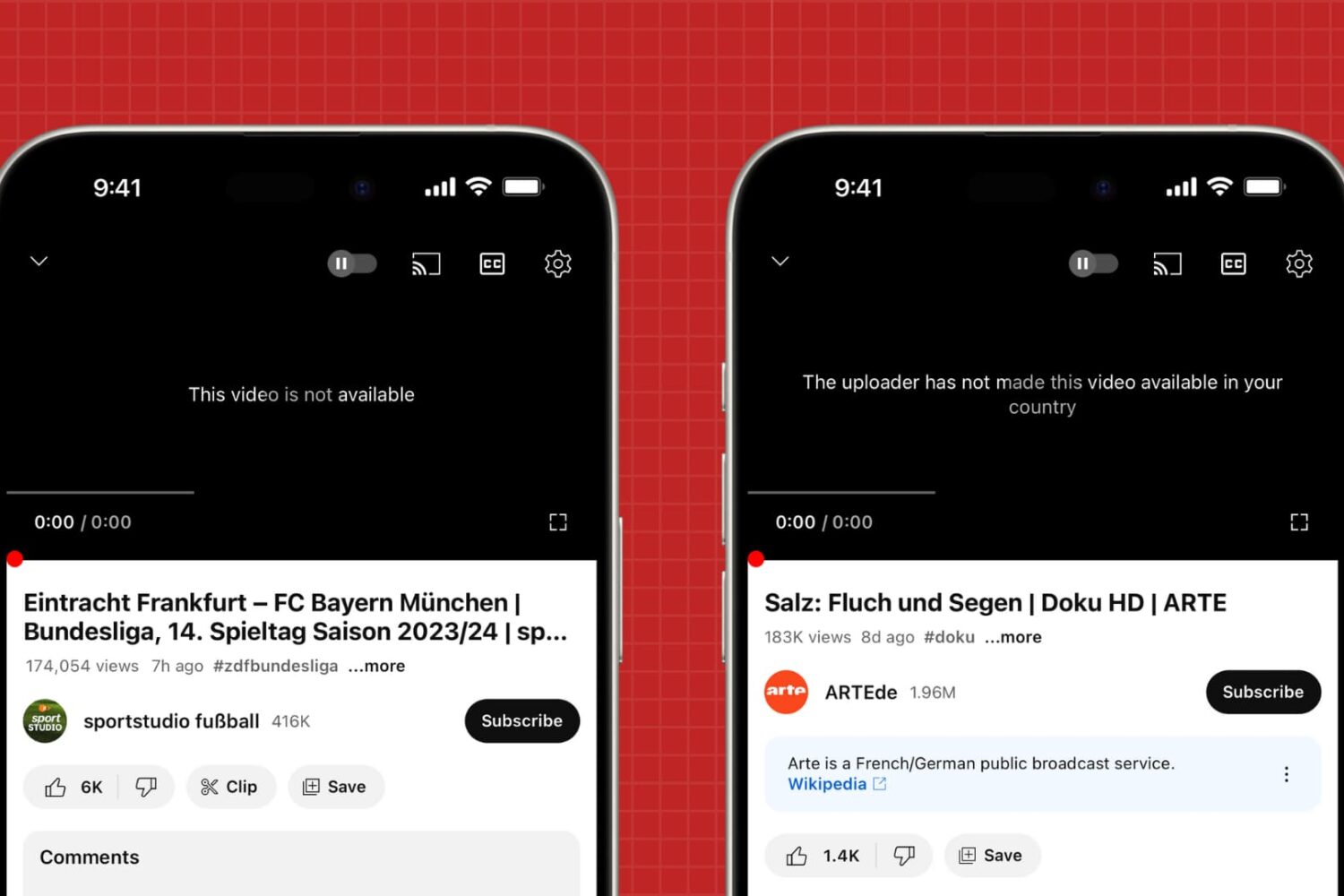
In this tutorial, we will share what to do if you try to play a YouTube video on your phone or computer, but all you get is an error message saying, “This video is not available,” “This video isn't available anymore. Go to Home,” “Video unavailable. This video is not available,” or “The uploader has not made this video available in your country.”
How to make a USB drive work with both Mac and Windows PC

In this tutorial, we will show you how to use the same flash drive, external SSD, hard drive, and other similar storage devices on both macOS and Windows computers.
How to fix Spotify sounding too low on iPhone and Mac

This comprehensive troubleshooting guide covers all the practical solutions to fix the issue of Spotify songs and podcasts playing at a very low volume on your phone or computer.