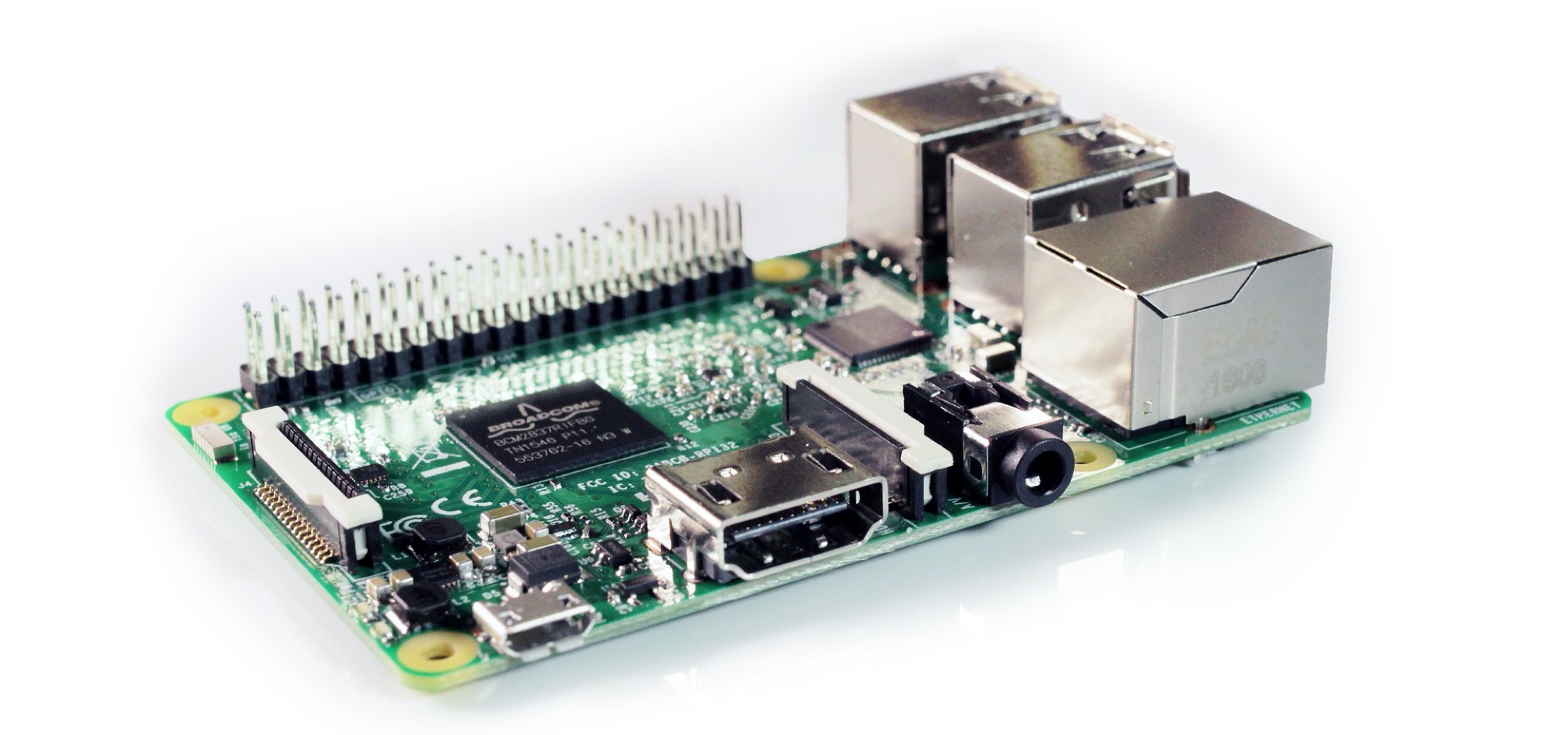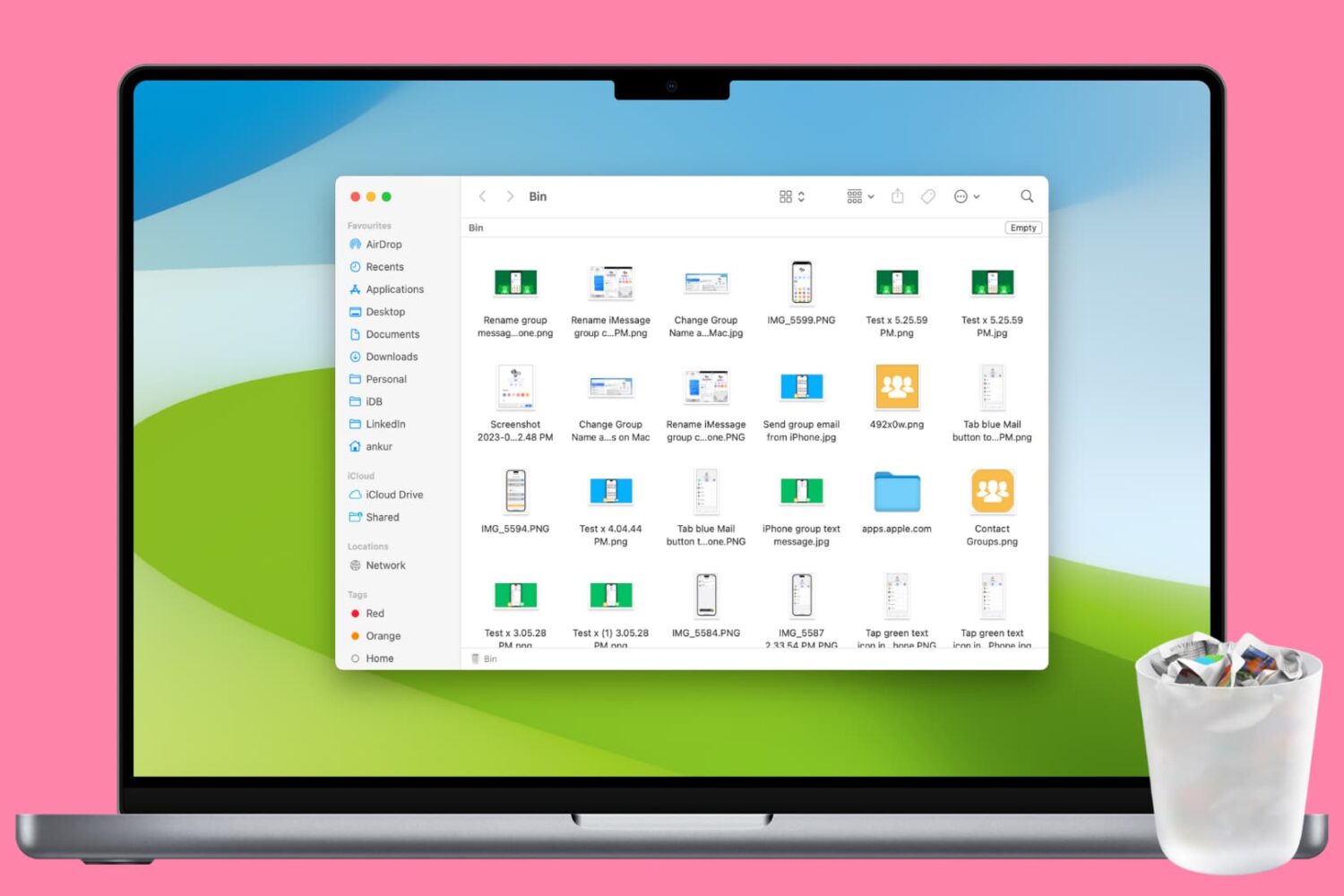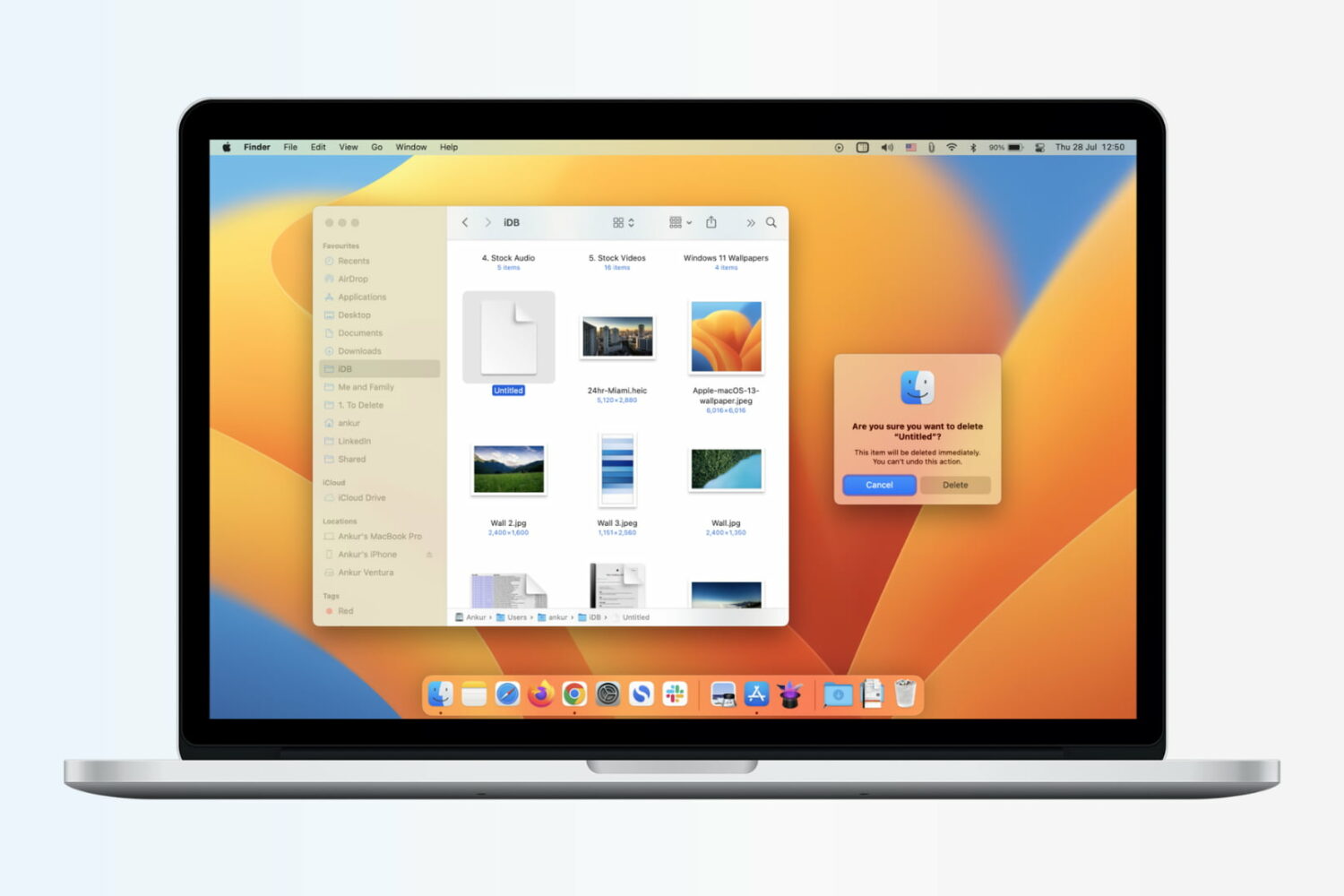Like any other computer, your Raspberry Pi can fill up with unwanted items. You may have created a file that you no longer need or downloaded a file you no longer want.
If you’re ready to do a bit of cleaning on your Raspberry Pi, we’ll show you how to delete a file.