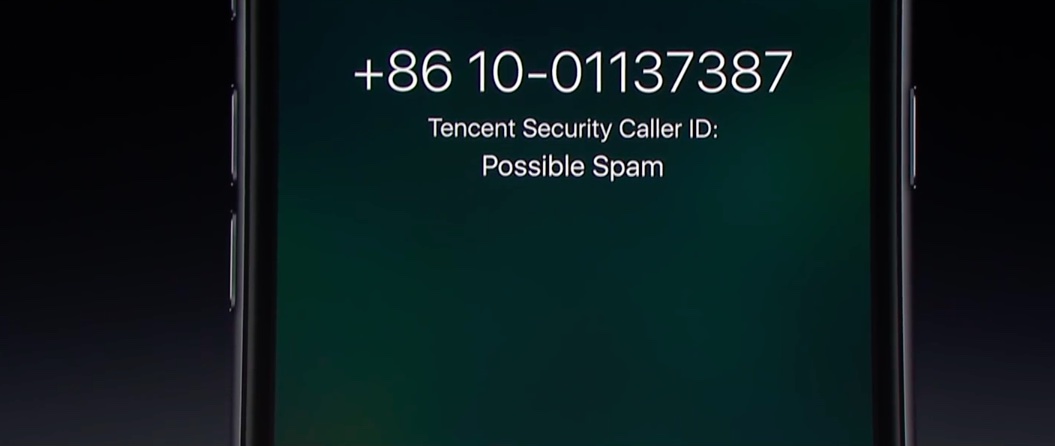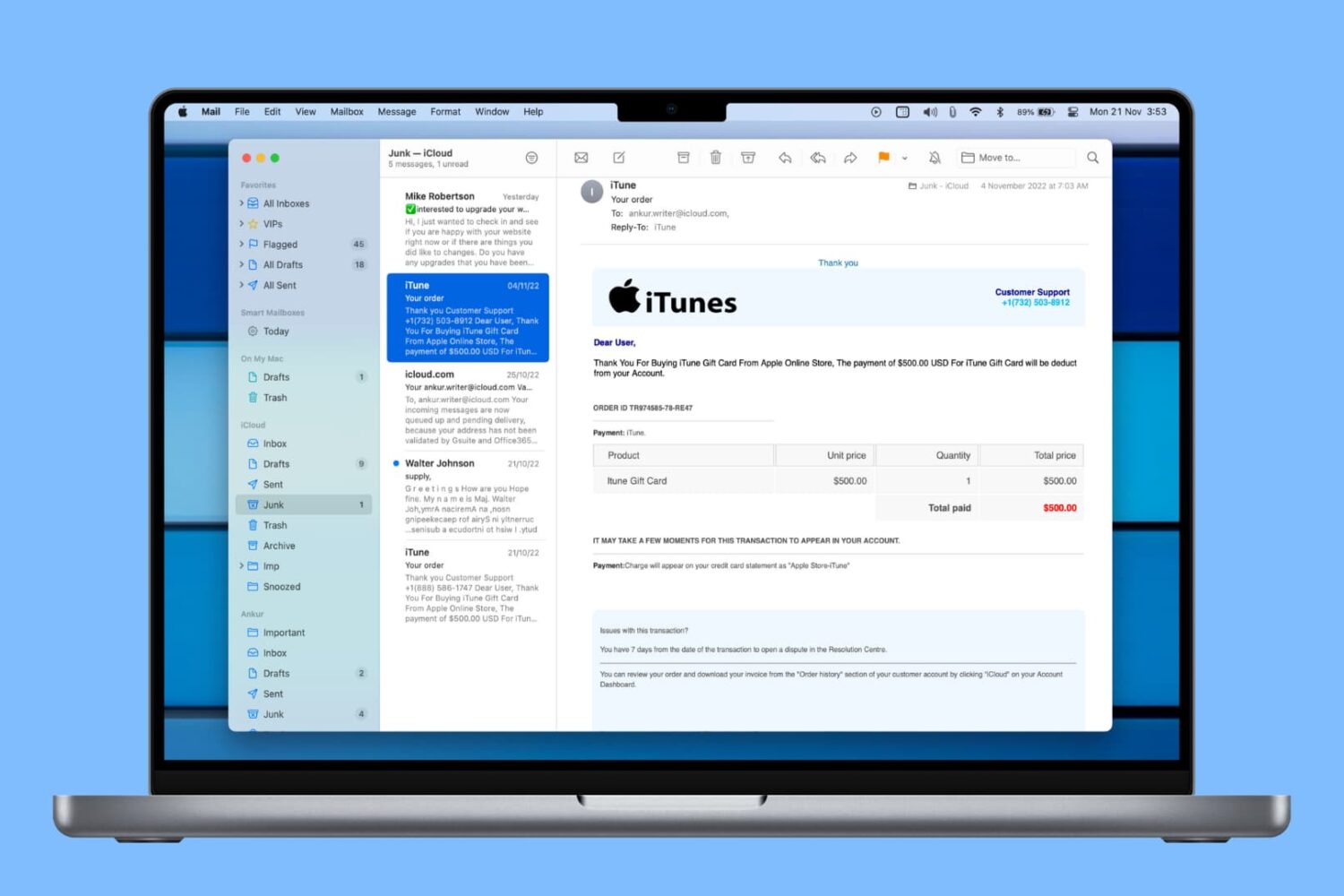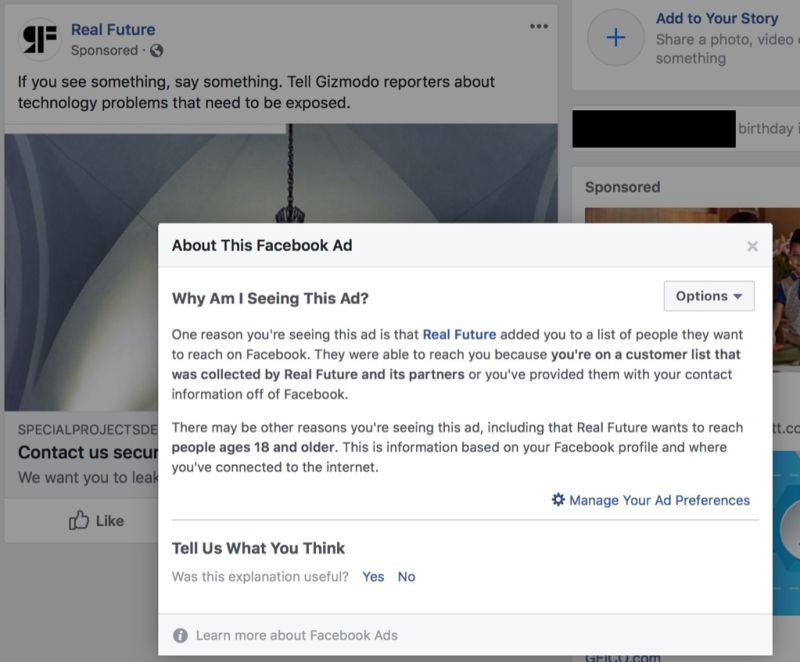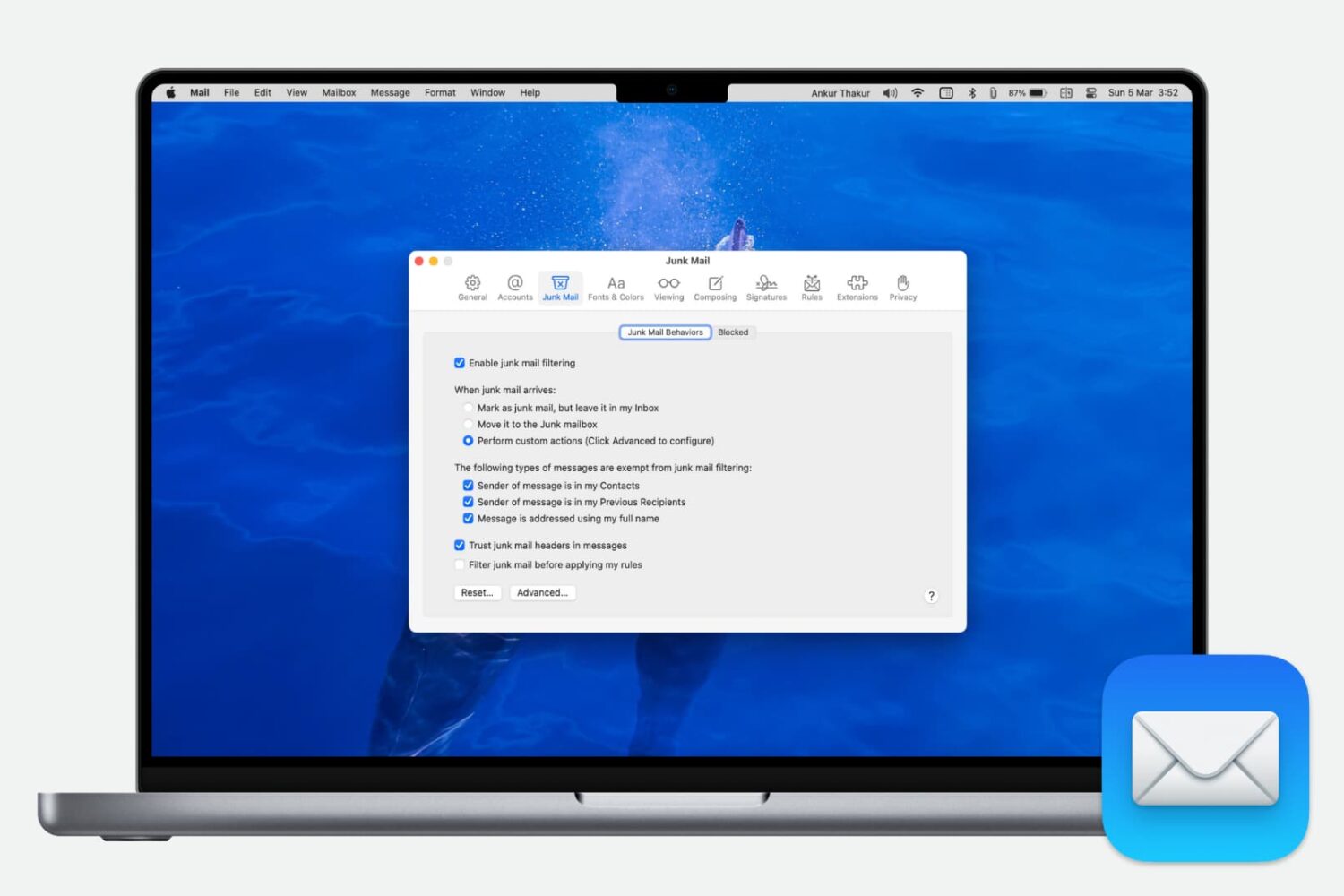Are you getting important emails from people, companies, or senders sent to your spam/junk folder instead of your primary inbox? In this tutorial, we will share some quick fixes to address this issue.
How to stop specific emails from going to your spam folder