Perform actions and tasks faster with these keyboard shortcuts for the Script Editor app on your Mac.
20+ useful keyboard shortcuts for Script Editor on Mac
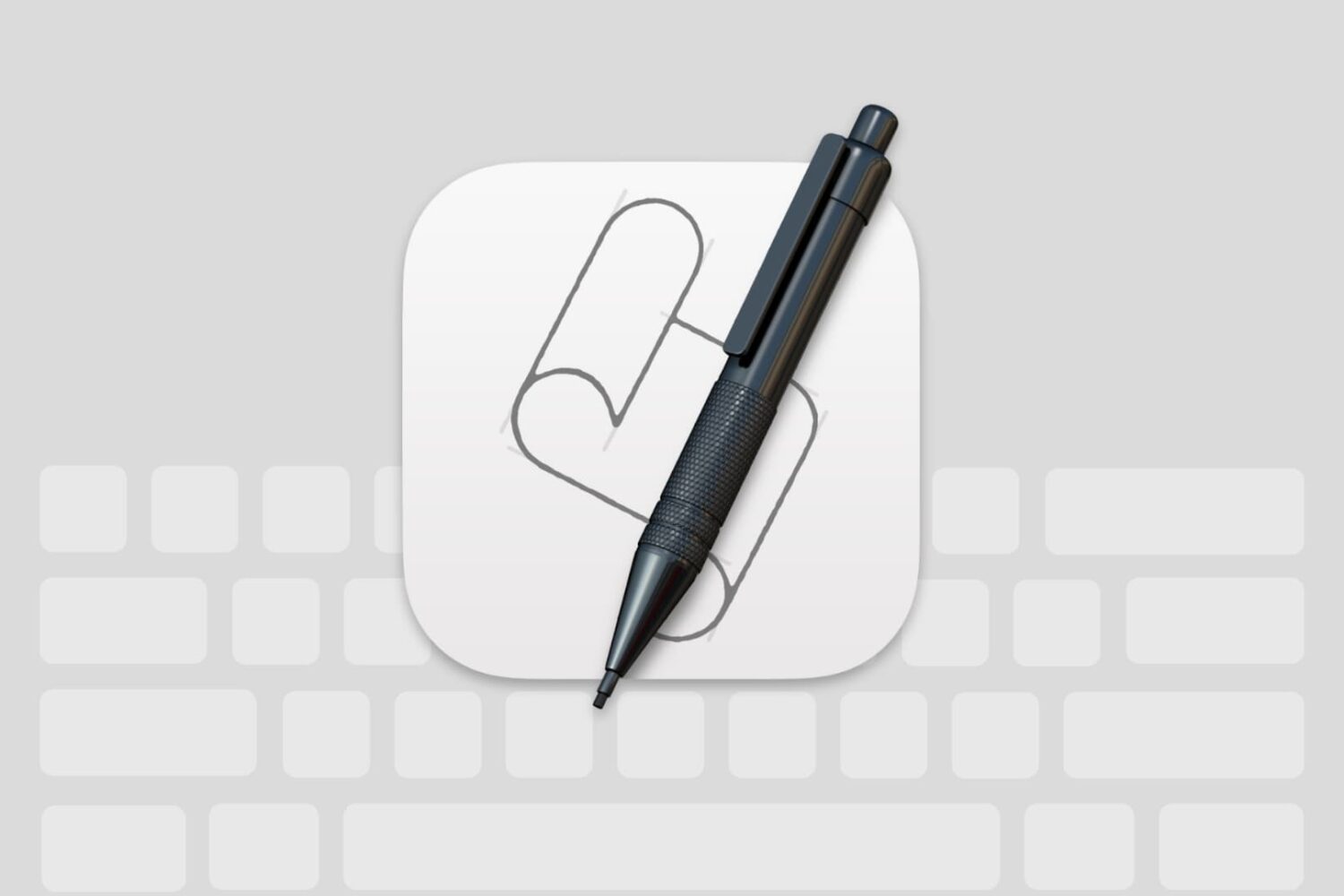
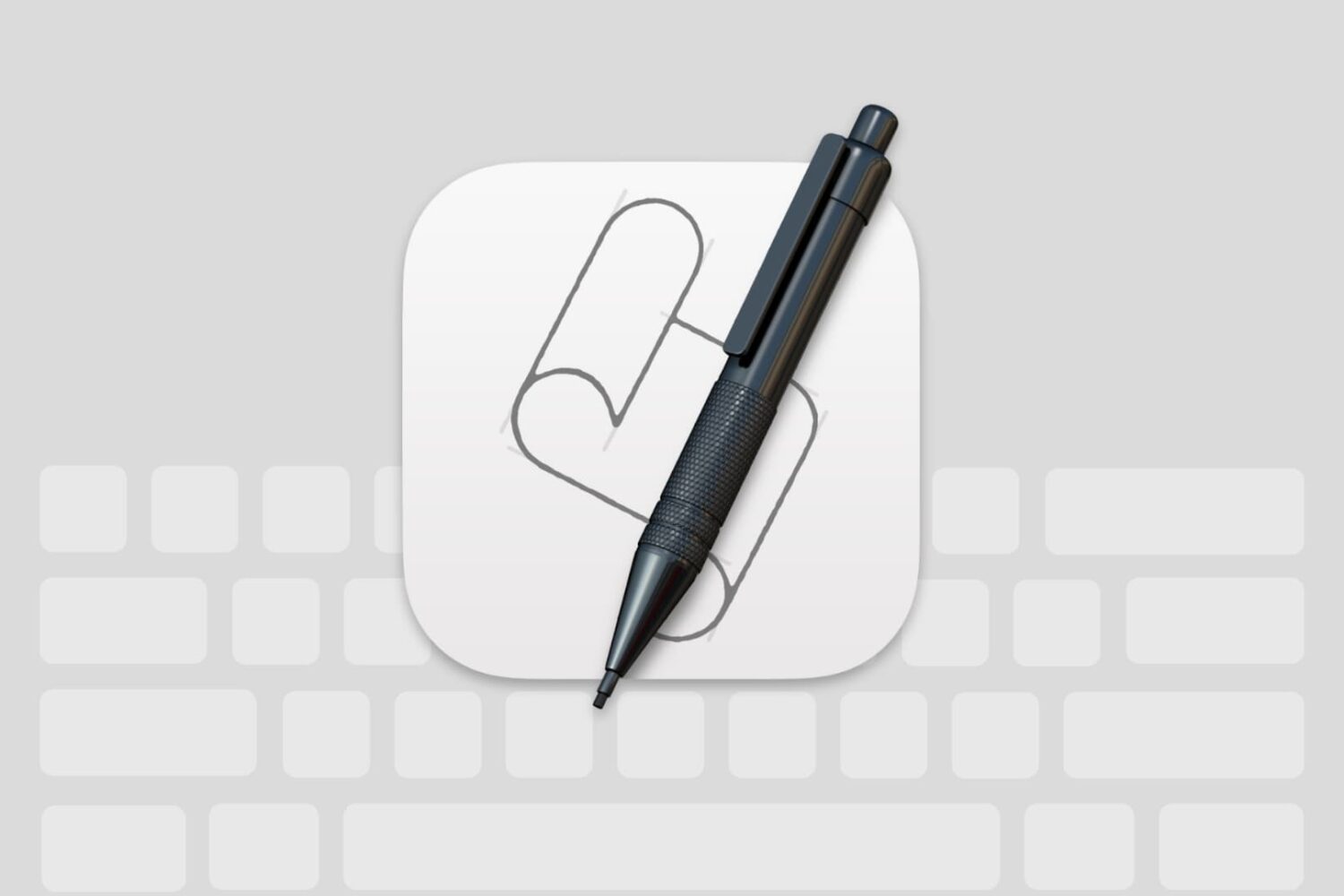
Perform actions and tasks faster with these keyboard shortcuts for the Script Editor app on your Mac.
Learn how to get started with the Script Editor app on Mac so you can make your own apps and workflows.